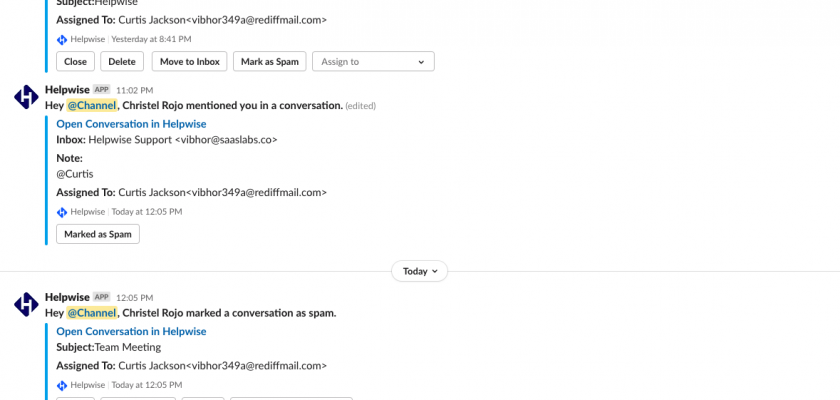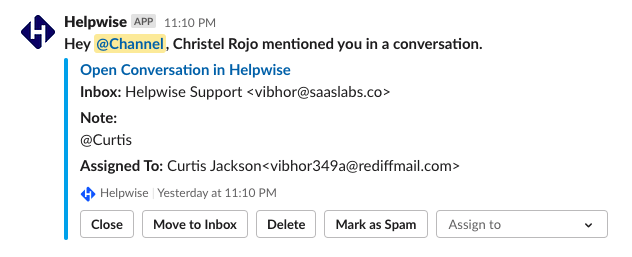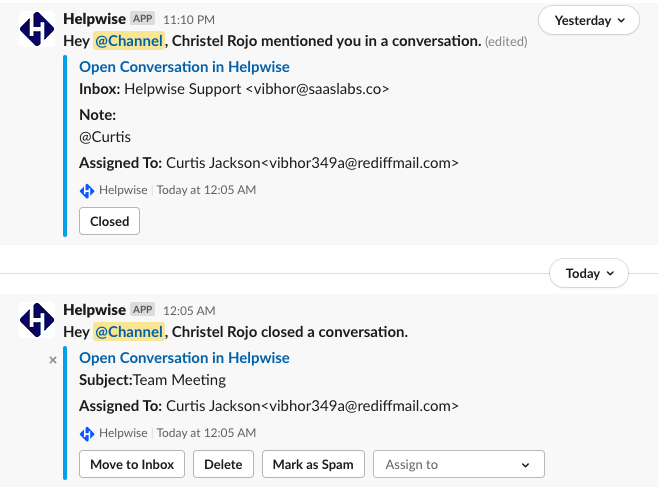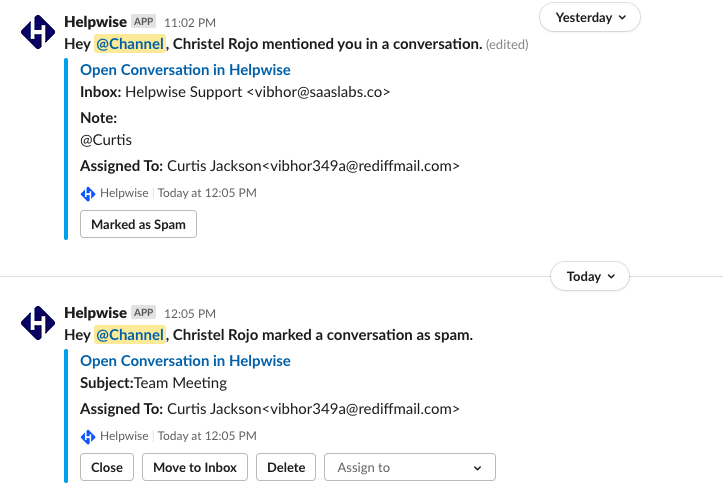Slack integration with Helpwise allows you to get notified about various activities that occur in your Helpwise team inbox. Such as getting notified about mentions or replies from a customer.
Now you can take action on Helpwise conversations directly from the Slack channel instead of going to Helpwise to take any action.
How to take actions from Slack:
After getting notified about various activities on Slack, you can take actions like close, mark as spam, move to an inbox, delete or assign/unassign a conversation in Helpwise directly from Slack. You’ve to just click on that action button which you want to take. Here is the list of actions that can be taken from Slack :
- Closed a conversation: If you’re notified about any activity except closed a conversation from Helpwise on slack, then you can close that conversation directly from slack.
- Moved a conversation to Inbox: If you’re notified about any activity except moved a conversation from Helpwise on slack, then you can move that conversation to inbox directly from slack.
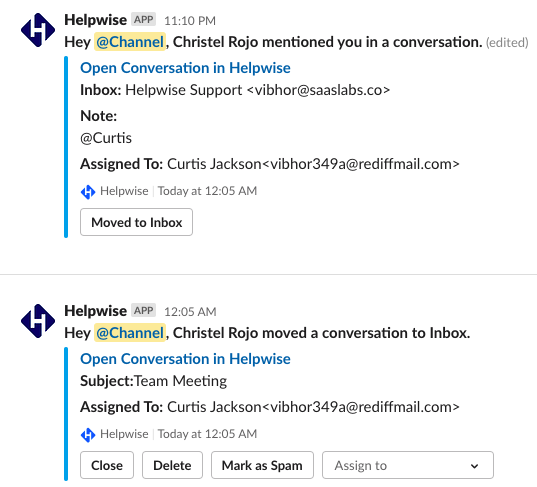
- Delete a conversation: If you’re notified about any activity except deleted a conversation from Helpwise on slack, then you can delete that conversation directly from slack.
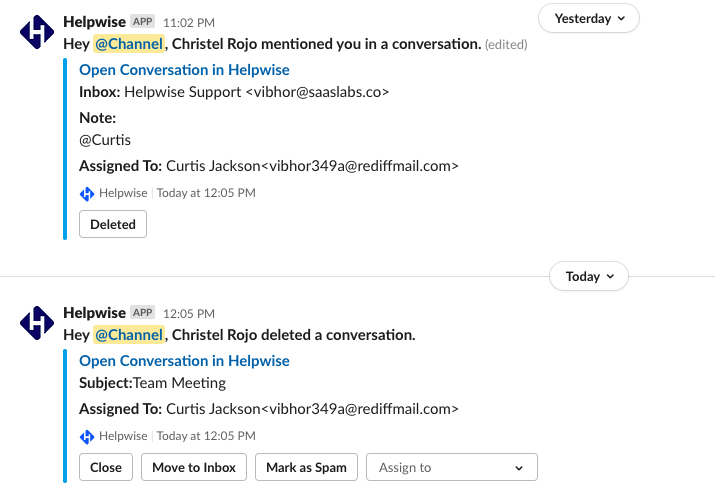
- Marked a conversation as Spam: If you’re notified about any activity except marked a conversation as Spam from Helpwise on Slack, then you can mark that conversation as spam directly from slack.
- Assigned a conversation: If you’re notified about any activity except assigned a conversation from Helpwise on Slack, then you can assigned/unassigned that conversation directly from slack.
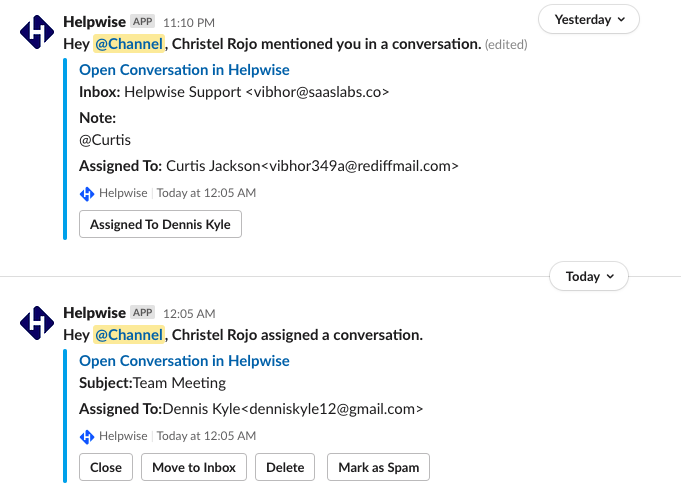
For more information on Slack integration with Helpwise, book a free demo with our product expert.