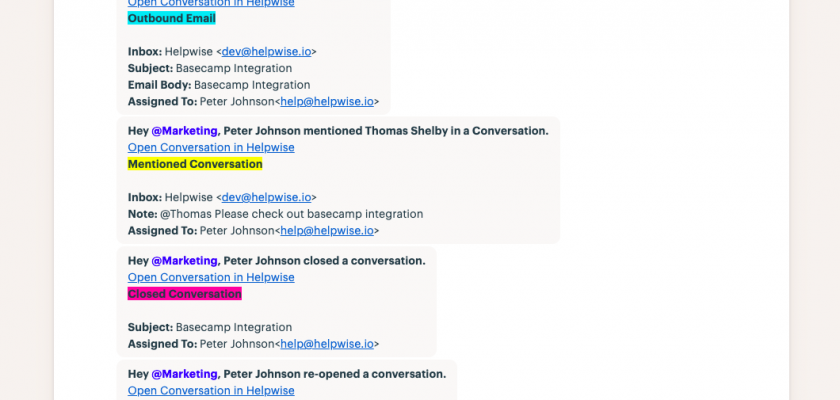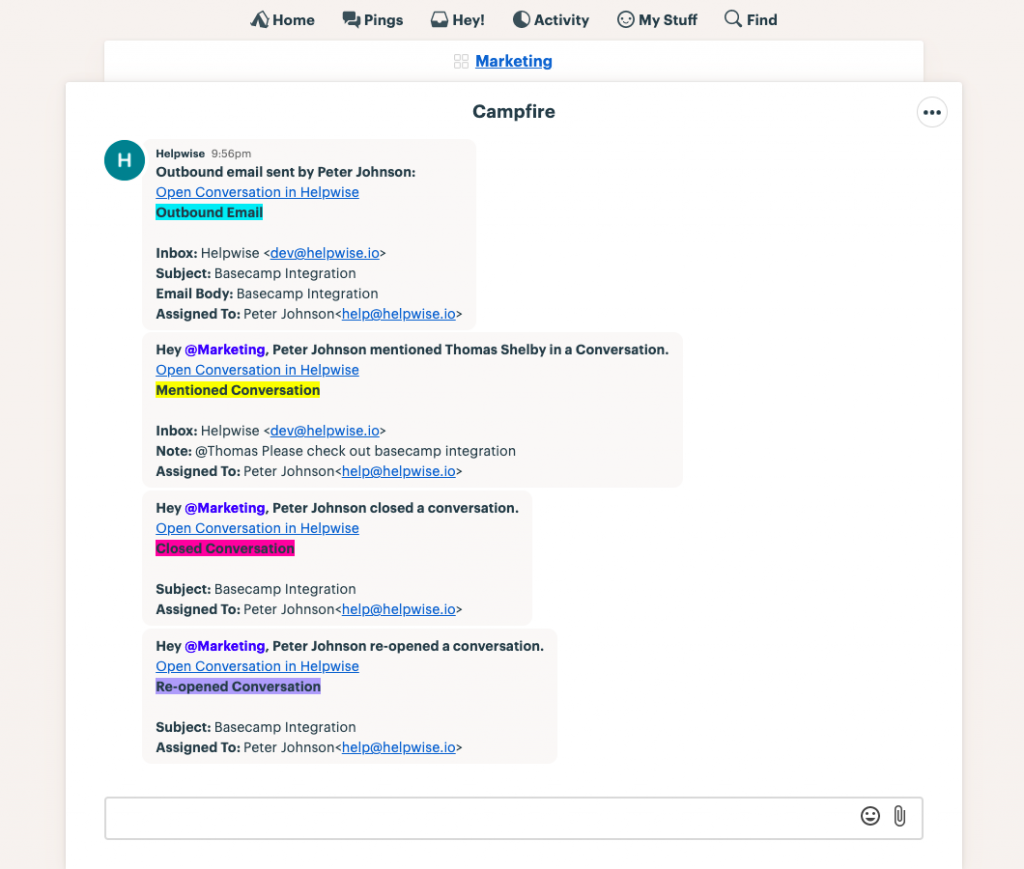Basecamp integration with Helpwise allows you to get notified about various activities that occur in your Helpwise team inbox. Such as getting notified about mentions or replies from a customer.
Now you can configure different Basecamp chats with different team inboxes in your Helpwise account. This allows you to get notified about activities happening in different inbox, in different chats in Basecamp. Making it easier to find the messages in your Basecamp team chat.
Learn how to integrate your Basecamp with Helpwise.
What events are send to Basecamp by Helpwise?
After successfully connecting your Basecamp account with Helpwise, the activities in your Helpwise account will be automatically sent to Basecamp chat. The messages in Basecamp show up in different color code scheme to different types of Helpwise events easily. Here is the list of activities that can be sent to Basecamp :
- Mention in a conversation: When a team-member mentions the user who has connected the Basecamp chat in a thread, Helpwise sends this activity into Basecamp chat as a message. It is shown in Yellow color .
- Conversation is assigned: When a team-member assigns a conversation, Helpwise sends message to the connected chat. It contains the link of the conversation which is assigned and it is shown in Sapphire color.
- Conversation state change: Helpwise will send a message to Basecamp when a conversation is either closed, unassigned, deleted, spam or re-opened. The closed message shows in Pink, unassigned in Orange, deleted in Red, spam in Green and re-opened in Periwinkle color.
- Message is received: When a new email comes in Helpwise shared mailbox, you will get notified in Basecamp. It shows in Violet color.
- Message is sent: When you send an email from Helpwise, it gets logged into Basecamp chat. It shows in Blue color.
For more information on Basecamp integration with Helpwise, book a free demo with our product expert.