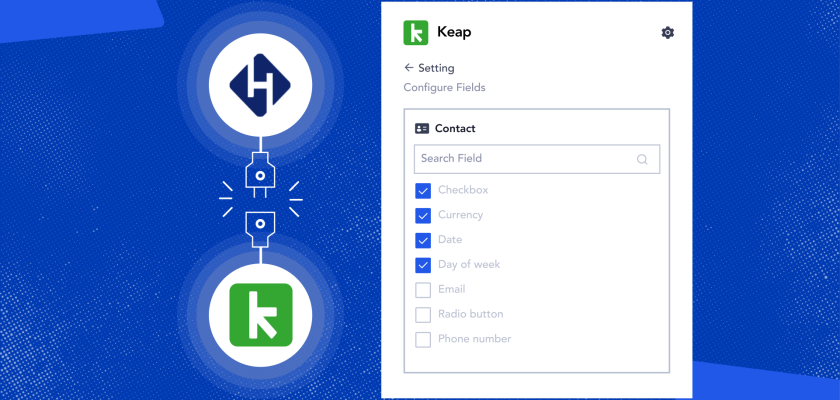The integration of Helpwise with Keap enables businesses to effortlessly synchronise their customer data across the platforms. This integration helps the customer-facing teams to manage their processes efficiently and deliver exceptional customer experiences.
The recent update to Helpwise’s Keap integration allows the admins/agents to configure their custom fields via Helpwise. This configuration allows agents to access additional details of the customers by configuring the relevant Keap contacts, deals and activities directly from their Helpwise inbox.
💡 Learn how to set the Helpwise-Keap Integration
Integrate your Keap account with Helpwise, to track the real-time Keap contact information directly on your Helpwise account. These key customer details give your agents a full view of your customers. Additionally, you can create and edit new contacts, deals, or activities in Keap, directly, from Helpwise in real-time.
Key Functionalities:
Create, sync and access Keap Contacts: You can create new contacts, deals, or activities directly from Helpwise. The newly created details are automatically synced to the Keap CRM.
Update contact details: You can edit the existing customer details which are automatically synced to the Keap CRM in real time.
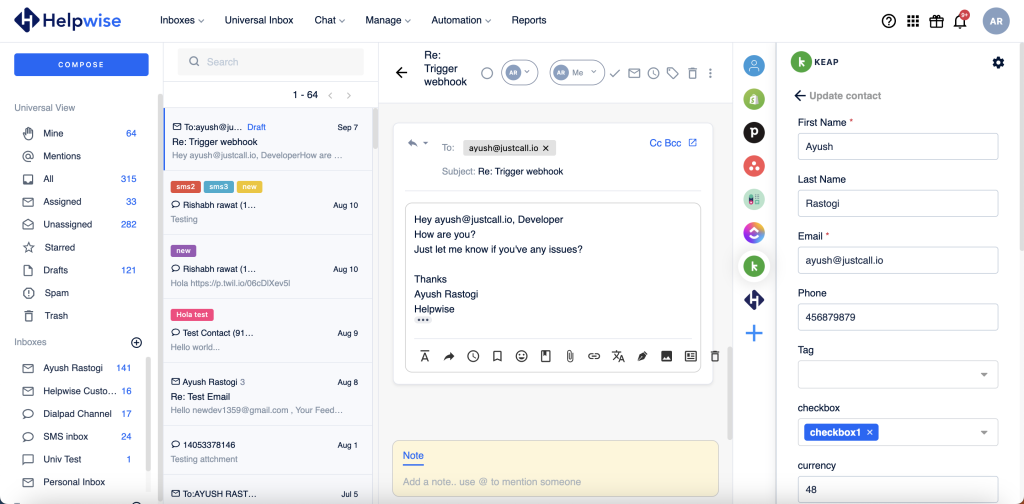
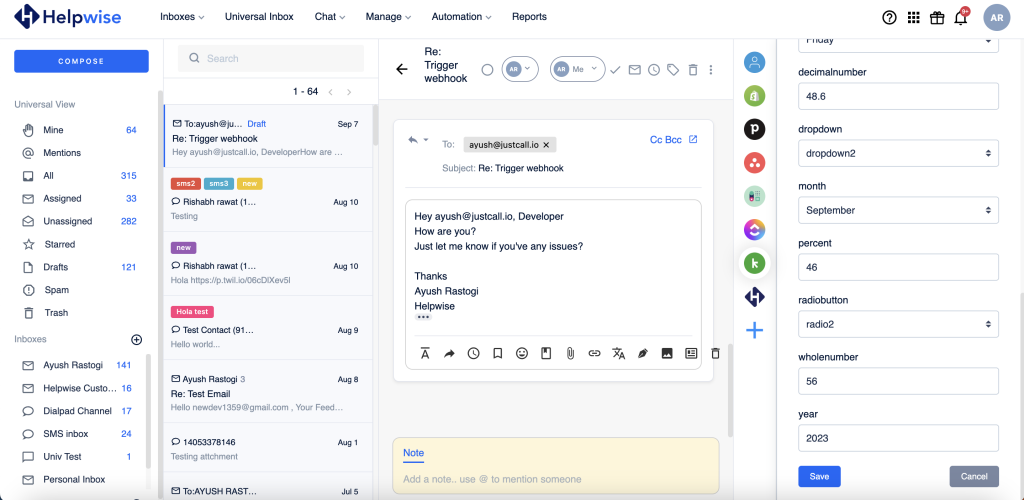
Configure Custom Fields: Gain more context for your Keap CRM contacts by configuring the custom data fields. Click on the ‘setting’ option to configure the custom data fields. Select all the relevant custom fields you wish to view in the integration panel and click on ‘Save’.
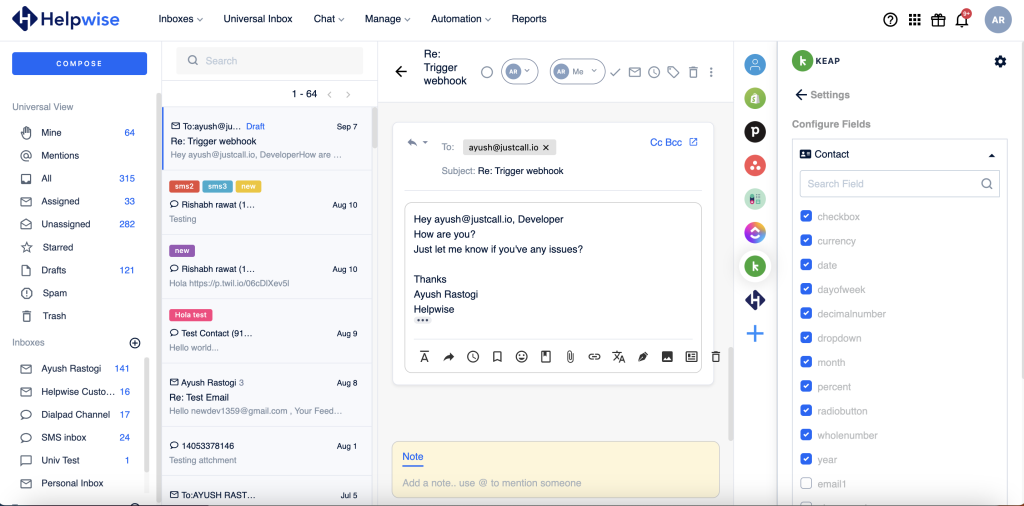
You are now all set to use Helpwise to interact with your customers!
Still have any questions? Please feel free to reach out to us on our chat support or schedule a call with us here – https://helpwise.io/demo.