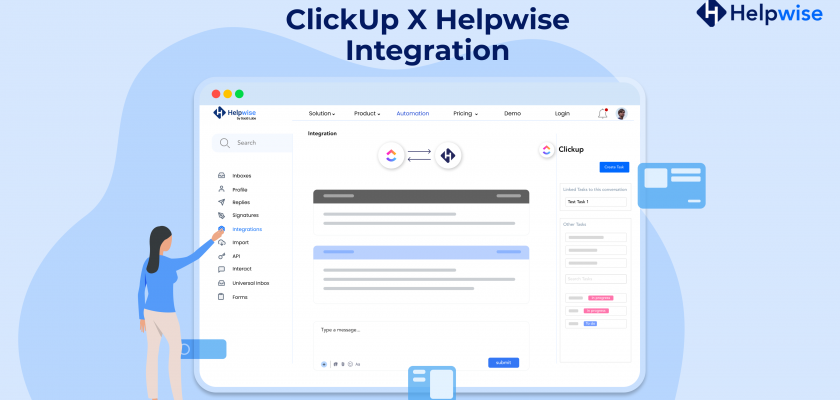In SaaS or other product-based companies, Support teams are on the front lines to resolve customer queries and issues. They often need to escalate issues to technical teams. Hence, when there is a dependency on another team, there are often inefficiencies in communication.
To ensure effective escalation and resolution of such issues, we have revamped our ClickUp integration.
What can you do with ClickUp X Helpwise Integration
ClickUp X Helpwise Integration allows users to bring tasks and conversations together in one place! Users can quickly create, link and view/update ClickUp’s tasks within Helpwise. Users can also add context by creating tasks with configurable custom fields.
Key Functionalities
1. Create ClickUp Tasks: Created task(s) get linked to the particular Helpwise conversation.


2. Update ClickUp Tasks: Edit existing issues and add comments directly from Helpwise.

3. Link Existing Tasks to a conversation: Skim through existing tasks in the workspace and link them to the particular conversation.

4. Configure Custom Fields: Add additional context to your ClickUp Tasks. Custom fields can be configured from integration settings.

5. View your linked task in ClickUp: When you create or link a conversation to a task, it will automatically add a link back to the Helpwise Conversation in your ClickUp task’s comment section.
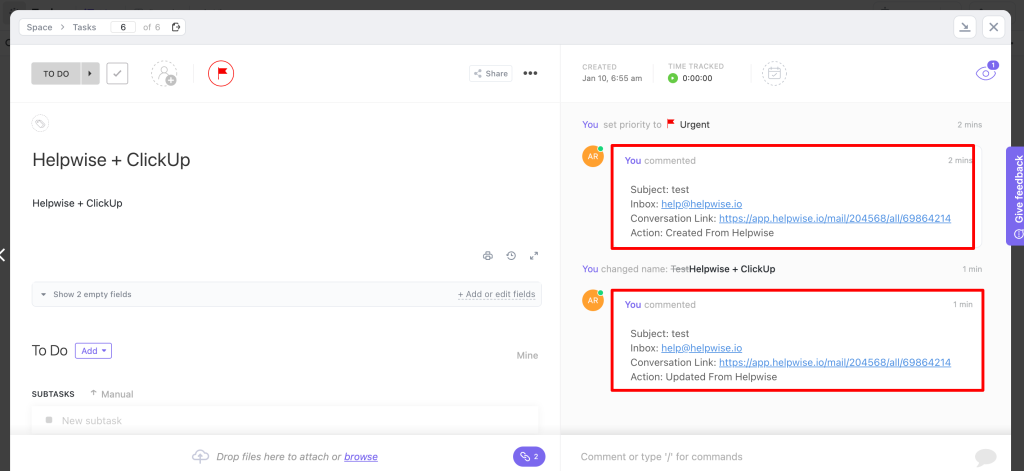
Learn to enable and start using using ClickUp X Helpwise integration
Start using ClickUp x Helpwise integration to collaborate across your support, product and engineering teams efficiently!
Don’t miss a chance to boost collaboration across your support team. Boost your customer interactions using Helpwise.
For more information on Helpwise you can book a free demo with our product expert