The integration of Helpwise with Monday.com enables businesses to effortlessly synchronise their data across the platforms.
The recent update to Helpwise’s Monday.com integration allows the admins/agents to access additional details by configuring the relevant Monday.com fields directly from the Helpwise inbox.
💡 Learn how to set the Helpwise-Monday.com Integration
By integrating your Monday.com account with Helpwise, you can track real-time contact information directly on your Helpwise account.
Key Functionalities:
Configure New Custom Fields: You can create new items directly from Helpwise. The newly created details are automatically synced to the Monday.com CRM.
Click on the settings option in the top-right corner of the integration pane. Select the appropriate board and group.
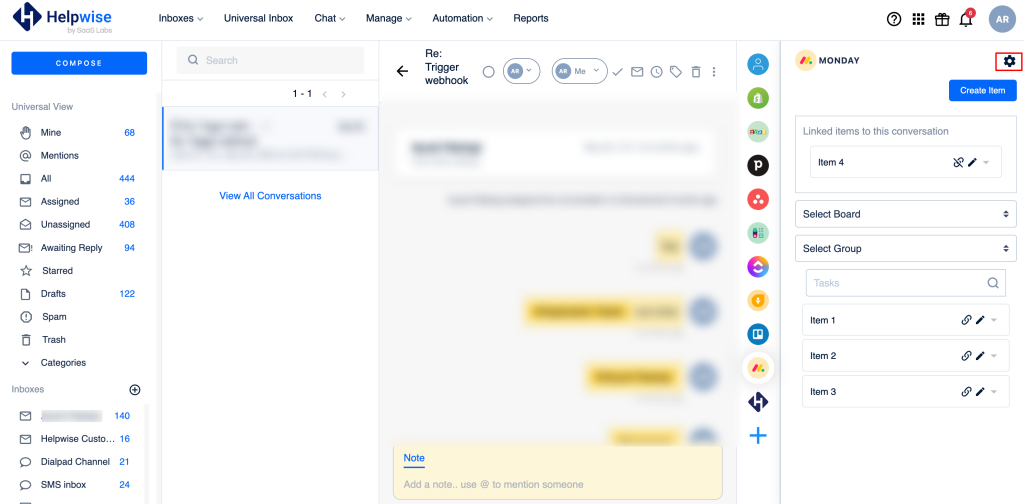
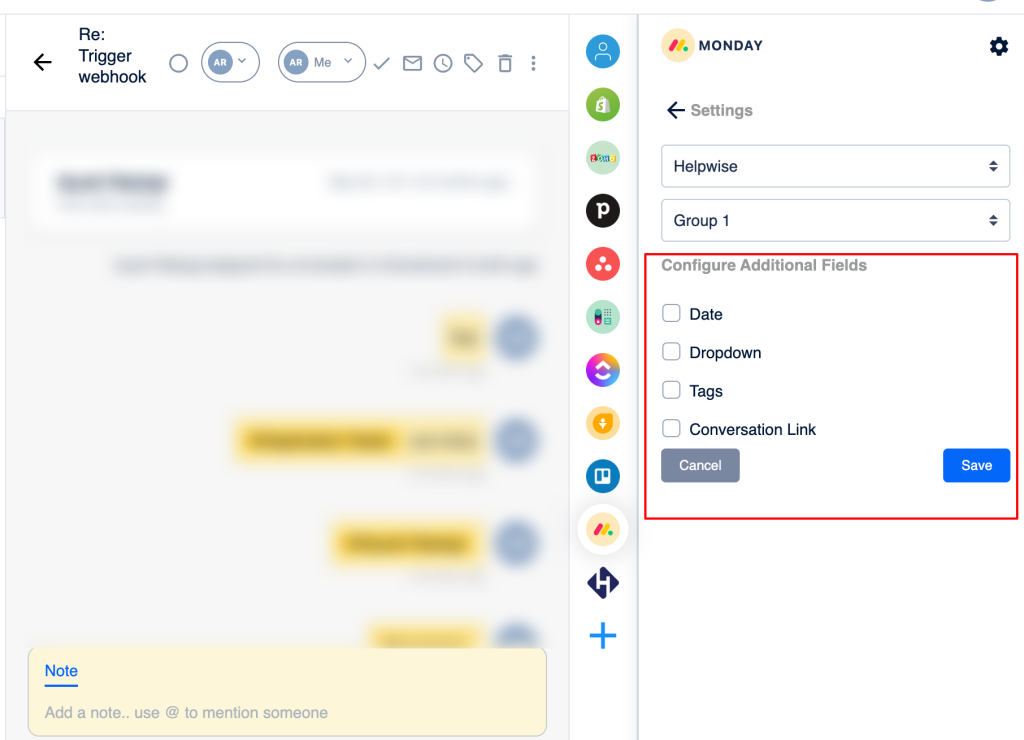
Select all the relevant fields and click ‘Save’.
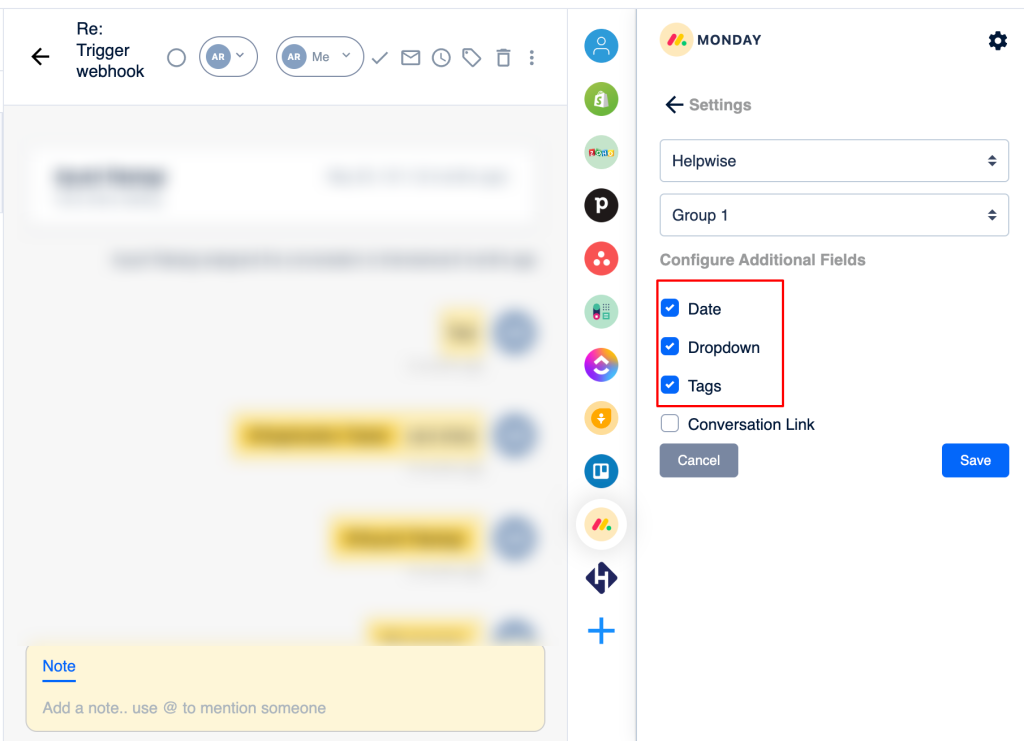
View/Create and Link items to conversation;
You can check the linked items to the conversation from here and add/remove more by clicking on the link/delink icon, below.
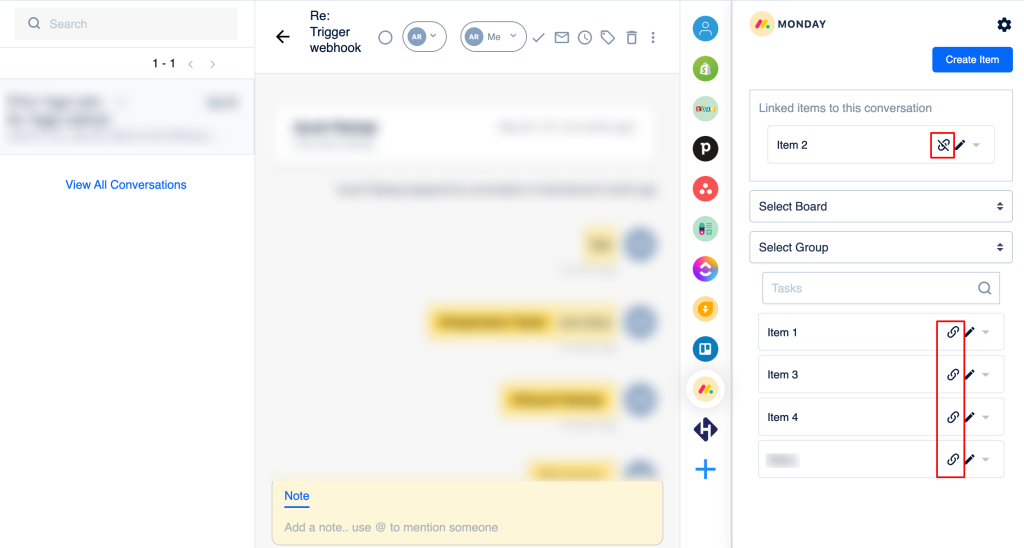
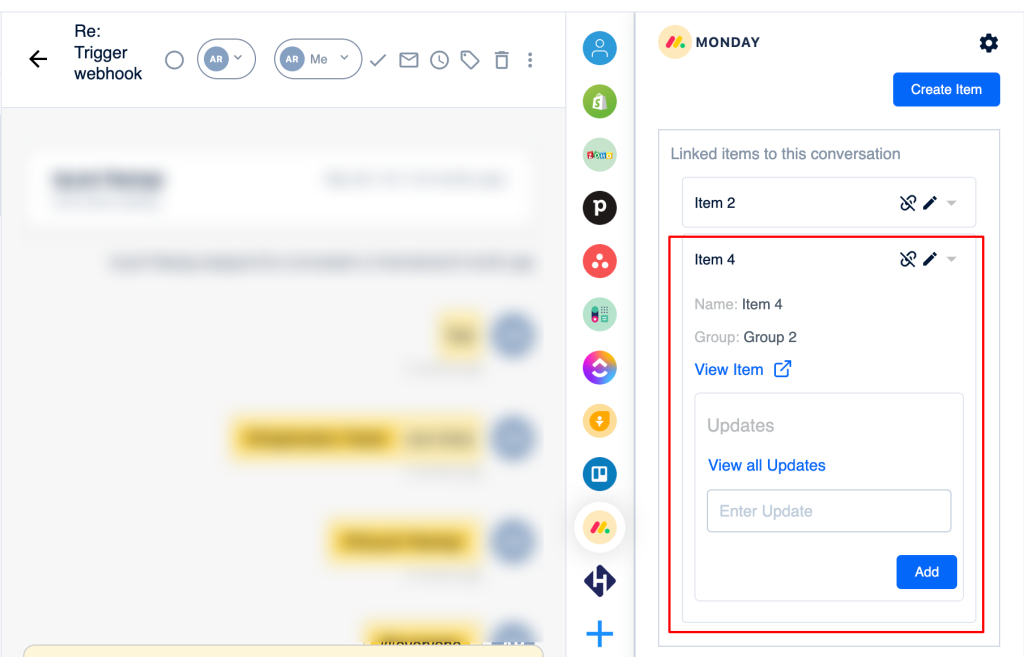
Rename Items: Gain more context for your Monday.com items by configuring the data fields. Select the relevant board and the corresponding group from the pop-up on the right-hand side.
Click on the ‘pencil’ icon to update the Custom fields (items).
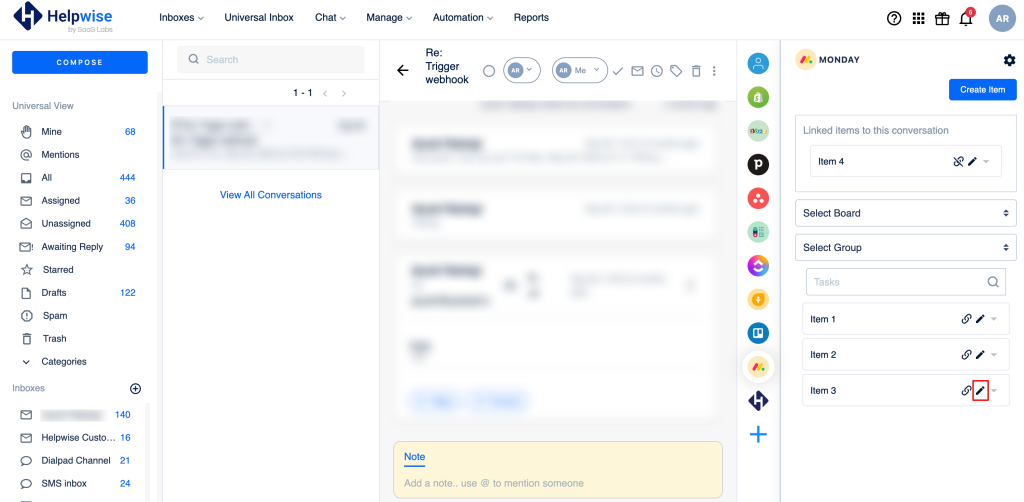
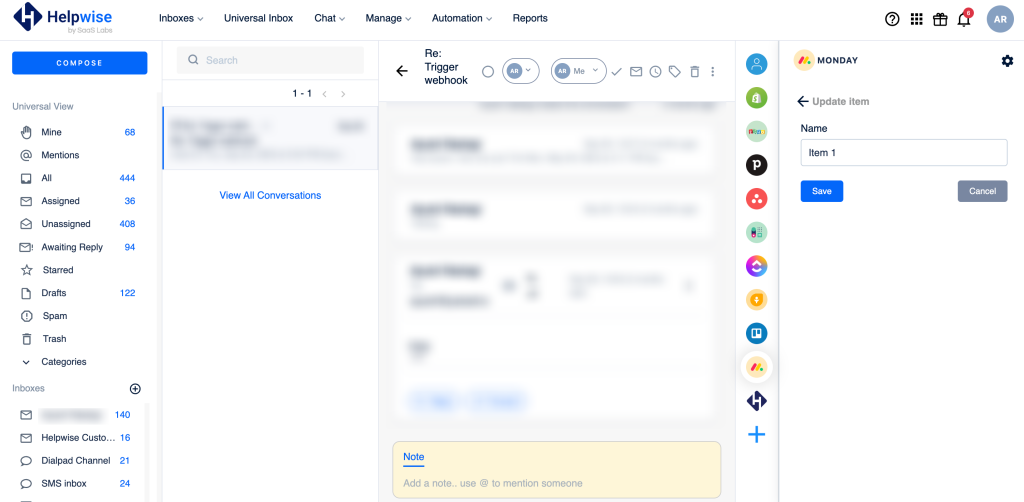
Update the name field and click on ‘Save ’ to make the change.
You are all set to use Helpwise to interact with your customers!
Still have any questions? Please feel free to reach out to us on our chat support or schedule a call with us here – https://helpwise.io/demo.