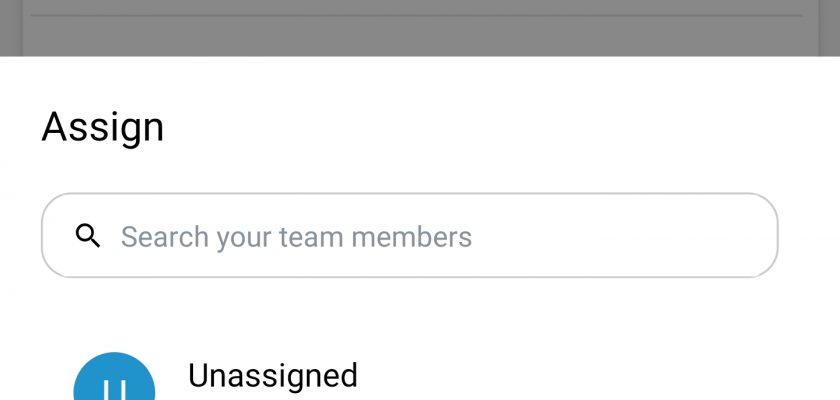Updates to our Mobile app (iOS and Android) went live last week. Helpwise apps now have more functionalities, which were earlier can only be used through the web. New updates went live this week, with lot of new features and improvements in performance.
Here are the features which can now be used through the mobile apps as well.
Compose button placed more ergonomically
Now you can compose emails from the thread section in your app. The compose button has been place more ergonomically now to help you easily open the compose section of the app and start typing your message.
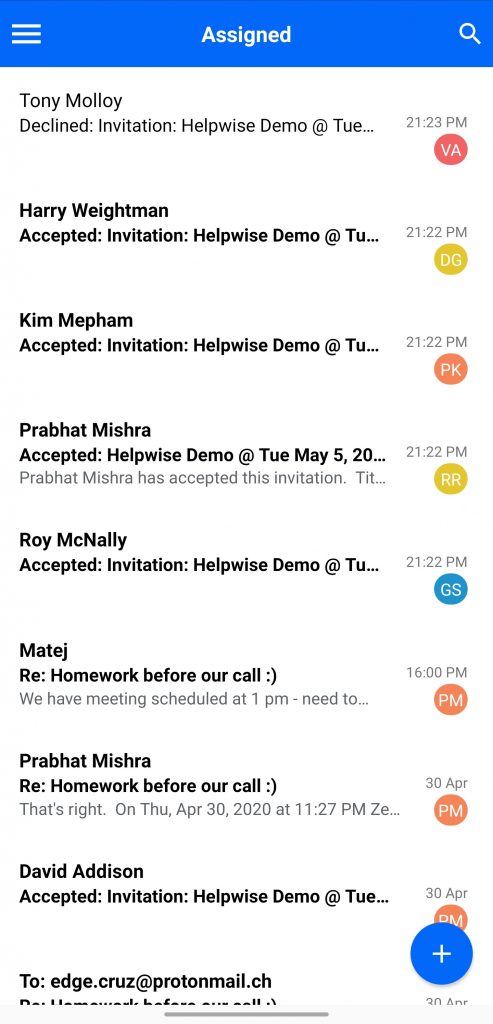
Assign conversation to the right team member
Now you can assign the conversation to your team members on the go. Just select the ‘@’ icon on the top of the email conversation and select the team member you want to assign the conversation to.
You can also track to whom a particular conversation has been assigned.
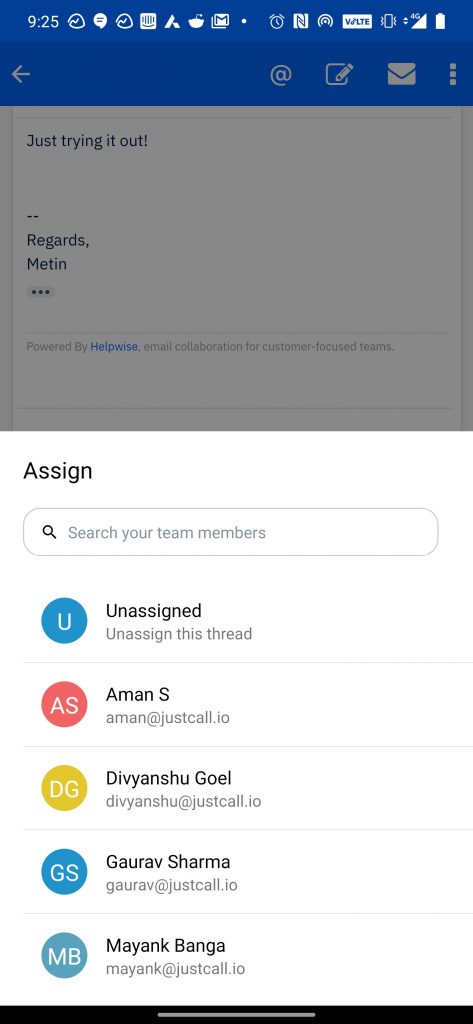
Mention your team member in the note
Earlier you were able to only leave notes to within your email, through the mobile app. Now, you can mention your team members as well.
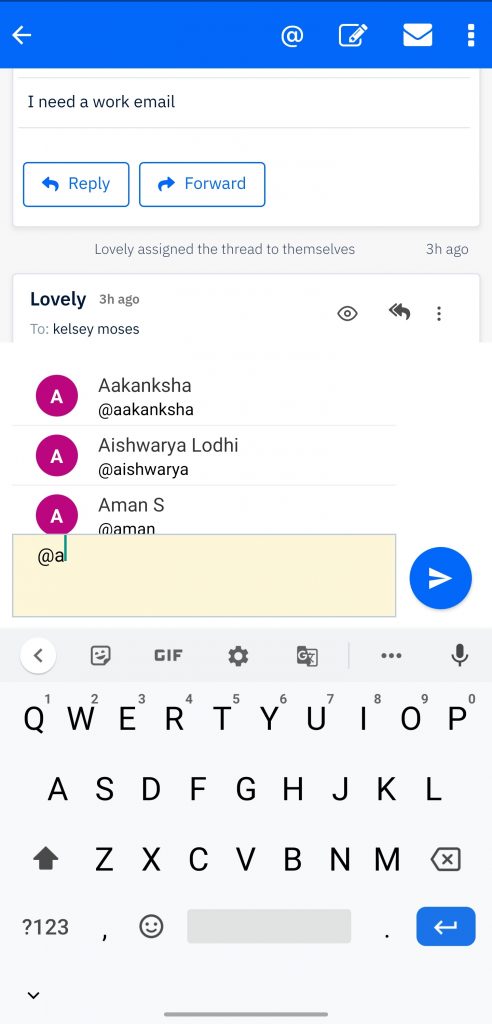
Close and Delete
Keep your inbox clean from any where. Close the conversations you have replied to and delete the emails which are not important. This helps in making the inbox less cluttered, enabling you to focus on your important emails.
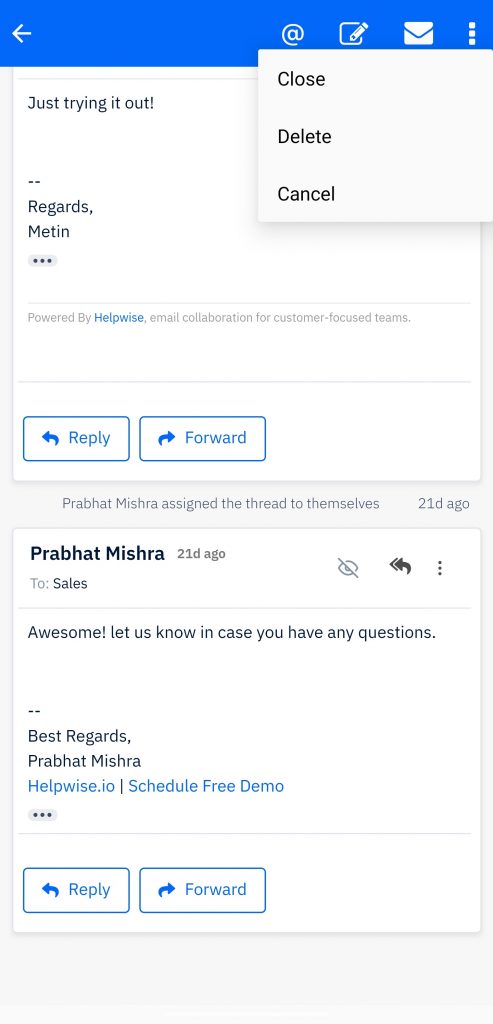
Our team is working hard to bring more functionalities to the mobile apps, allowing you to collaborate on the move.
We love to talk to our customers, know more about their business’ processes and provide them the right solution. Feel free to book a session with us here – https://helpwise.io/demo.