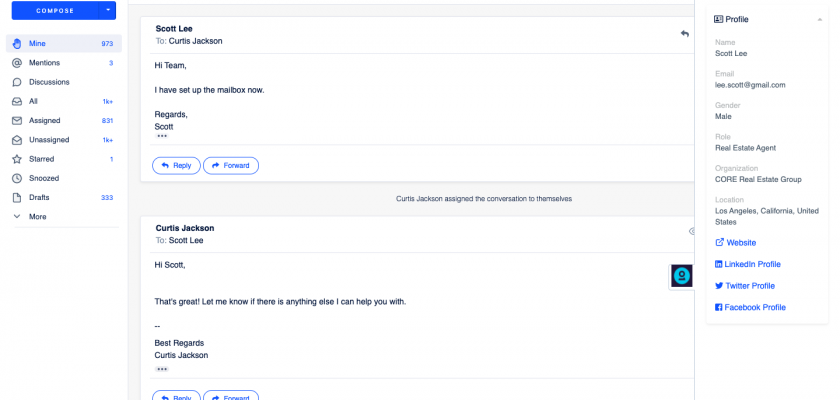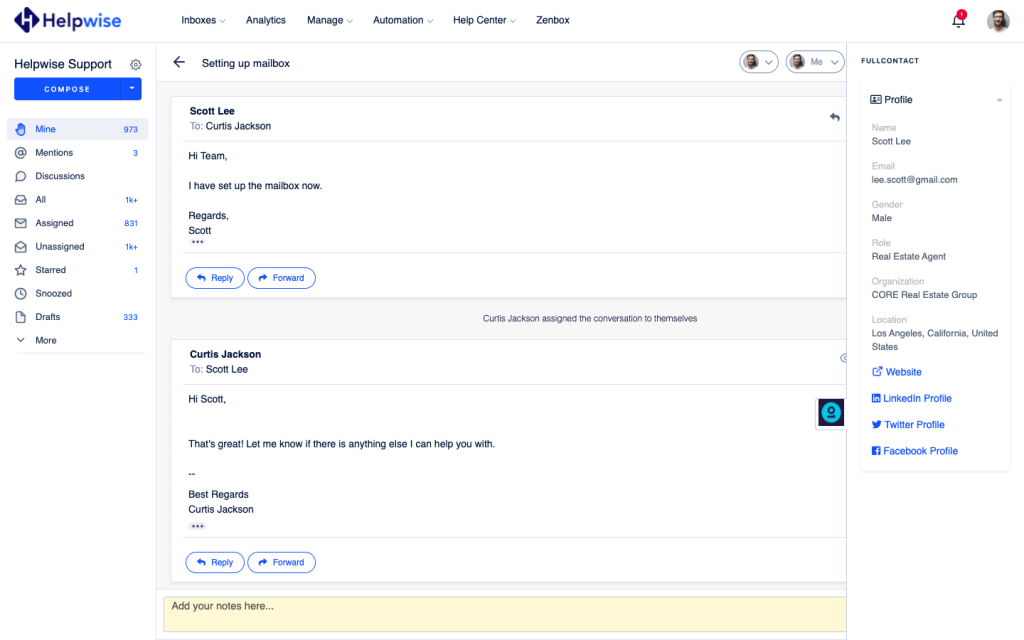With the Helpwise – FullContact integration, you can fetch customer profiles directly in your shared inbox. You can also get the LinkedIn, Facebook, and Twitter handle of the customer.
How to connect FullContact with Helpwise?
Fetch contact’s information in your shared inbox
Once you have connected your Helpwise shared inbox with FullContact, you can easily track the information of contact. Here are the steps:
- Login to your Helpwise account.
- Select the inbox whose emails you wish to see.
- Open an email from any of the tabs (i.e, mine, assigned, sent, etc.)
- Now, you will see the FullContact logo on the right side of your screen. Click on that.
- It will open the FullContact panel and you will see contact data.
If you wish to know more, schedule a free demo with us.