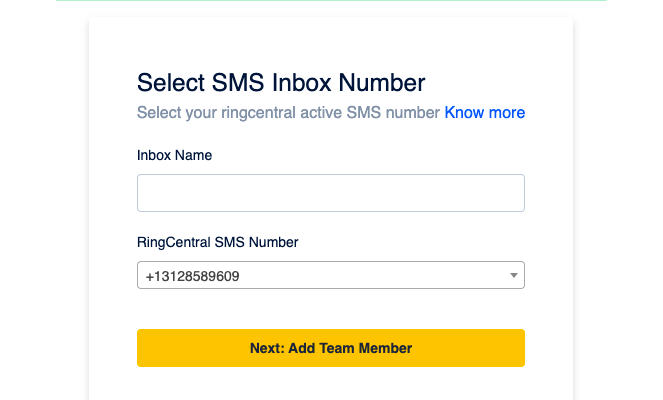Helpwise allows you to create a shared SMS inbox using the RingCentral Number where your team members can collaborate and give support to your customers directly from Helpwise. You can make use of Helpwise’s powerful features (rules, auto-reply, one-click integration preview, tagging) with the RingCentral number.
How to connect your RingCentral number with Helpwise to send and receive SMS directly from Helpwise?
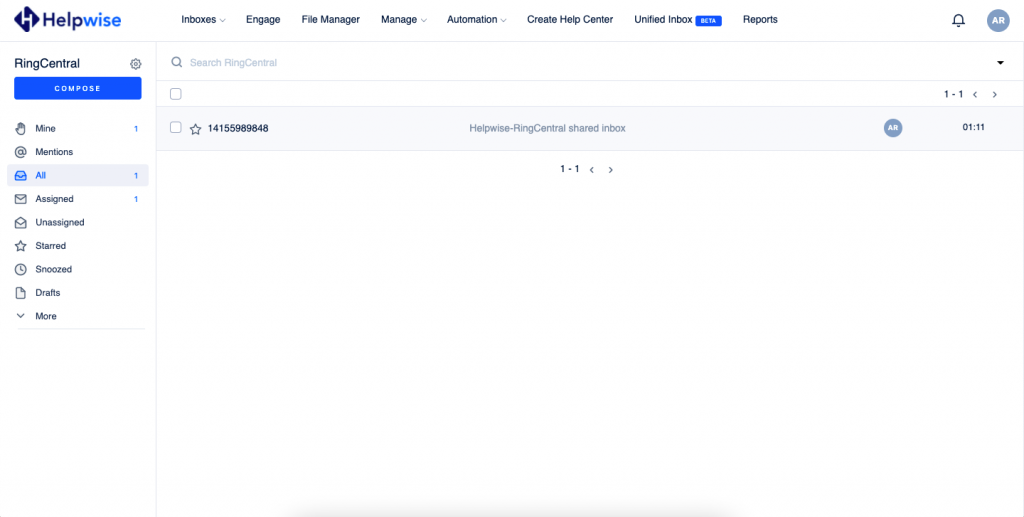
Features of Helpwise RingCentral SMS inbox
- You can also schedule SMS at a specific time.
- Realtime send and receive SMS.
- You can check the SMS status in real-time.
- Assign SMS thread & conversations to your team members.
- Find out who is currently replying to your customer in real-time.
- This is a two-way sync integration which means you can send an SMS directly from the RingCentral number but in this case, Helpwise will take the account owner as a sender of SMS.
You can also schedule a free demo, to know more about Helpwise and Helpwise RingCentral SMS inbox.