Customer service agents are continuously interacting with different sets of customers to provide excellent customer service. However, with operations scaling, team leaders find it challenging to monitor and identify key areas for improving customer service. With our mission to empower customer service leaders in providing service/support productive workflows, we introduce Tag Reports.
How do Tag Reports enhance your reporting capabilities?
The Tags report allows you to investigate the types of conversations your team is having and track trends in the topics that come up. It displays the number of tagged conversations over time, the average response time per tag, and other metrics. You’ll be able to understand in depth which communication categories are occurring, which categories require additional training, and which categories can benefit from operational efficiencies. Tags are adaptable and can track a wide range of use cases, including categories of interest and customer sentiment.
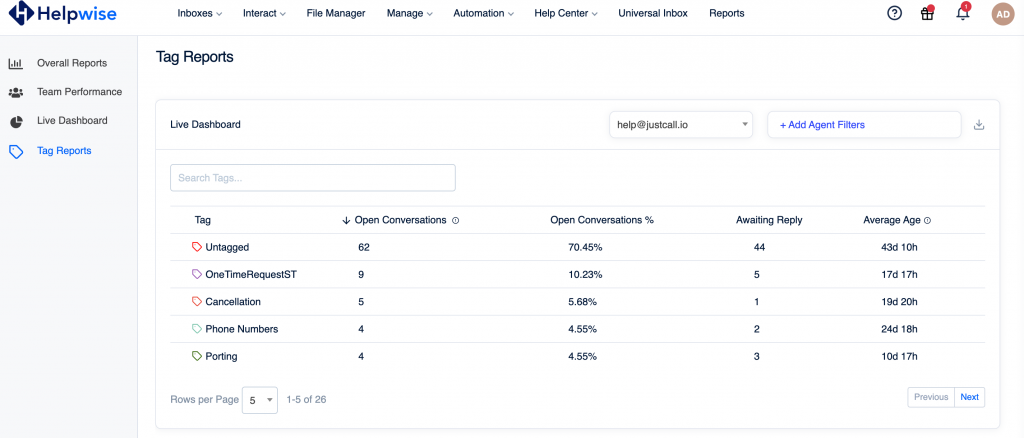
Key highlights from Tag Report sections
Live Dashboard
The Live Dashboard table shows specific metrics for each of your tags. This allows you to gain insight into overall real-time efficiency, volume, and performance patterns.
Features
- Find insights for all tagged and untagged conversations
- Type in the search box to find specific tags.
- Filter out results using inbox and agent filters
- Export report to better gauge the team performance patterns
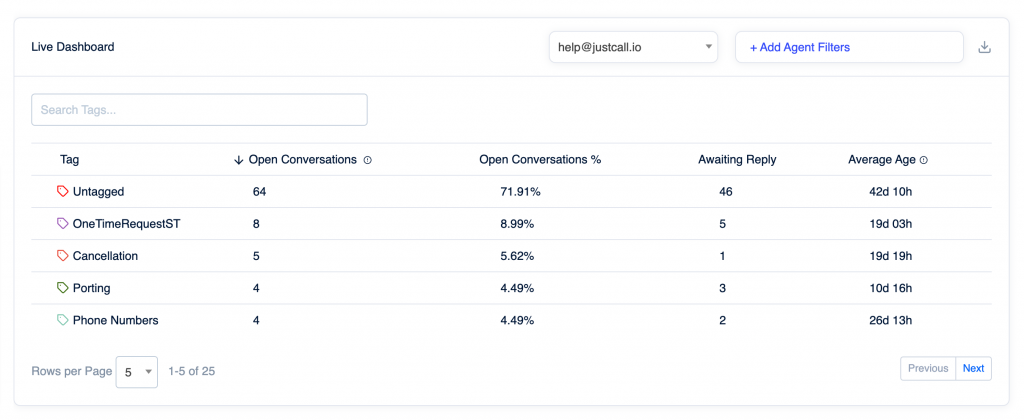
Individual Tag Reports
The Individual Tag Reports table shows specific metrics for any tag that was added or removed during the period. This allows you to gain insight into processes that use tags.
Features
- Find insights for all tagged and untagged conversations
- Type in the search box to find specific tags.
- Filter out results using inbox and agent filters in a specified period
- Set up business hours to make the reports more robust
- Export report to better gauge the team performance patterns
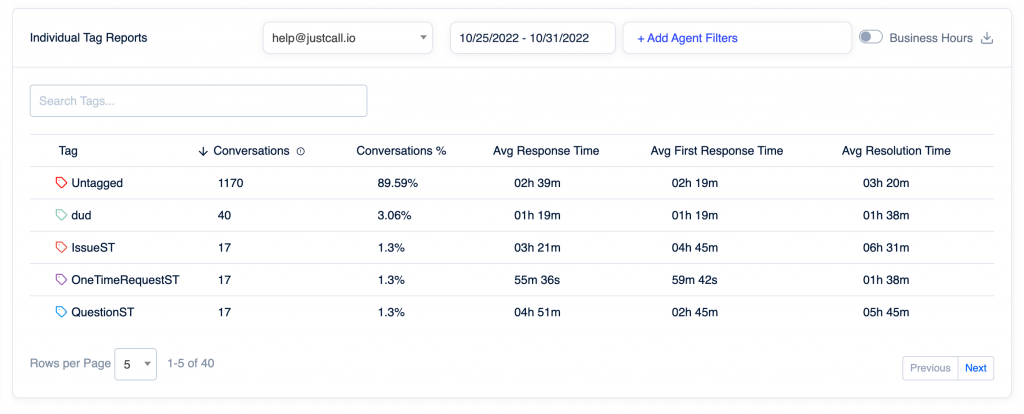
Note: This feature is free for all premium and above plan account users and as an add-on for standard users.
Now start using Helpwise’s detailed tag reports to analyze and identify trends in your team’s conversations
Don’t miss a chance to boost collaboration across your support team. Boost your customer interactions using Helpwise.
For more information on Helpwise you can book a free demo with our product expert.
