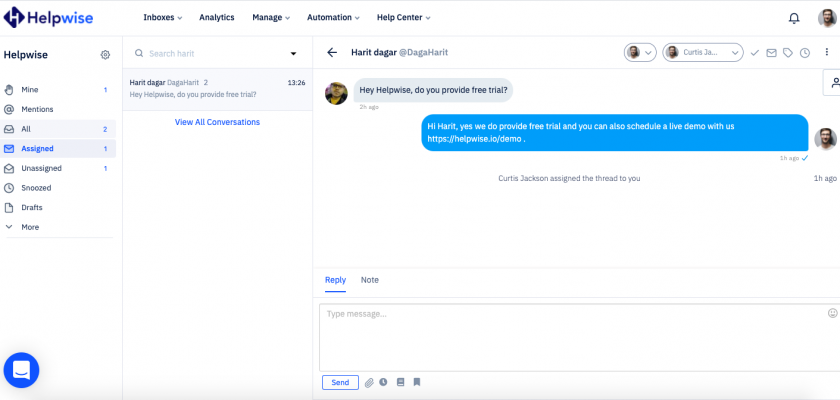Along with managing mention in your company’s Twitter account, now you can also manage Twitter Direct Messages. This will allow you to collaborate with your team to reply to DMs in your company’s Twitter account.
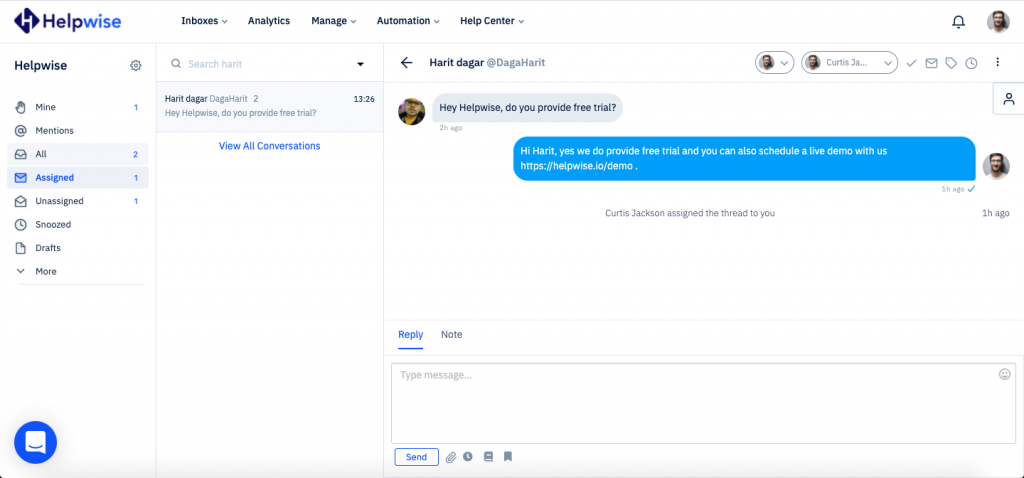
How to setup Twitter direct message shared inbox in your Helpwise account?
Setting up shared inbox to collaborate with your team members on Twitter DMs is easy. Here are the steps:
- Click on the Inboxes menu on the top and select “Add Inbox”.
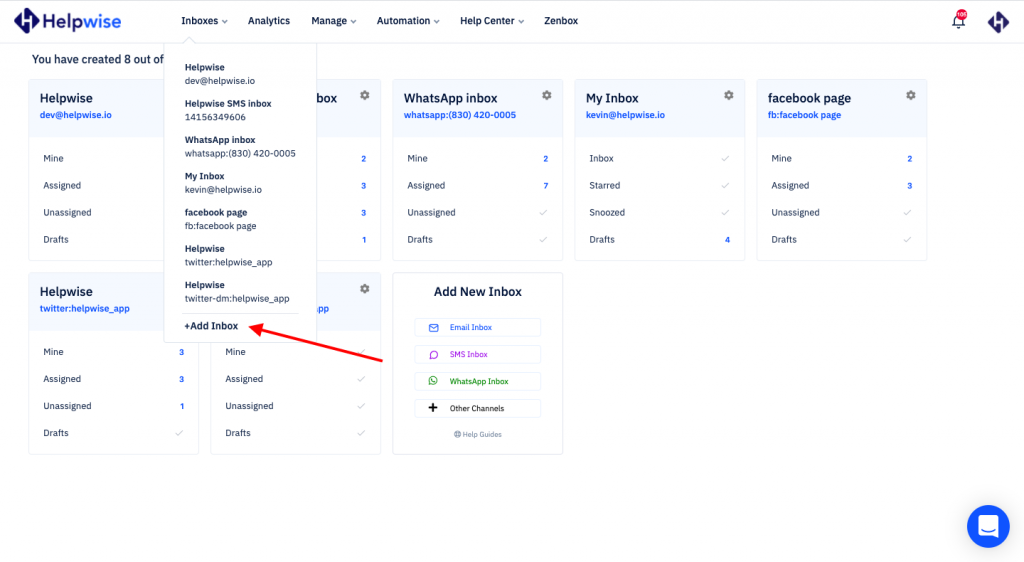
- Now click on “Create Now” button under Twitter Inbox. This will initiate the process to setup a shared inbox on Helpwise for Twitter account.
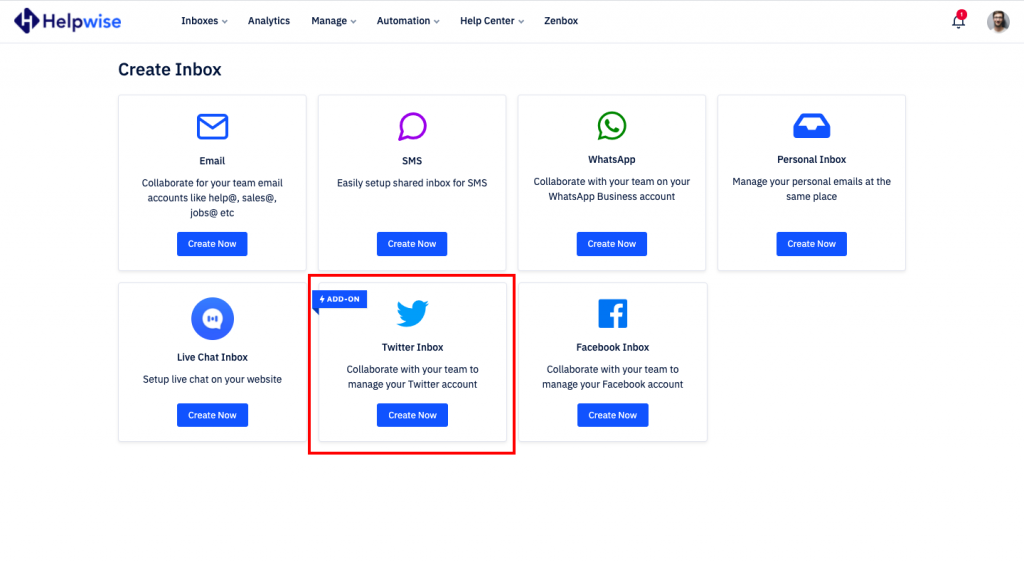
- Then click on the “Connect Twitter Account”, to connect your Twitter account with this shared inbox.
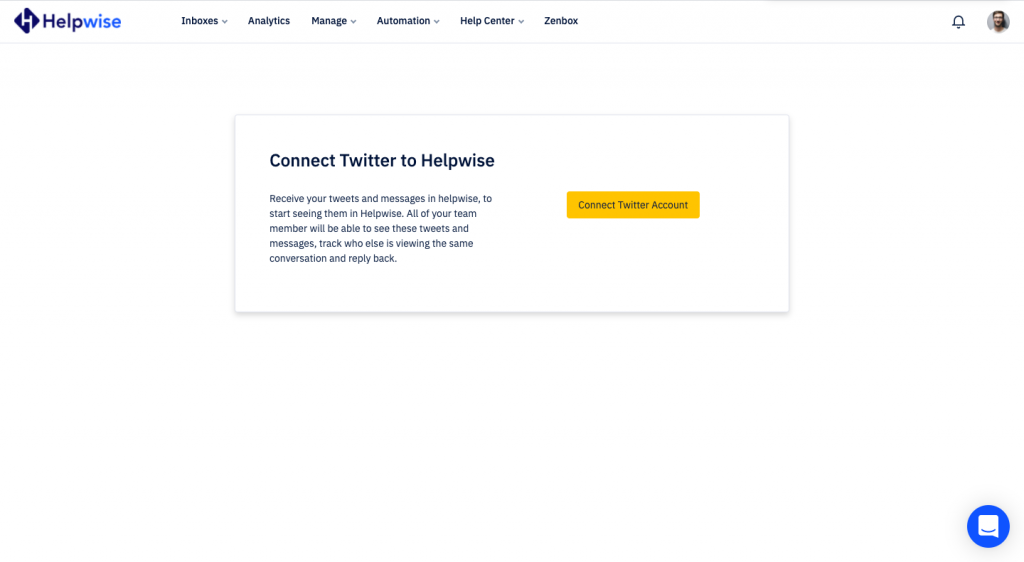
- This will redirect your to Twitter, authorise the Helpwise app to complete the process.
- Give your inbox a name and add team members to collaborate on this shared inbox for Twitter.
- Here you can turn on the “Include Twitter DM” option to enable an inbox for Twitter DM as well.
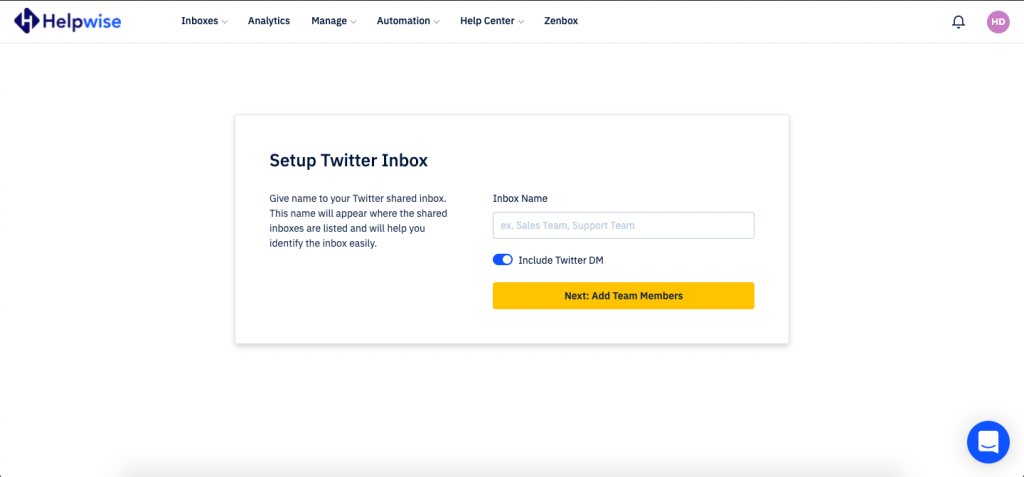
- That’s it the Twitter shared inbox is now created on your Helpwise account.
You can also enable the Twitter DM inbox, if you have already setup a shared inbox for your Twitter account to reply the mentions. Here are the steps to enable this:
- Click on “Manage” option, present on the navbar and select Inboxes.
- Now select the Twitter shared inbox which you have already created.
- Then scroll down to find the option to enable the Twitter DM shared inbox for the same Twitter account.
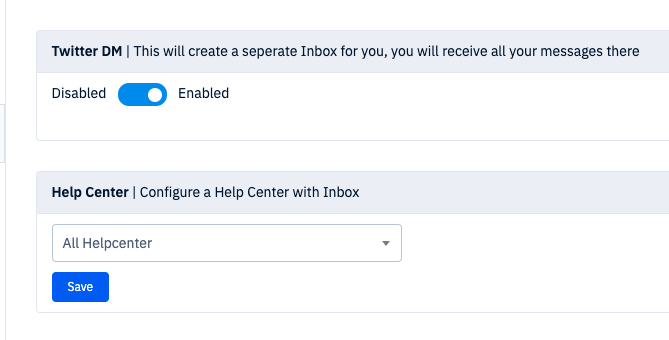
- That’s it! Once enabled you will now see an additional shared inbox of Twitter DM.
Once you successfully connect your Twitter shared inbox on Helpwise, you can add team members to your shared inbox.
Here are the key features of Twitter DM shared inbox by Helpwise:
- Receive customer’s direct messages in real-time.
- Helpwise prompts you when someone from your team is replying to the same conversation.
- Assign the thread to your team member, to track and share all the conversation among the team.
- Chat with your team members within the conversation and mention them to notify them about your message.
- Apply tags to your Twitter conversations to categorise it and generate analytics.
- Get analytics to track your team’s performance.
Schedule a free demo of Helpwise shared inbox for Twitter account.