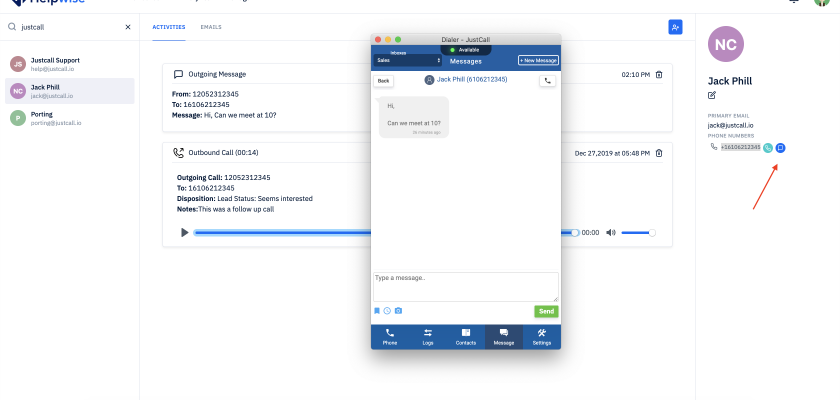JustCall cloud phone system integration logs all the call & SMS activities in Helpwise shared inbox. You can also make calls and send SMS directly from Helpwise.
Know how to connect your JustCall account with Helpwise.
Track your calls in Helpwise Shared Inbox
Now you can easily track calls ,made on JustCall, in Helpwise. Also, make calls directly from your Helpwise account. The JustCall integration automatically logs calls as activity in Helpwise.
To track your calls in your Helpwise shared inbox follow the steps below:
- Login to your Helpwise account.
- Then, click on “Manage” and select contacts. This option is present on the top bar as shown in the screenshot below.
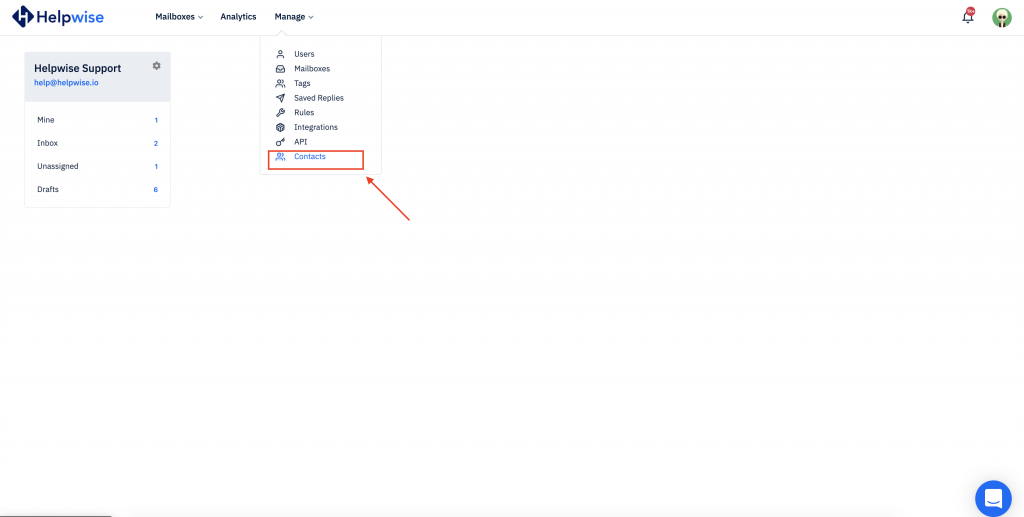
- Select or search for the contact from the left sidebar.
- Then, select the “Activity” tab.
- You can track notes left after the call, call disposition and listen to call recording directly in Helpwise.
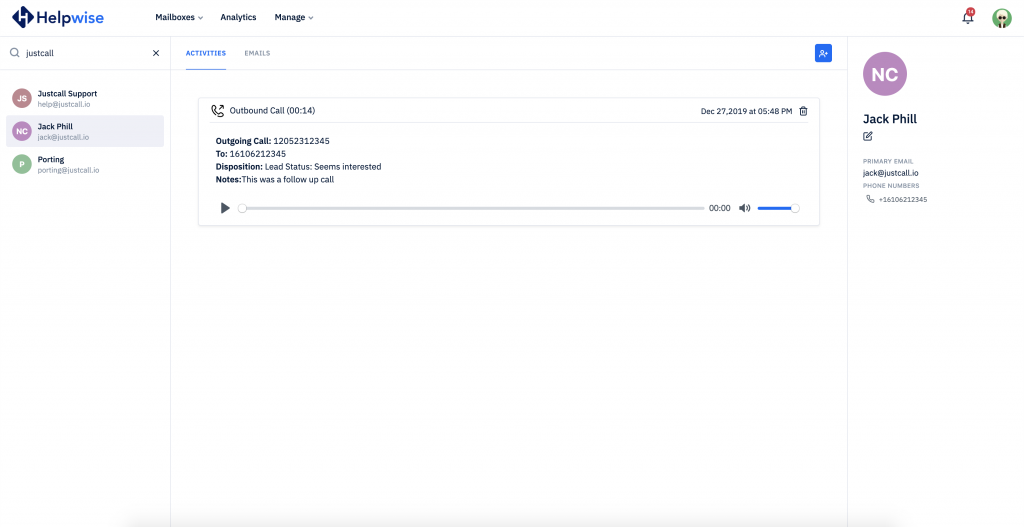
Track SMS in Helpwise Shared Inbox
JustCall cloud phone system integration automatically logs SMS, sent or received via JustCall, on your Helpwise shared mailbox. You can also send SMS directly from your Helpwise account. Follow the steps below to track SMS activities:
- Login to your Helpwise account.
- Then, click on “Manage” and select contacts. This option is present on the top bar.
- Select the desired contact, whose activities you want to see.
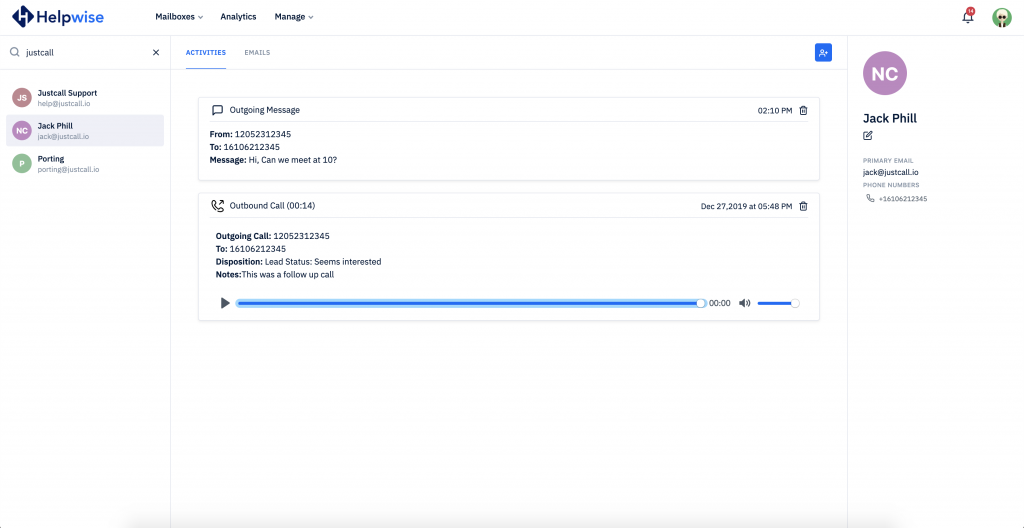
Make calls from Helpwise
JustCall cloud phone system integration allows you to make calls directly from Helpwise. To make a call using JustCall, click on the phone icon next to the phone number.
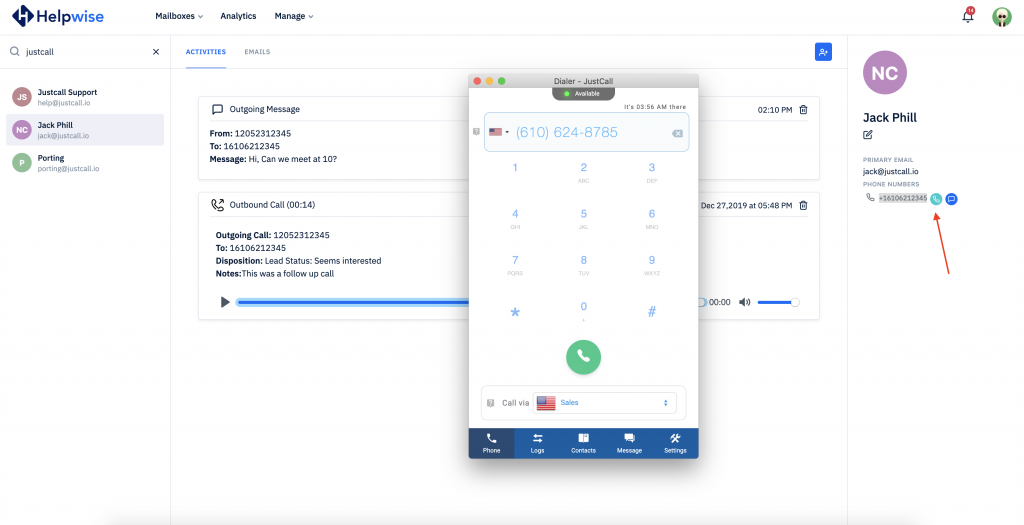
Send SMS from Helpwise
JustCall cloud phone system integration allows you to send SMS directly from Helpwise. To send an SMS using JustCall, click on the message icon next to the phone number.
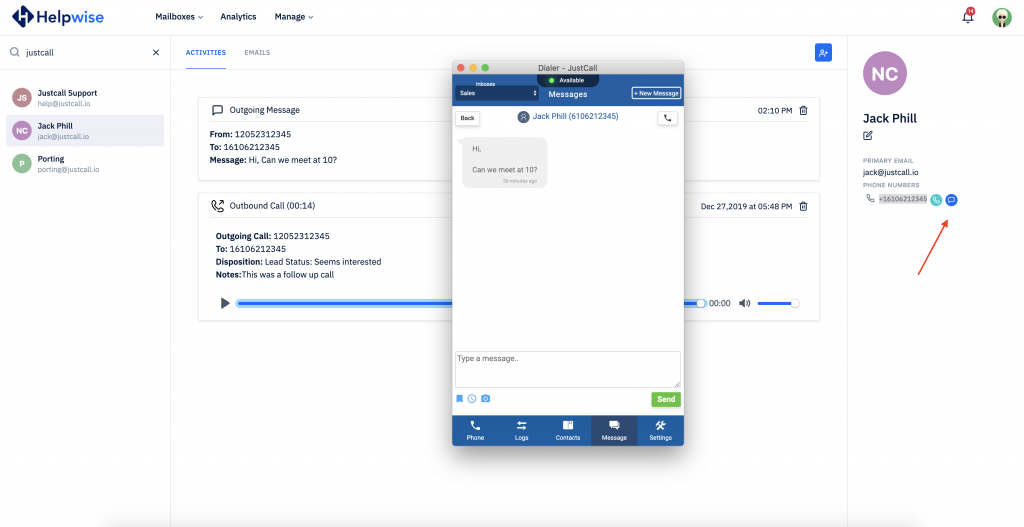
Wish to know more about JustCall cloud phone system integration with your Helpwise account, schedule free demo with us.