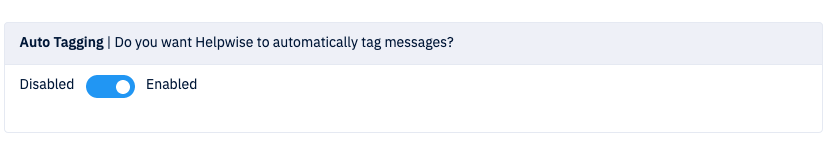Sometimes you receive so many messages that you wish they were categorized beforehand. This is definitely possible with Helpwise! Helpwise can apply tags on new conversations based on the content.
It can be found and enabled from the Inbox settings. Find “Auto Tagging” under the Inbox settings.
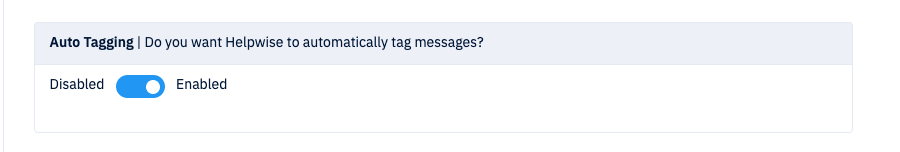
When you would receive a message with “Billing” we would apply your Billing tag to the conversation automatically. What’s even better is that your rules based on this tag would also be triggered. Like, you may want to assign the conversations with Tag Billing to a particular team member who handles Billing.
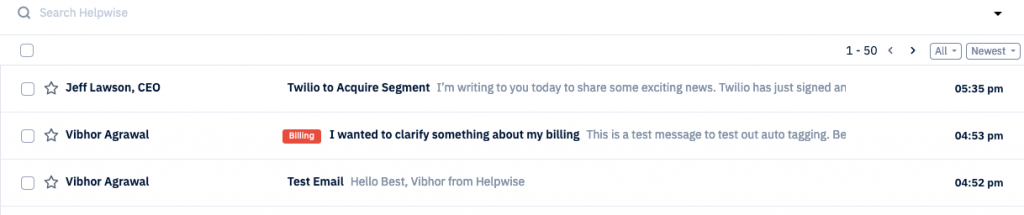
This Automation feature would help you build even more powerful workflows with your Rules.
To see Auto tagging in action you can book a free demo with us here.