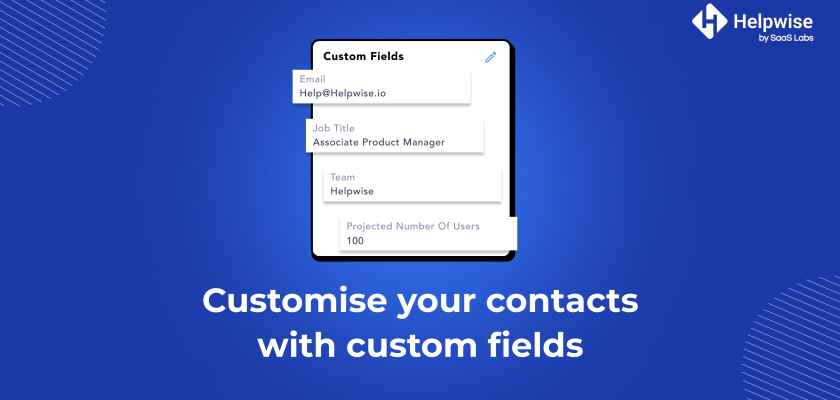Do you struggle to keep track of customer-specific information and personalize support experiences? If so, we have some exciting news for you.
Introducing custom fields for contacts in Helpwise! Support teams can now customize and add additional fields to their contact, providing more context and insight into customer interactions.
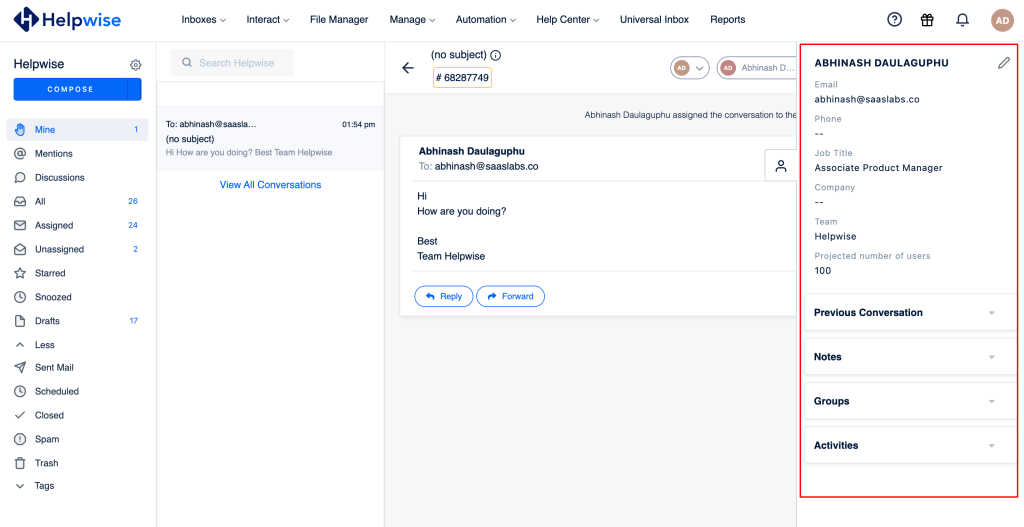
Advantage of having custom fields for contacts
- Improved customer satisfaction:
Customized fields allow support teams to track and store customer-specific information, such as purchase history, loyalty program membership, and preferences. This information can be used to personalize support experiences and improve customer satisfaction. - Enhanced context and insight:
Customized fields add extra context and insight into customer interactions, allowing support teams to better comprehend the requirements and concerns of the customers. - Streamlined support processes:
By having all relevant customer information in one place, support teams can more easily and efficiently resolve customer issues and inquiries. - Improved efficiency:
Customized fields allow support teams to quickly access and reference important customer information, saving time and improving overall efficiency.
To access this feature, simply go to the “Contacts” tab in your Helpwise account and click on the “Custom Fields” button. From there, you can create and customize your fields as needed. It’s that easy!
💡 Learn more on how to set up custom fields for contacts in Helpwise
Now start using Helpwise’s customized fields and add additional fields to your contacts, providing more context and insight into your customer interactions.
Don’t miss a chance to boost collaboration across your support team. Boost your customer interactions using Helpwise.
For more information on Helpwise, you can book a free demo with our product expert.