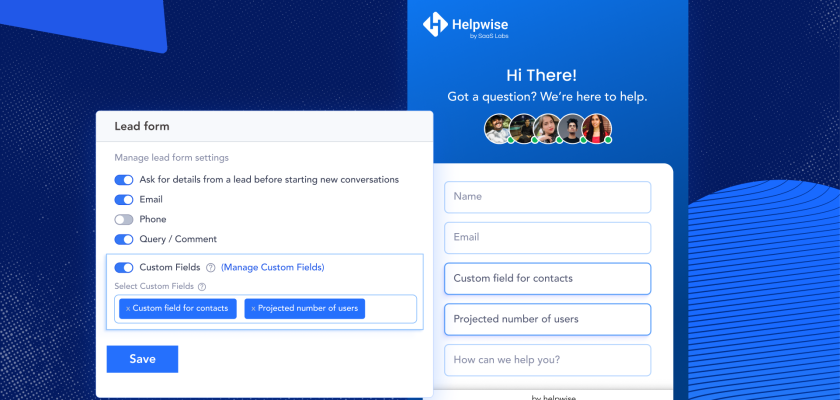Imagine getting the crucial information of your customers and leads in one place and with almost no effort. This automated way of information procurement is a powerful tool that has the potential to revolutionise the way customer-facing teams work!
On these lines, we’re excited to announce an addition to the Helpwise Live Chat widget that will allow you to customise the lead form. Now you have the ability to add your own custom fields inside the lead form displayed on the Live Chat widget. With this, you can gather additional relevant information from your website visitors/ customers.
This aims to empower the sales and support teams to tailor their customer interactions more than ever before. Including these custom business-specific fields serves a dual purpose. It helps your customer support team capture crucial information about customer queries, and the sales generation team procure crucial details about potential leads.
How to enable these custom fields for lead generation on the Live Chat lead form?
1. From the Helpwise dashboard, you need to visit the Chat tab and click on the chat widget you want to customise.
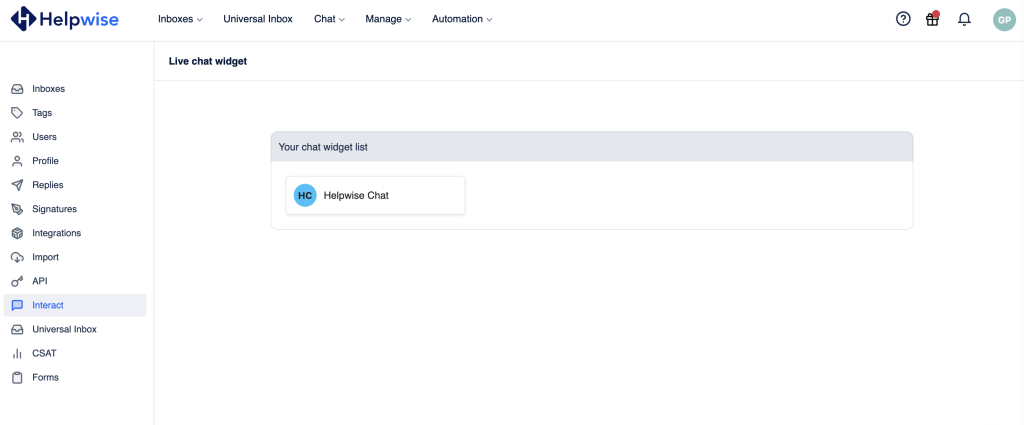
- Scroll down to the lead form option and choose either of the actions:
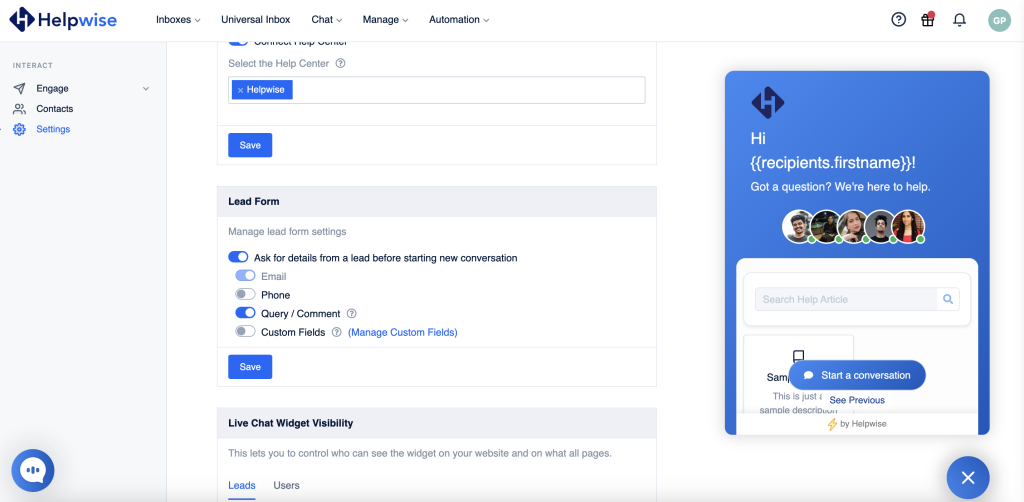
- a. Click on the ‘Manage custom fields’ option – To open a new tab for the creation of custom fields. You can create and define the new custom fields to be added, from here.
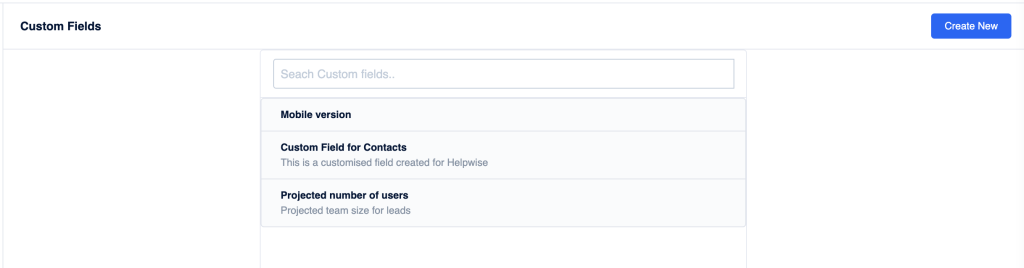
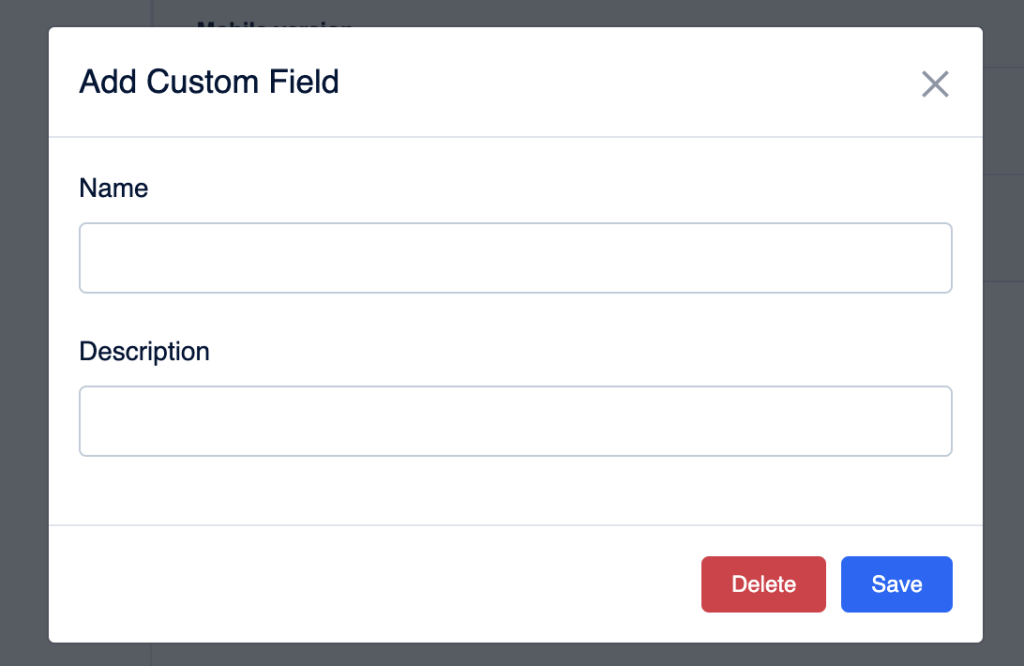
- b. Enable the ‘Custom Fields’ option and select the fields from the drop-down list to be included in the Live Chat lead form. The existing custom fields will be shown here.
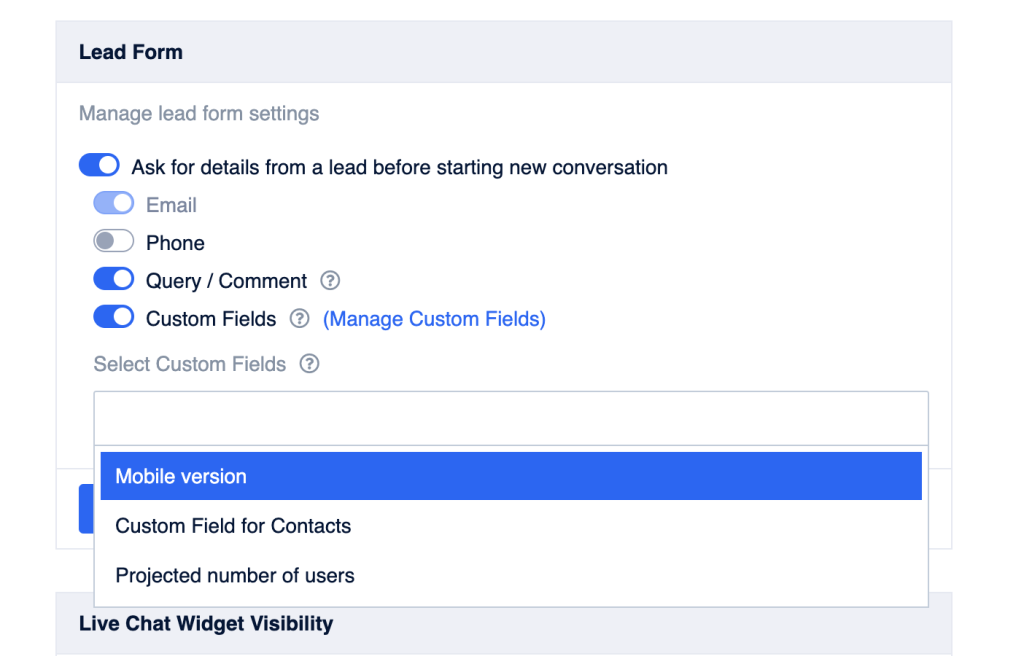
All the information filled by customers/leads on this form will also be added to the ‘Contacts’ section on the Helpwise dashboard.
Still have any questions? Please feel free to reach out to us on our chat support or schedule a call with us here – https://helpwise.io/demo.