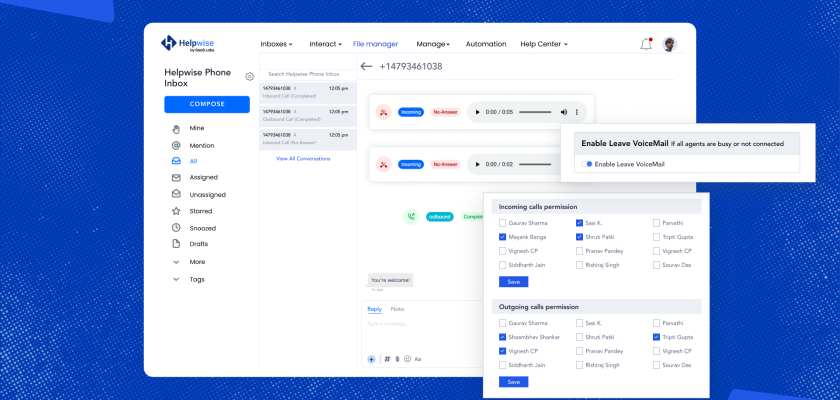In the fast-paced world of customer support, efficient communication is crucial for success. To address this need, Helpwise introduces some exciting updates to its voice calling. These updates aim to streamline communication, improve team efficiency, and ensure no important messages are missed. The new features include user permissions and voicemail capabilities.
Introducing User Permissions and Voicemail in Helpwise Calling 📞
User Permissions:
The first major update is the introduction of user permissions for making and receiving calls in the Helpwise calling inbox. This new feature allows support managers to have better control over call activities and assign the right team members to handle incoming and outgoing calls. Users with incoming call permission enabled will solely receive incoming calls, while users with outgoing call permission enabled can make outbound calls.
You can configure user permissions from the inbox settings and select the users accordingly.
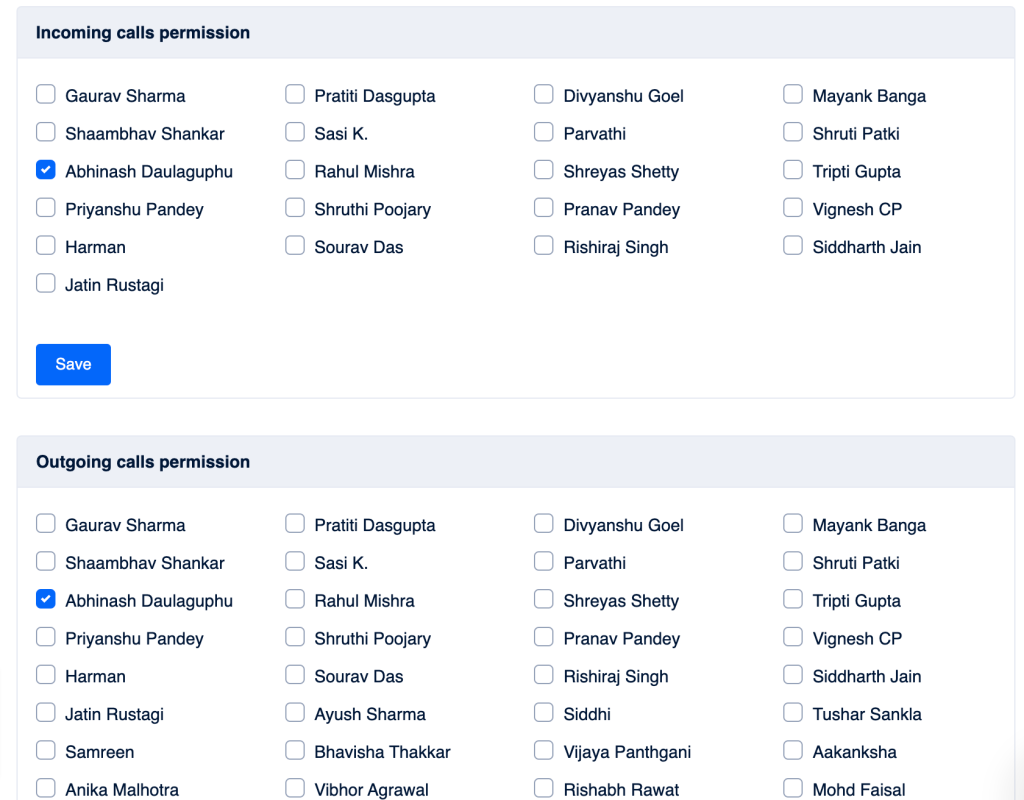
Voicemail:
We have also launched the voicemail feature in Helpwise calling. When enabled, callers can leave a voice recording if the agents are busy or away. The inbox logs the voice recording with a missed call log. This feature allows agents to refer back to missed calls, ensuring no important messages slip through the cracks.
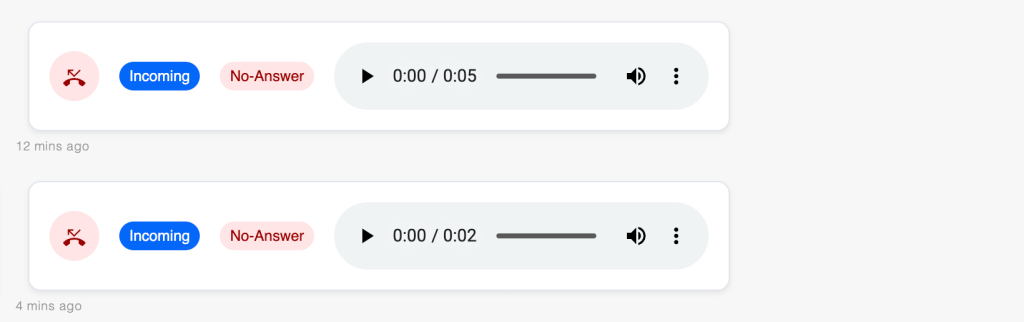
To configure the voicemail setting, you need to go to the inbox settings and enable the option.
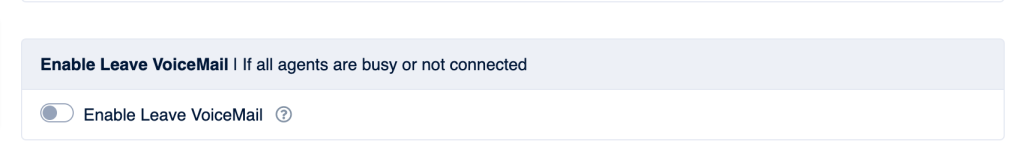
These updates in Helpwise calling provide a significant value-add to support managers, agents, and administrators alike. Together, these updates empower support teams to deliver outstanding customer experiences.
Now start using Helpwise to interact with your customers across various channels. Automate your customer service with automation workflows and various integrations.
For more information on Helpwise, you can book a free demo with our product expert.