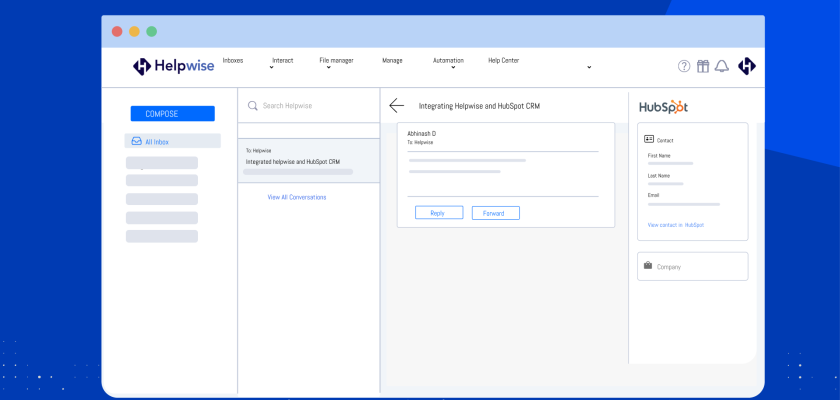Helpwise integration with HubSpot allows businesses to seamlessly sync their customer data between the two platforms. This integration empowers teams to manage their customer support processes more seamlessly and efficiently, allowing them to focus on providing excellent customer experiences. Today’s business landscape is highly competitive, and companies must operate at peak efficiency to remain successful. With this integration, businesses can improve their workflows, enhance their productivity, and ultimately drive growth by building stronger customer relationships.
The recent update to Helpwise’s HubSpot integration allows admins/agents to configure Hubspot custom fields in Helpwise. This configuration allows agents to gain more customer insights by configuring relevant Hubspot contact fields directly from their Helpwise inbox.
What can you do with the Helpwise-Hubspot integration?
With Helpwise integration with HubSpot, you add valuable context to your conversations. With one-click access to HubSpot profiles, access all the contact details from your inbox. Create new contacts, companies, deals, or activities and edit them in real-time, right from Helpwise.
Key functionalities
- Create and sync new HubSpot Contacts: You can create new contacts, companies, deals, or activities directly from Helpwise. The new created details are sync to Hubspot CRM.
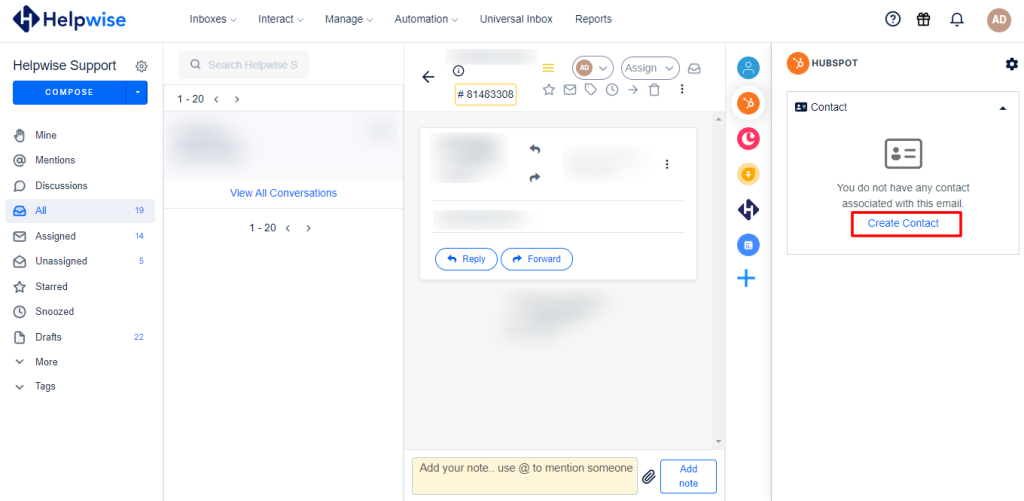
- Update contact details: You can also edit the existing details and the updated details are synced with Hubspot CRM in real time.
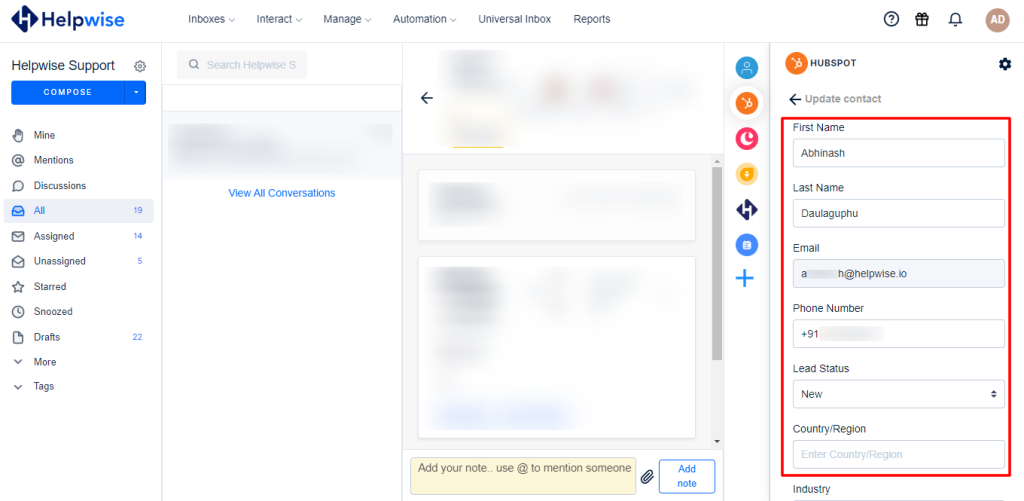
- Configure Custom Fields:
Add additional context to your Hubspot CRM contacts by configuring custom data fields. Click on the setting option to configure the Custom fields.
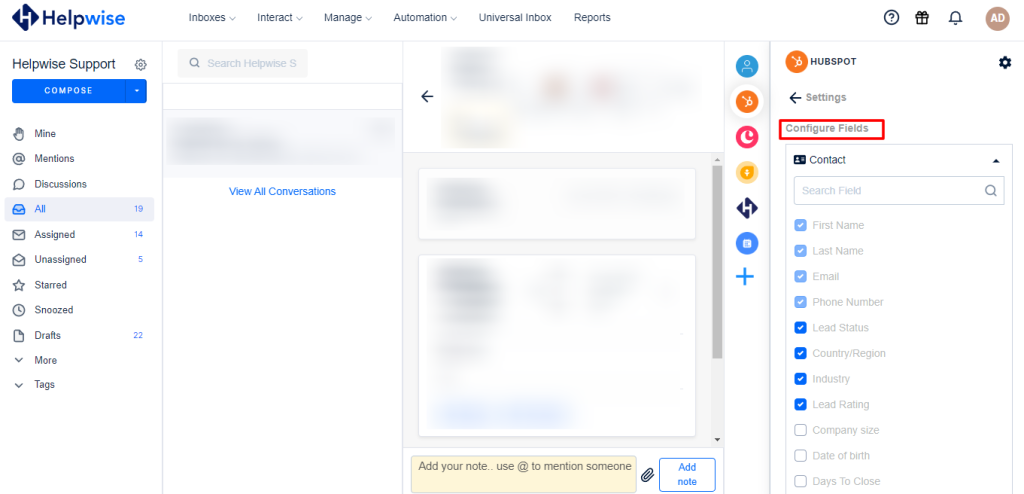
- View the contacts in Hubspot CRM:
You can view the Hubspot CRM Contact details with one-click access to HubSpot profiles from your inbox.
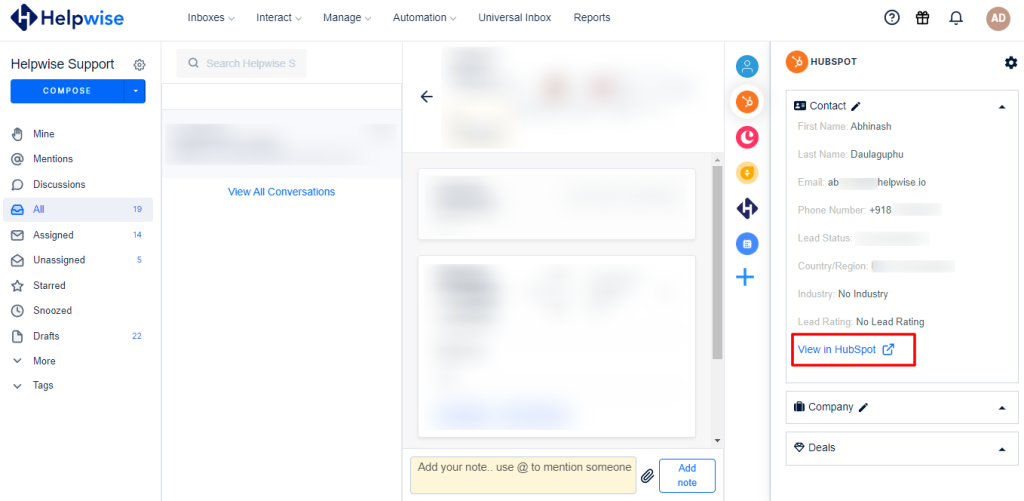
Now start using Helpwise to interact with your customers across various channels and automate your customer service with automation workflows and various integrations.
For more information on Helpwise, you can book a free demo with our product expert.