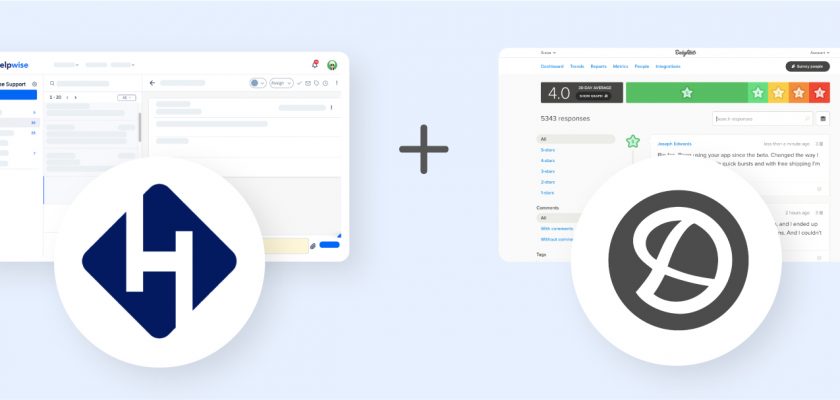With Helpwise-Delighted integration, you can now survey your clients to know the performance of your agents on your Delighted Account.
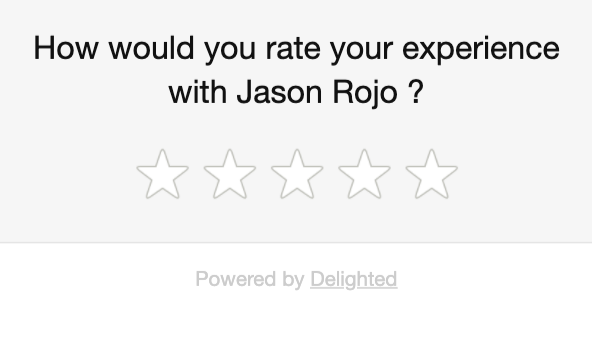
How to connect Delighted with Helpwise?
After connecting delighted with Helpwise, all the mails you send will be embedded with a survey template.
The Survey E-mail looks like:
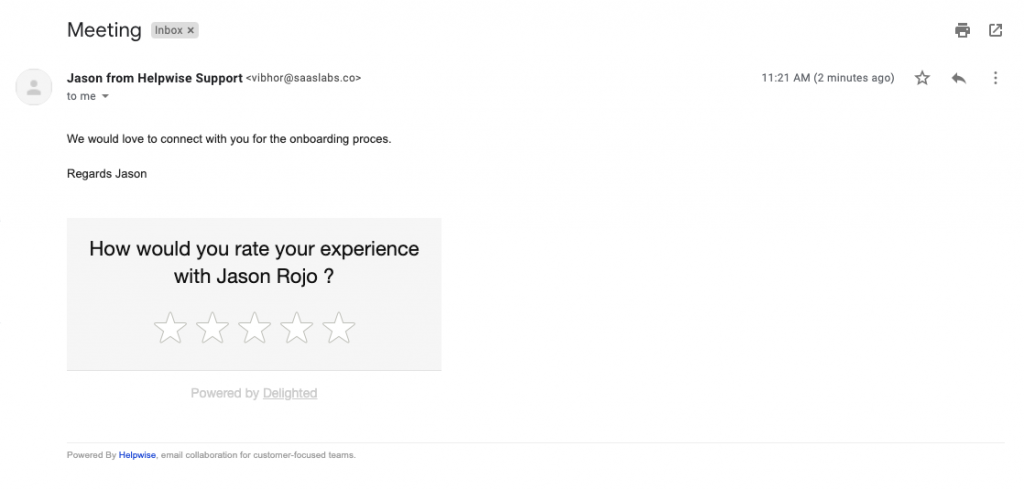
Survey details are recorded directly to your Delighted Account.
In your Delighted account, you can filter out specific details of the survey:
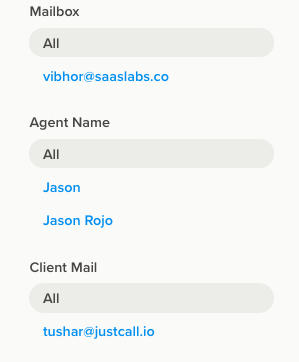
- Mailbox is the Mail Id from which the survey was sent.
- Agent Name refers to the agent who sent the mail and is being surveyed.
- Client Mail refers to the client who submitted the survey.
For more information on Delighted integration with Helpwise, book a slot for a free demo with our product expert.