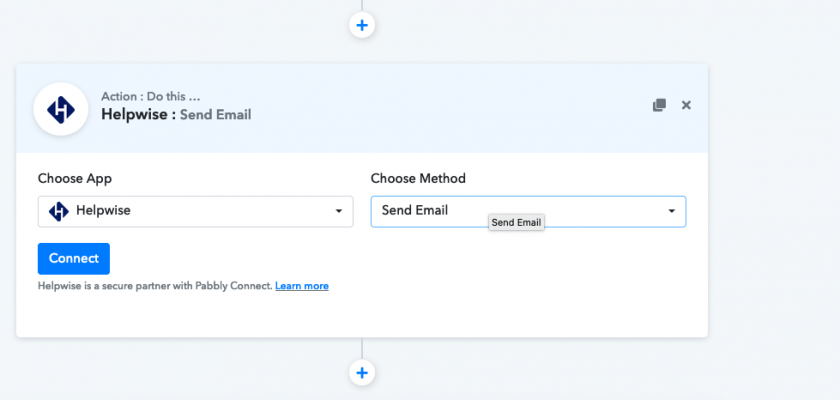Today, we have launched our Pabbly Connect integration. It allows you to integrate your Helpwise account with 300+ apps.
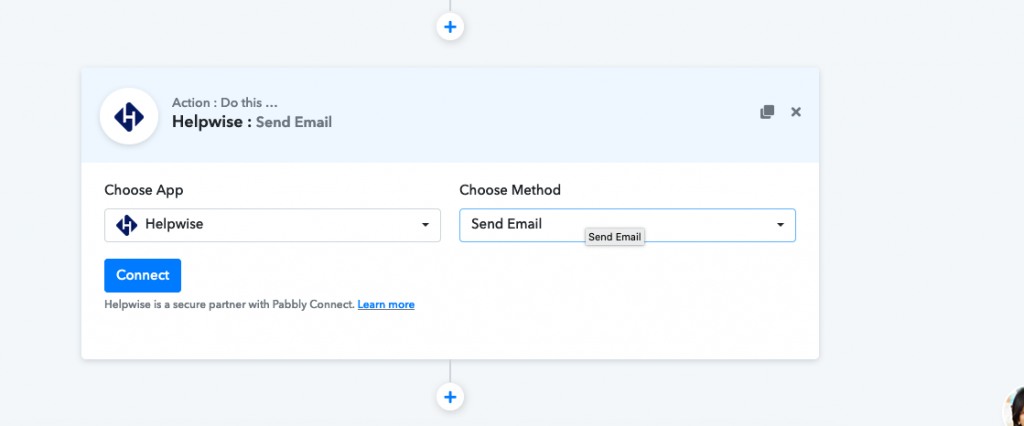
Helpwise integration with Pabbly includes following Actions and Triggers:
- Comment Added [Trigger] – You can trigger your Pabbly Workflow whenever someone adds a comment.
- Inbound Email [Trigger] – Whenever you will receive an email on your Helpwise account, the Pabbly workflow will be triggered.
- Conversation Created [Trigger] – Whenever a new conversation is created on Helpwise account, the Pabbly workflow will be triggered.
- Conversation Closed [Trigger] – Whenever a new conversation is closed on Helpwise account, the Pabbly workflow will be triggered.
- Conversation Closes [Trigger] – Whenever a new conversation is assigned on Helpwise account, the Pabbly workflow will be triggered.
- Conversation Assigned [Trigger] – Whenever a new conversation is created on Helpwise account, the Pabbly workflow will be triggered.
- Conversation Deleted [Trigger] – Whenever a new conversation is deleted on Helpwise account, the Pabbly workflow will be triggered.
- Conversation Reopened [Trigger] – Whenever a new conversation is reopened/moved to Inbox on Helpwise account, the Pabbly workflow will be triggered.
- Tag Added [Trigger] – Trigger your Pabbly workflow whenever you tag an email thread in Helpwise.
- Send an Email [Action] – This action allows you to send an email via Helpwise.
- Send an SMS [Action] – This action allows you to send an SMS via Helpwise.
- Create Contact [Action] – This action allows you to create a contact on Helpwise account.
- Add Note [Action] – This action allows you to add a note a Helpwise Inbox.
Want to learn more about Helpwise and how it can help you get rid of all the chaos around emails in your business, schedule a free demo now.