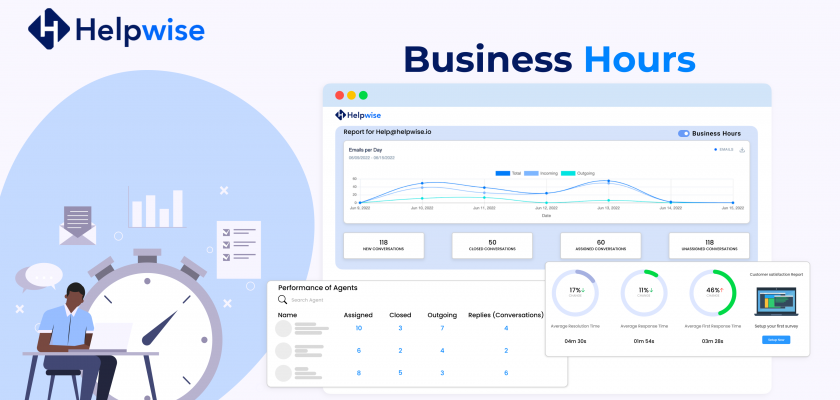As a customer support manager, it is critical that customers’ inquiries are resolved as soon as possible. However, because companies operate on a global scale, support teams work in different time zones with different working hours. As a result, the influx of customer queries from different time zones leads to inaccuracy in reporting and customer dissatisfaction, which may lead to churn due to support agents’ inability to provide actionable resolution at the earliest.
‘’Recognizing quality work and achievements of workgroups increases profits by 29%’’
CliftonStrengths’ Assessment
‘’The right amount of feedback and respect can scale up team members’ emotional well-being by a staggering 80%’’
Teamstage.io
Helpwise is introducing the “Business Hours” feature with this in mind. Using this feature, administrators can monitor reports and respond to customers when they clock in for the day. Business Hour is the time period that admins have set aside for the team to be in the office and respond to customers. Admins can set Business Hour timings for working days for a certain inbox/all inboxes for Email, Chat, SMS, Facebook and WhatsApp channels. Enabling this feature improves the robustness and accuracy of analytic reports regarding customer experience.

HOW TO TAKE ADVANTAGE OF THE NEW BUSINESS HOUR?
Analyze Reports:
Enabling Business Hours allows admins to filter Overall Inbox Reports and Team Performance Reports to receive more accurate insights into how quickly the team responds to customers’ email inquiries while company operations are in session.
- Overall Inbox Reports

- Overall Team Performance

- Performance of Agents

Now use Helpwise’s New Business Hours to monitor and analyze the team performance and resolve customer queries.
Note: The feature is available for all our premium users
For any issue please reach out to our support team at help@helpwise.io or chat with our support agent through the chat widget.