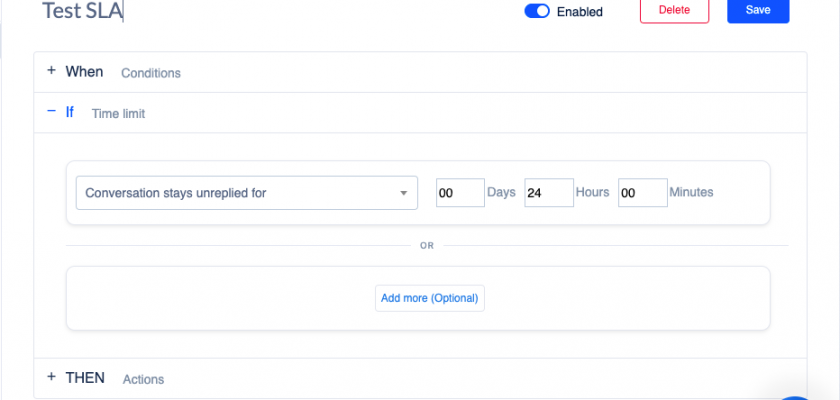Is your team customer-facing? Want to reduce your response time? SLA is the feature for you. When clients have a request, they expect a faster response, and on the other hand, employees want a good turnaround time to keep up with the policies and retain the client’s confidence.
Consider SLA as an extension of Helpwise rules which allows you to meet your response time goals. They are like fallbacks to your inbox when you and your teammates for some reason miss out on some queries. We receive tons of emails on daily basis, and it’s possible that some emails can miss out, this is the situation where SLA rules will Help you and your team to avoid them by adding tags, sending some predefined replies, or anything that is configured in your SLA rules.
To learn how to set it up, check out this guide
How does SLA work?
SLA lets you create a workflow that triggers after a certain time if the specified conditions are met and your goals are not met.
For an instance, you create an SLA rule which triggers if the conversation stays unresponded to for 24 hours.
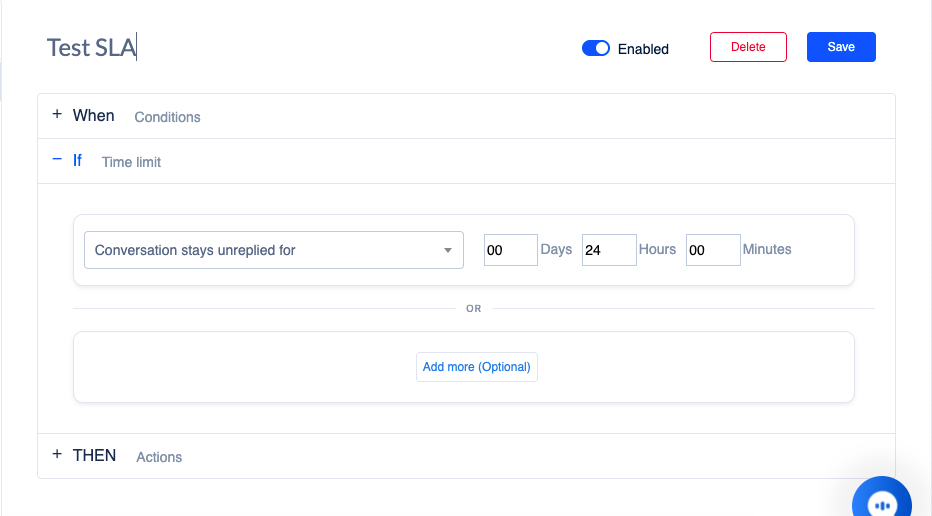
You specified some conditions to meet before running an SLA breach
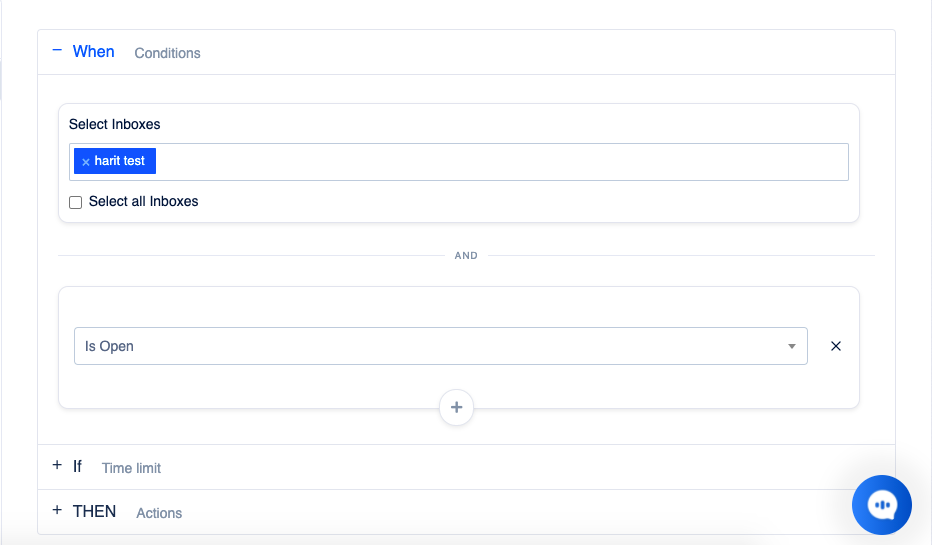
And there some actions to be carried out once SLA is breached
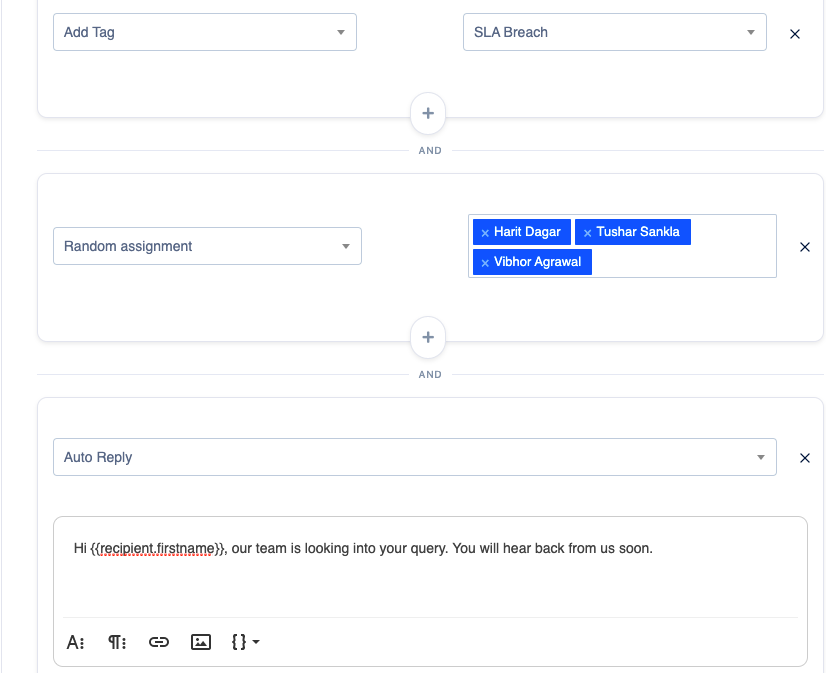
You can also schedule a free demo, to know more about Helpwise and the Helpwise Live chat widget.