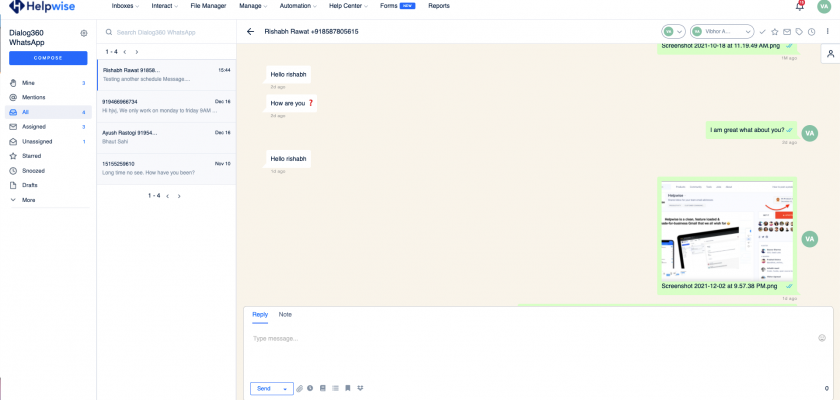Using a 360Dialog WhatsApp number you can create a WhatsApp Shared inbox in Helpwise. You can send and receive the WhatsApp messages with the media(image, document, video, contact, location) directly in Helpwise.
Learn how to integrate your WhatsApp Number in Helpwise
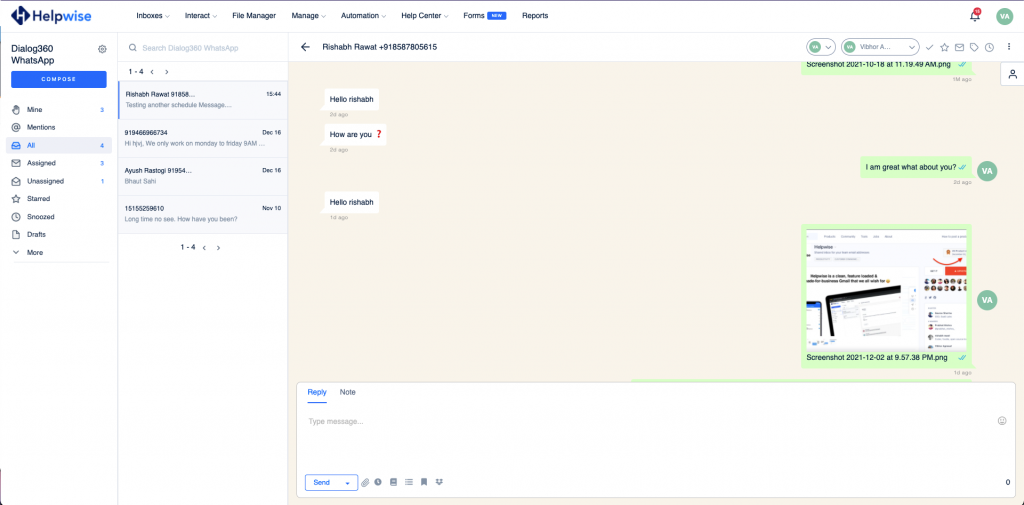
Once you have successfully connected your WhatsApp Number with Helpwise, you can add team members to your shared inbox. Here are the list of various features of Helpwise WhatsApp shared inbox:
- receive and send messages with media in real time.
- know the status(Read, Sent, Delivered) of the messages in real time.
- Collision detection when any of your team members reply to the same number’s conversation.
- Assign the conversation to the right team member.
- You can leave a note and also mention your team member in message conversation.
- Schedule WhatsApp reply at your specific time.
- Auto Reply to the WhatsApp message in your non working hours or days.
- You can also add the tags to conversations.
For more information on WhatsApp Shared inbox then you can book a free demo with our product expert.