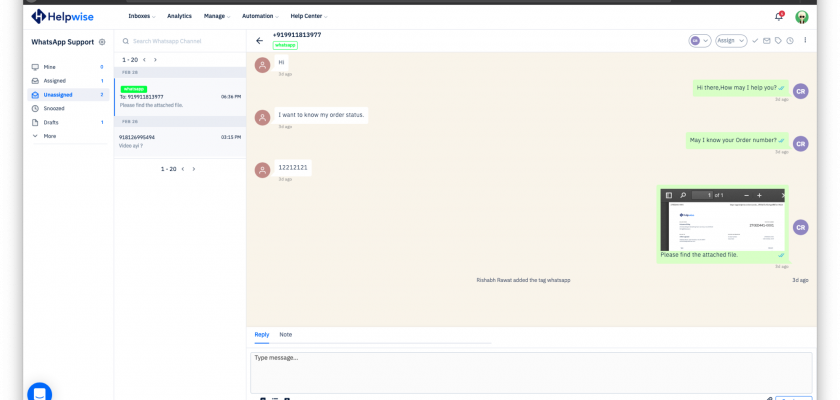From WhatsApp-Helpwise integration you can create a WhatsApp Shared inbox in Helpwise. You can receive and send the WhatsApp messages with the media directly from Helpwise.
Learn how to integrate your Twilio-WhatsApp with Helpwise.
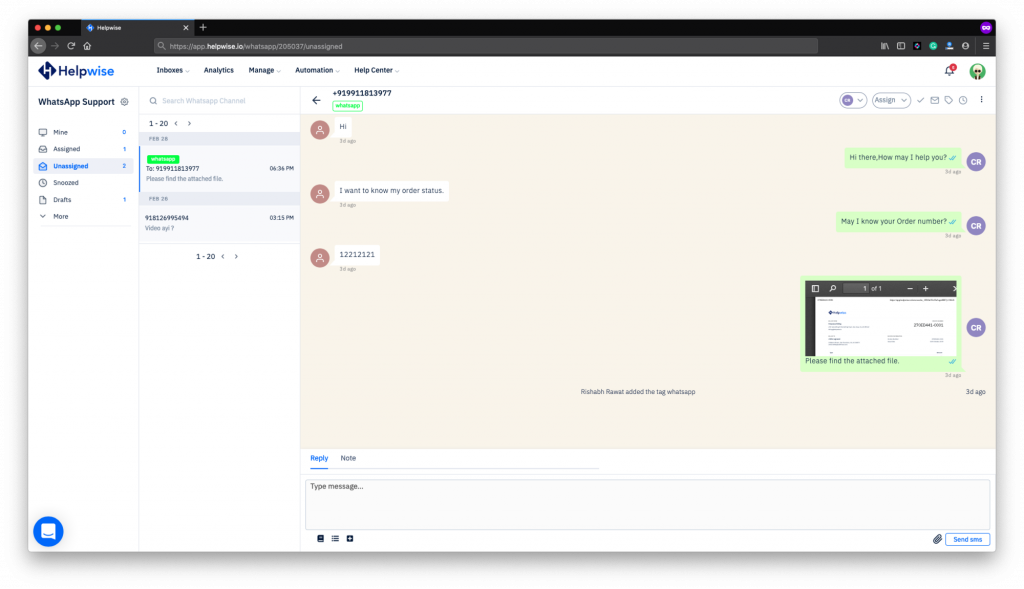
Once you successfully connected your Twilio-WhatsApp Number with Helpwise, you can add team members to your shared inbox. Here are the list of various features of Helpwise WhatsApp shared inbox:
- Realtime receive and send messages with Media.
- Realtime know the status(Read, Sent, Delivered) of the messages.
- Collision detection when any of team member reply to the message thread.
- Assign the thread to your team member.
- You can leave a note and also mention your team member in message thread.
- Collision detection in WhatsApp chat thread. When your team member reply to a message then another team member can view who is currently replying the WhatsApp chat thread.
- You can view who is currently viewing the WhatsApp chat thread.
- You can also add the tag for your lead customers.
For more information on Twilio WhatsApp integration with Helpwise for shared WhatsApp inbox, book a free demo with our product expert.