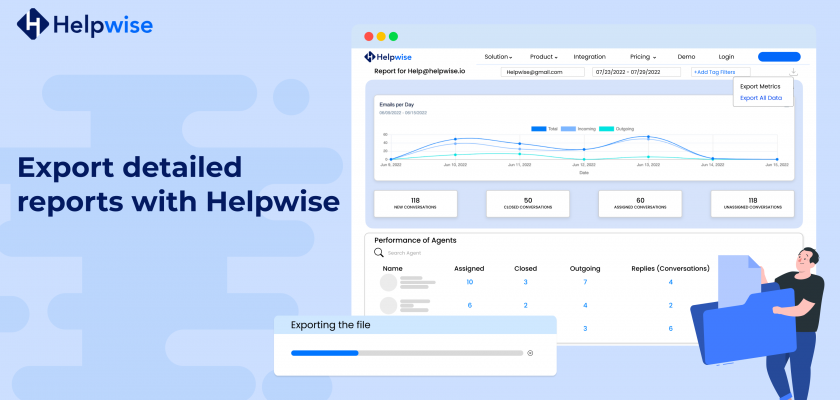Supervisors are understandably concerned about the success of their shared inboxes and the performance of team members in general. At Helpwise, we are striving to enhance our reporting feature so that teams can interact more effectively and deliver excellent customer service. We believe that reports must be available to supervisors in order to regularly analyse the team’s performance. With our shared vision of providing excellent capabilities for the support teams, Helpwise is strengthening its export report capabilities.
What is the enhanced export report capability in Helpwise
Using the export report feature in Helpwise, supervisors can export reports to analyze the metrics to gauge the team’s performance. The new update allows supervisors to export the overall data of all the conversations and the logs of all the actions undergone in the conversations.
How to export all data from Helpwise
- Go to the Report section in Helpwise
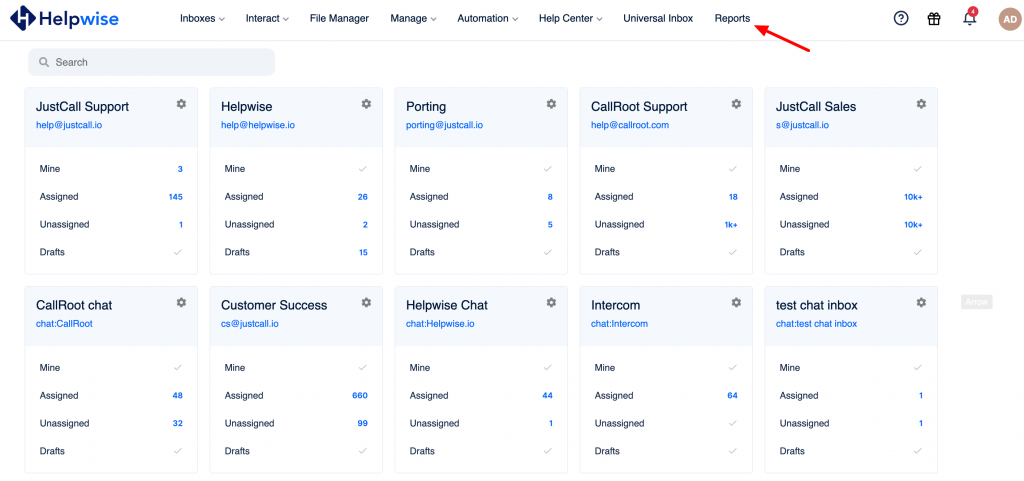
- Using filters select the email shared inbox, tags and/or time frame, to export the data
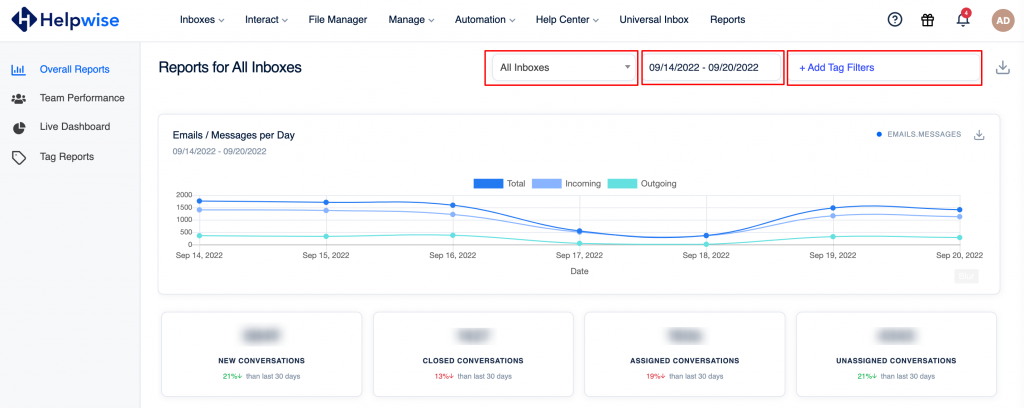
- Click on Export and then select Export All Data
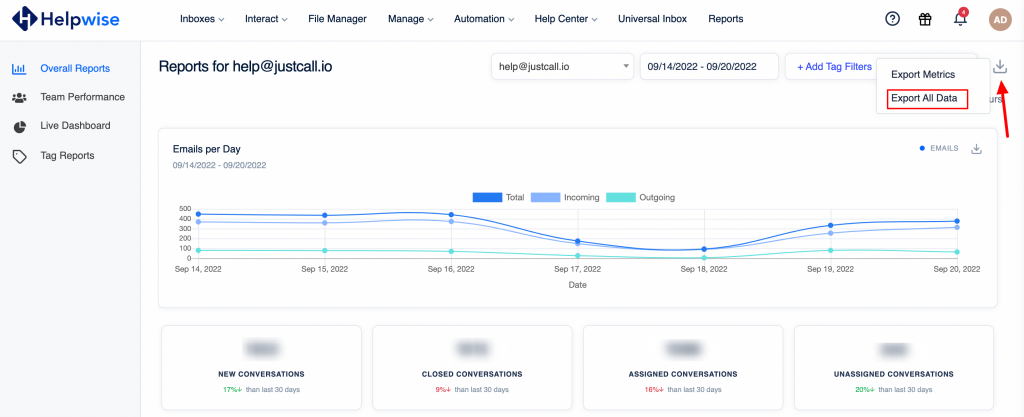
- A CSV Report with all data is downloaded and is ready to analyze
What does the report look like
The CSV Report highlights a detailed report of all the conversations and the logs of all the actions carried out with respect to a particular conversation.
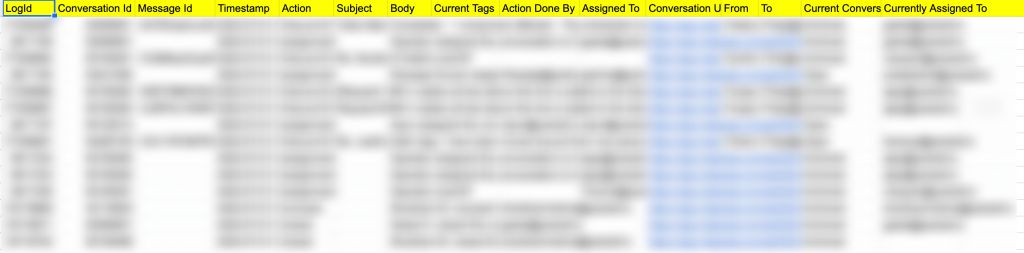
The key fields of the CSV Report are:
- Log Id
- Conversation Id
- Message Id
- Timestamp
- Action
- Subject
- Body
- Current Tags
- Action Done By
- Assigned To
- Conversation Url
- From
- To
- Current Conversation Status
- Currently Assigned To
How to use the export report and stay informed
Using the detailed reports, Supervisors can not only monitor the success metrics but have visibility across each and every action taken with respect to a particular conversation. Having a detailed overview of all the actions taken by the team member not only help supervisors to analyze the team members’ performance but also provide insight to train and guide team members to providing a high level of customer service.
Note: The Export All Data feature is only available for email inboxes
Now start using Helpwise’s detailed export report to analyze your team’s overall performance
Don’t miss a chance to boost collaboration across your support team. Boost your customer interactions using Helpwise.
For more information on Helpwise you can book a free demo with our product expert.