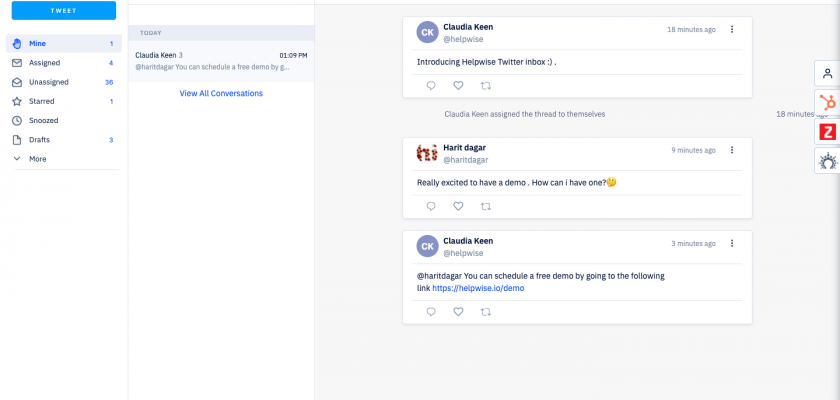You can now create shared inbox for your company’s Twitter account. This helps in getting mentions from your customers directly in your Helpwise shared inbox. You retweet, like or reply to your customer’s tweet directly from here.
Not only this, it also comes with all the collaboration features. You can assign the conversation to the right team member, chat with them and more. Apply tags to get better analytics on your Twitter conversation.
How to create Twitter shared inbox?
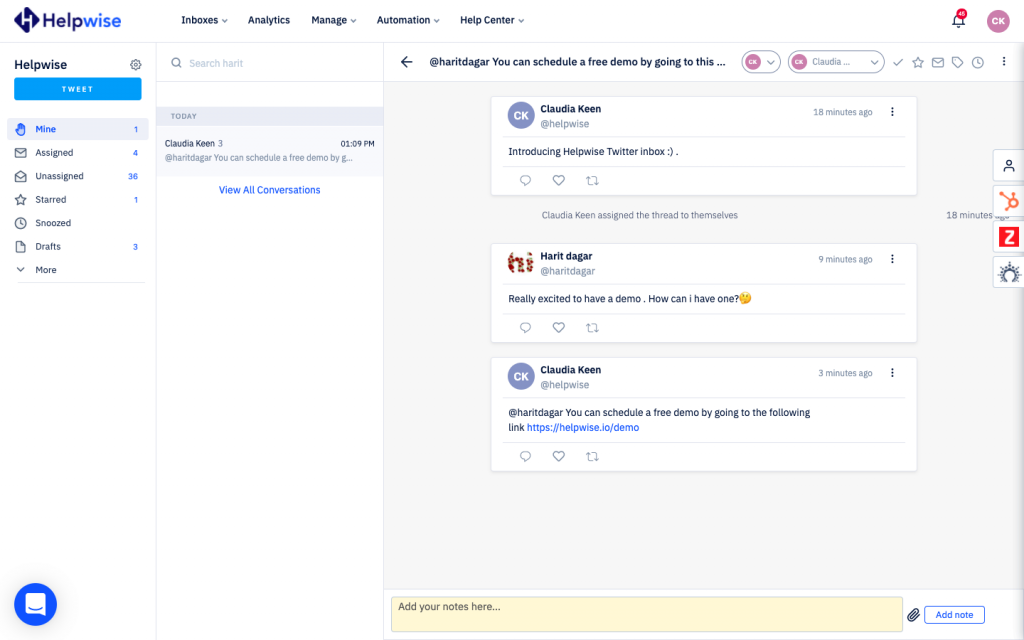
Once you successfully created your shared inbox on Helpwise, you can add team members to your shared inbox. Here are the features of this inbox:
- Receive customer mentions in real-time.
- Helpwise prompts you when someone from your team is replying to the same conversation.
- Assign the thread to your team member, to track and share all the conversation among the team.
- Chat with your team members within the conversation and mention them to notify them about your message.
- Apply tags to your Twitter conversations to categorise it and generate analytics.
- Get analytics to track your team’s performance.
You can also create a shared inbox for your company’s Facebook account, know more. For any questions, feel free to reach out to our chat support. Try Helpwise For Free.