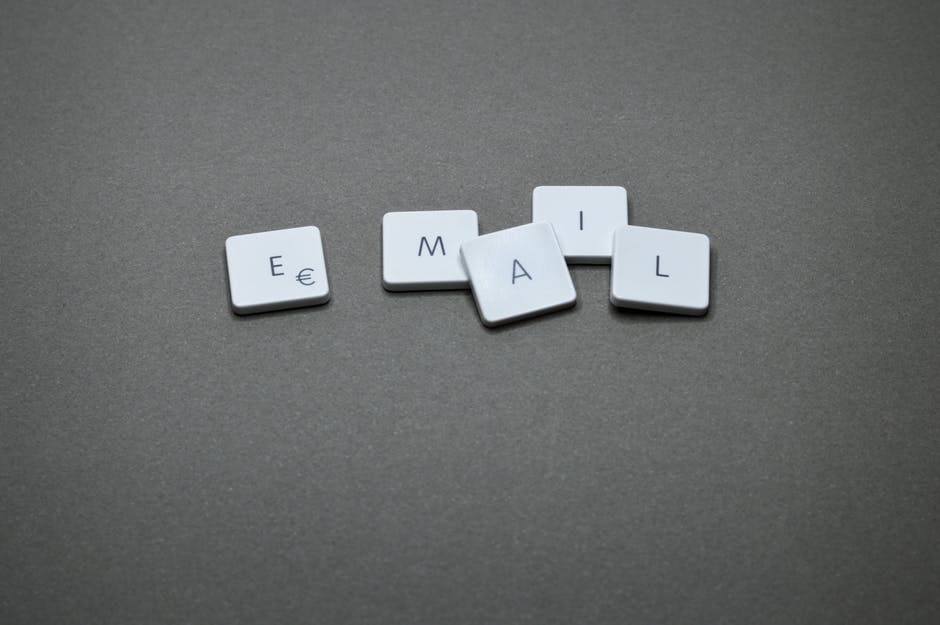As a business, one key factor for growth and success is the happiness of your customers and their overall experience. If they are unhappy, then you could inadvertently be driving business to one of your competitors.
So, how can a business ensure or increase customer satisfaction?
In today’s digital world, many consumers opt to interact with customer support teams using email. This preferred communication method can be valuable, assuming the business manages it.
Read on for more information on a shared inbox and how one can benefit your business.
Why a Shared Inbox Makes Sense
When a customer has an issue with a product or service, usually more than one team is involved. By using a shared inbox, more transparent and efficient internal communication can take place.
By using shared inbox services, all team members are in the loop regarding any potential issue. Shared inbox services can include ways to keep notes and ensure consistency among replies.
A shared inbox service can also reduce the amount of internal communication needing to take place. When all members of the team can access the same information, they don’t need to waste valuable time forwarding emails and feedback.
This service can cultivate productivity and increase collaboration across the organization.
Shared inboxes can also serve as a method for allowing executives to identify trends and start planning their response.
Benefits of a Shared Inbox Service versus Private Inboxes
One of the most significant benefits of a shared inbox service is the ability for your team to communicate in real-time. No more waiting on someone to forward you an email or wondering if you were left off a chain!
Shared inbox services allow the team to be more productive and timely when responding to emails. If the emails only go to a private inbox, there is a chance that they could be sitting there for days if the recipient is out of the office.
By using a shared inbox, businesses can ensure that they address each request with minimal downtime.
Tagging and assigning emails and tasks are another benefit of a shared inbox over a private inbox. This feature keeps the team abreast of each member’s assignments and informed of what work is still outstanding.
If one employee is overloaded, leads and managers can easily delegate as they see fit.
Also, there is a significant chance that if a person forwards the email to multiple people. This means more than one person can respond to the customer without anyone else knowing about it.
Can you imagine how frustrating that is for the customer if they receive multiple emails? Especially from several people, with conflicting information?
Some shared inbox services can help prevent duplicate replies to the same email. If multiple members of your team happen to attempt to respond to the same email, this can help avoid a possible customer service issue!
Increasing Customer Satisfaction Through Shared Email Services
Have you ever reached out to a company and were highly displeased by their long turn time or complete lack in responding to your email?
Chances are, your email went to a private inbox and somehow fell through the cracks. Perhaps it was not forwarded to the correct department. Maybe the person is out of the office, and no one is monitoring their inbox.
Shared inbox services can eliminate this! These services help expedite email responses and guarantee that fewer emails get lost in the cracks.
Also, what happens if a more significant issue pops up that impacts multiple customers? A shared inbox service can allow you to spot the trend quickly and address a uniform response.
Perhaps you can even set up a saved reply to these emails. After all, you don’t want to start giving different answers to customers with the same issue!
Teams can also add notes to profiles within a shared inbox. The inbox will allow them to keep abreast of the communication history of the customer.
By not having the customer repeat information, they will feel like they matter to your company, and this can help promote customer loyalty.
Increasing Productivity Through Shared Inbox Services
When using a private inbox, so much time is spent ensuring that the proper people are attached to an email, researching the history of the customer and issue, and tracking down past communication.
Sometimes, the previous conversation is in someone else’s inbox or possibly deleted.
Eliminate the time suck through a shared inbox! It creates a centralized hub where all communication and notes can be stored. Also, through labels and tags, all teams can easily find emails with a few keystrokes.
They can also see the entire history of the conversation, just not the parts someone remembered to BCC them on.
Having a centralized location for emails is also imperative when dealing with employee turnover. Instead of losing all the customer-facing communication when someone leaves the company or team, it is still there for anyone to use.
You can also forward emails to other teams or assign them to particular employees when specific keywords appear. This service will impact your productivity. As a result, it will make your customers happy with your responsiveness.
Shared inbox services will streamline your business communications, both internally and with your customers.
If your customers will continue to use email to reach your company, it is time to get transparent. Be effective, and valuable with your shared inbox system in place.
The Right Choice for Your Business
If you’re ready to take your customer service to the next level, then it may be time to set up your own shared inbox.
To get started, contact us today for more information on how we can make your business more efficient and streamlined.