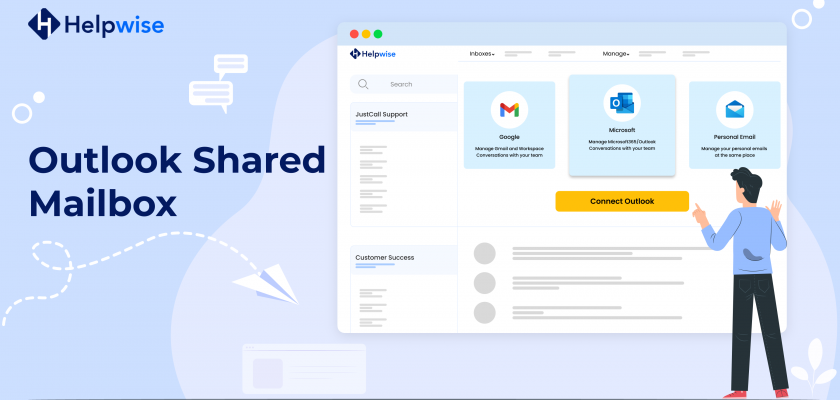With companies operating in a hybrid work environment, dealing with an overwhelming amount of email is a reality for modern enterprises. The customer support and service teams must continually work closely and collaboratively to ensure top-level customer service. However, collaboration among the teams is easier said than done for enterprises operating in multiple geographic locations and time zones. As a result, having collaboration services like shared inboxes and shared outlook mailbox at your disposal will boost teamwork.
‘’Online collaboration tools scale up productivity by 30%’’
Teamstage.io
To improve collaboration among the support teams, Helpwise is introducing its two-way sync with Shared Outlook Mailbox. The two-way sync in Helpwise allows teammates of the shared mailbox to have full access to the shared mailbox, with the ability to read incoming emails, reply, forward messages, and create new emails along with creating workflows and having insights into team metrics. In other words, it makes collaboration fun and efficient with all of Helpwise’s advanced functionalities and offerings.
Learn more on how does Helpwise actions sync with Outlook and vice-versa
Note: Helpwise currently does not support read or unread sync with Outlook. As read / unread is unique to each one of your team members, read/unread does not get synced. If your team member has read the conversation on Helpwise, it will appear as read-only for them and vice versa (for unread).
Learn how to setup a shared outlook mailbox in Helpwise


How to take advantage of Helpwise’s two-way sync with Shared Mailbox?
- Increase collaboration: Helpwise’s two-way sync with Shared Mailbox enables admins and agents to work closely together. Team members can allocate and delegate conversations amongst themselves, allowing them to respond to consumer queries as soon as possible.
- Insights with reports: Helpwise’s reports allow admins to monitor and draw insights onto their teams’ performance in solving customer queries. Admins can monitor performance reports of the shared mailbox, individual team members and/or the overall permanence of your support team.
- Highly customised workflow: Helpwise’s synchronised shared mailbox supports configurable procedures. Admins can establish automated workflows such as conversation assignment, auto-tagging, and auto-reply, to mention a few, which can improve your team’s productivity and efficiency in dealing with customer queries.
- Integrate with other apps: With 55+ apps available to integrate with the shared mailbox in Helpwise. As a result, you can unlock the huge functionalities of Helpwise as a Customer Support hub.
Don’t miss a chance to boost collaboration across your support team. Boost your customer interactions using Helpwise.
For more information on the Shared mailbox, you can book a free demo with our product expert.