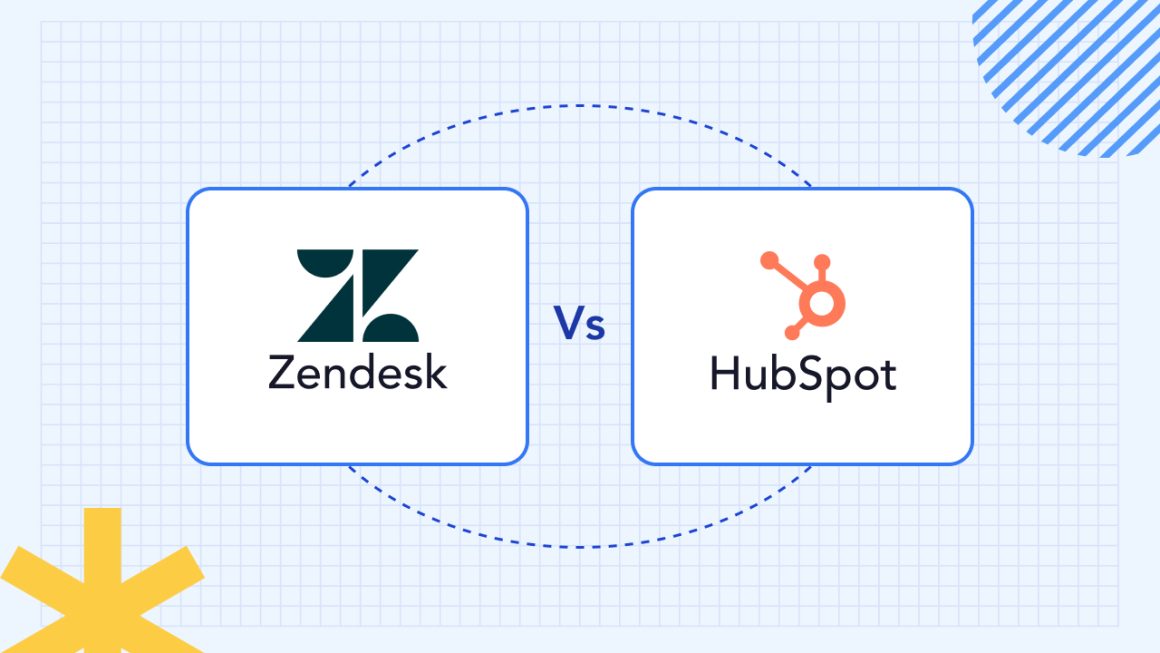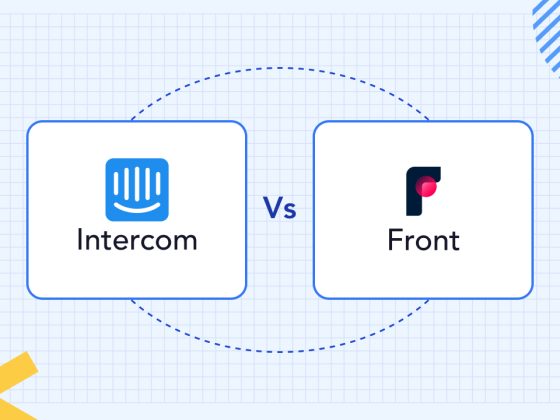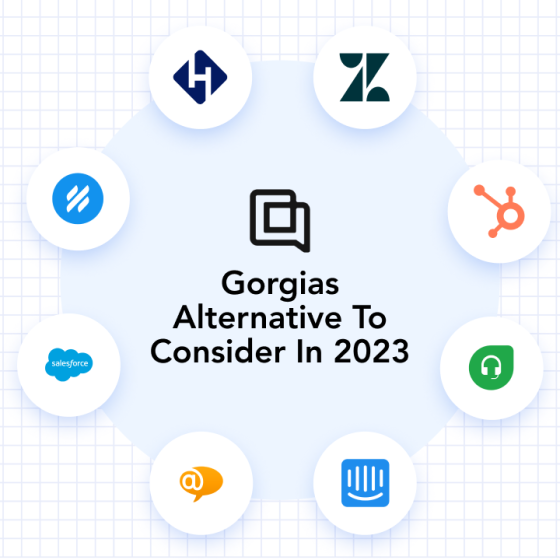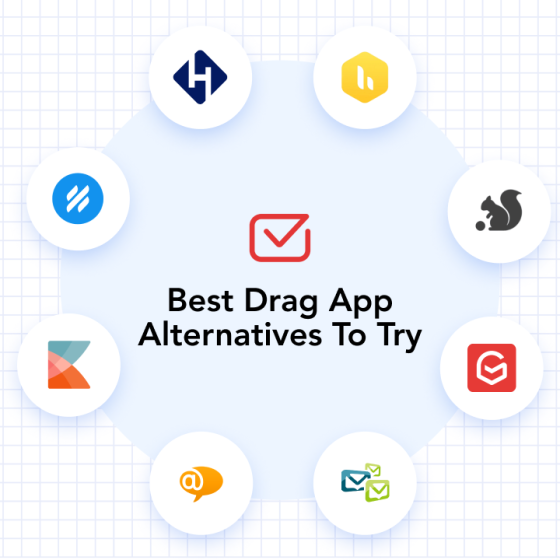To provide excellent customer service, you need reliable software that can help you manage your customer inquiries, conversations, and feedback. But which tool should you choose?
There are many options out there, but two of the most popular ones are HubSpot Service Hub and Zendesk Support Suite. Both of these tools have strengths and differences you need to consider before making a decision.
In this post, we’re going to carry out a comparison of Zendesk vs Hubspot Servive Hub based on their features, pricing, integrations, and customer reviews.
What is Zendesk?
Zendesk is a simple, easy-to-use customer service software for your online business. Its story is impressive: It grew from a small consulting company in Denmark to a global SaaS giant with over 200,000 customers.
Three friends founded Zendesk in 2007. Their mission was to make customer service better for everyone. They created a cloud-based platform that helps businesses connect with their customers and provide them with amazing support. Today, the platform – Zendesk – stands tall among others.
What is Hubspot?
HubSpot is one of the popular software companies. You can use their Marketing Hub and Sales Hub to grow your traffic, leads, and sales. But did you know that they also have a Service Hub?
HubSpot launched its Service Hub in 2018 to help businesses support their customers. It also helps businesses turn their customers into promoters who refer new leads and generate positive word-of-mouth.
Features and benefits: Zendesk Suite vs Hubspot Hub
HubSpot Service Hub and Zendesk Support Suite equip you with a multitude of features designed to make your customer service a breeze. Here are the main ones:
Zendesk Support Suite features
- A handy ticketing system that lets you handle customer queries like a pro
- Omnichannel support to chat with customers through email, voice, SMS, live chat, and social media
- A unified agent workspace that makes your customer support smooth and easy
- Analytics and reporting to help you measure your success and improve your skills
- Customizable and scalable for businesses of all sizes
- Supports various industries, including healthcare and government
- Incident and problem management features: when things go wrong, Zendesk helps you fix them
- Prioritization of urgent tickets: Zendesk knows what’s important and helps you focus on it
Hubspot Service Hub features
- An integrated platform that helps you manage your customer service with ease
- Omnichannel support to connect with customers through live chat, one-to-one communications, conversational bots, and canned responses
- Knowledge Base for self-service support: Hubspot empowers your customers to find answers on their own
- Customer Feedback Surveys of Hubspot that lets you collect feedback from your customers and learn from it
- Ticketing system for managing customer queries: Hubspot helps you organize and track your customer requests
- Automation for efficient customer support: Hubspot helps you save time and energy by automating repetitive tasks
- Reports and analytics to track performance: Hubspot helps you monitor your progress and optimize your results
Zendesk Support Suite and Hubspot Service Hub are great options for providing excellent customer support with omnichannel support, ticketing systems, and analytics. Zendesk is like a friend in need that helps you handle any situation with confidence and ease, while Hubspot is a partner in growth that helps you improve your customer service.
Head-to-head comparison: Zendesk vs Hubspot
| Feature/Aspect | Zendesk Support Suite | Hubspot Service Hub |
| Concept | Customer service platform | Inbound sales and marketing tool |
| Application | Primarily used by customer service teams | Used mostly by sales and marketing teams |
| Mobile App | Available in Android and iOS | – |
| Ease of Use | User-friendly interface | Requires some learning time |
| Marketing | Knowledge base and community forums | Lead capture forms, email marketing, social media monitoring |
| Sales | Focuses on support | Lead management system, contact management, email tracking |
| Support | Ticketing system, workflow configuration, mobile app | Knowledge base, self-service portal, community forums |
| Customer Service Efficiency | Ticketing system, workflow configuration, mobile app | Comprehensive list of tools, link to marketing and sales activities |
| Customer portal | Available in all tiers | Available only in the Professional and Enterprise plan |
| Customizability | Highly customizable | Limited customization options |
| Extensibility | Over 1,200 applications in app directory | Over 1,000 different applications |
Ticket management
Zendesk and Hubspot both have awesome features for managing tickets, like alerts, routing, email, document storage, and more. But Zendesk has a cool mobile app that lets you handle tickets on the go, while Hubspot doesn’t.
Ease of use and customizability
Zendesk is super easy to use and lets you customize everything to your liking. Hubspot is a bit more complicated and doesn’t give you much freedom to change things.
Marketing and sales
Hubspot is a great tool for sales and marketing teams. It helps you capture leads, send emails, monitor social media, manage contacts, and track your performance. Zendesk is more focused on support and has a knowledge base and a community forum.
Support and customer service efficiency
Zendesk has a ticketing system, a workflow configuration, and a mobile app that make your support team more efficient. Hubspot has a knowledge base, a self-service portal, a community forum, and a bunch of tools that connect to your marketing and sales activities. Hubspot is pretty good at this.
Customer portal and extensibility
Zendesk gives you a customer portal in all plans, while Hubspot only gives you one in the higher plans. Both tools have a lot of apps that you can integrate with. Hubspot has over 1,000 apps, while Zendesk has over 1,200 apps in its app directory.
Pricing comparison: Hubspot vs Zendesk
| Feature | Hubspot Service Hub | Zendesk Support Suite |
| Low-tier price | Starter: $45/month | Support Team: $25/month |
| High-tier price | Enterprise: $1,200/month | Enterprise: $149/month |
| Free plan | Free plan available | No free plan |
| Free Trial | Free trial available | Free trial available |
Zendesk Support Suite is more cost-effective than Hubspot Service Hub. You can save $20/month with Zendesk’s Support Team plan ($25/month) over Hubspot’s Starter plan ($45/month). And if you need more features, Zendesk’s Enterprise plan ($149/month) is a steal compared to Hubspot’s Enterprise plan ($1,200/month).
Hubspot Service Hub has a free plan for beginners and bootstrappers. You can test the waters without spending a dime. Zendesk Support Suite also lets you try before you buy with a free trial. This way, you can make an informed decision about which platform suits your needs best.
HubSpot vs Zendesk: which one is right for you?
You can’t outrightly dismiss one of the platforms – HubSpot and Zendesk for the other. So determining the right platform for your business depends on a few factors. You can look at your budget, goals, and preferences for this. To break this down easily, the following scenarios would help.
| Determinants | Zendesk | HubSpot |
| Budget | Less costly | Affordable |
| Goals | Customer Support | Sales and marketing |
| Marketing Tools | Preferable | More Preferable |
| Integrations | Preferable | Preferable |
On a tight budget
Both platforms offer a variety of pricing tiers, but overall, HubSpot tends to be more expensive. If you’re on a tight budget, Zendesk is a better fit, especially if your primary need is for customer support tools. If you need more comprehensive sales and marketing tools and have some room in your budget, HubSpot could be worth the additional cost.
In need of robust marketing tools
HubSpot is likely your best choice if you’re looking for robust marketing tools – from email marketing to SEO and ad management. HubSpot’s marketing hub is one of its strongest features. It has advanced tools that help companies generate leads, build and optimize websites, and manage inbound marketing campaigns.
Integration capabilities
Both HubSpot and Zendesk integrate with various other tools and platforms using Zapier. However, if you have a specific need for integration with other systems, you should check whether each platform supports the tools you’re using. Also, HubSpot and Zendesk can integrate with more than 1000 plus apps. But you’ll need to review their specific offerings based on your wants.
Why Helpwise is a better alternative
When it comes to a customer service platform that’s as dynamic and efficient as your team, Helpwise is the answer. It’s a one-stop solution with a universal inbox, allowing you to manage all customer service channels from a single screen.
Whether your team is remote or on-site, Helpwise’s desktop, iOS, and Android capabilities ensure seamless operation from anywhere. With robust reporting and analytics, you can make data-driven decisions based on agent performance, CSAT scores, and response times.
Plus, the Help Center feature allows customers to self-serve for common queries, reducing repetitive inquiries.
How Helpwise stands out
Helpwise isn’t just another customer service platform. Here’s why:
- Pricing from as low as $12 to $40, fitting businesses of all sizes
- Clean, intuitive interface for effortless navigation
- Quick Setup: Get started without the hassle
- AI features like rephrasing, summarzing, auto-prioritization
- Productivity features including shared drafts, collision detection, mentions and notes, tags
- Dedicated customer support team that truly cares
- Chatbots and pop-ups for round-the-clock customer assistance
- Committed to continuous improvement with an AI-focused product roadmap
- No delays, so you can respond to customers on time
What users are saying
Ask us for working proofs and we’ll present them. Here’s what our users are saying about Helpwise:
- “Helpwise helps our small team be wise! It’s easy to use and provides great activity tracking.”
- “One of the Best Helpdesk Software. It’s super easy to use, and the support system is amazing.”
- “Surprising gem in the customer support SAAS space. Fast, responsive customer support that fixes minor issues within hours.”
Getting started with Helpwise
To get started with Helpwise, you can visit our website and sign up for a free trial. Once you’ve signed up, you can set up your shared inbox and start collaborating with your team. The platform is easy to navigate, and if you encounter any issues, our customer support team is always available to assist you.
FAQs
Q. Zendesk vs Hubspot: What are the main differences?
Zendesk is a customer service platform for service teams, while Hubspot is a sales and marketing tool for sales and marketing teams. Zendesk has a simple, customizable, and mobile-friendly interface. Hubspot has more tools for marketing and sales activities.
Q. Zendesk vs Hubspot: Which is better for customer support?
Zendesk has a user-friendly, mobile, and customizable platform, making it more customer-friendly. Hubspot has more tools for sales and marketing, but less for customer service. Other platforms, such as Helpwise, offer some of the best customer service features at a bargain price.
Q. Zendesk vs Hubspot: Can they integrate with each other?
Yes, they can. You can share data and functionality between Zendesk and Hubspot to improve your customer service, sales, and marketing.
Q. Zendesk vs Hubspot: How much do they cost?
Zendesk’s plans range from $25/month to $149/month. Hubspot’s plans range from $45/month to $1,200/month. Hubspot has a free plan, but Zendesk does not. Both offer a free trial. In terms of affordability, Helpwise is the best.