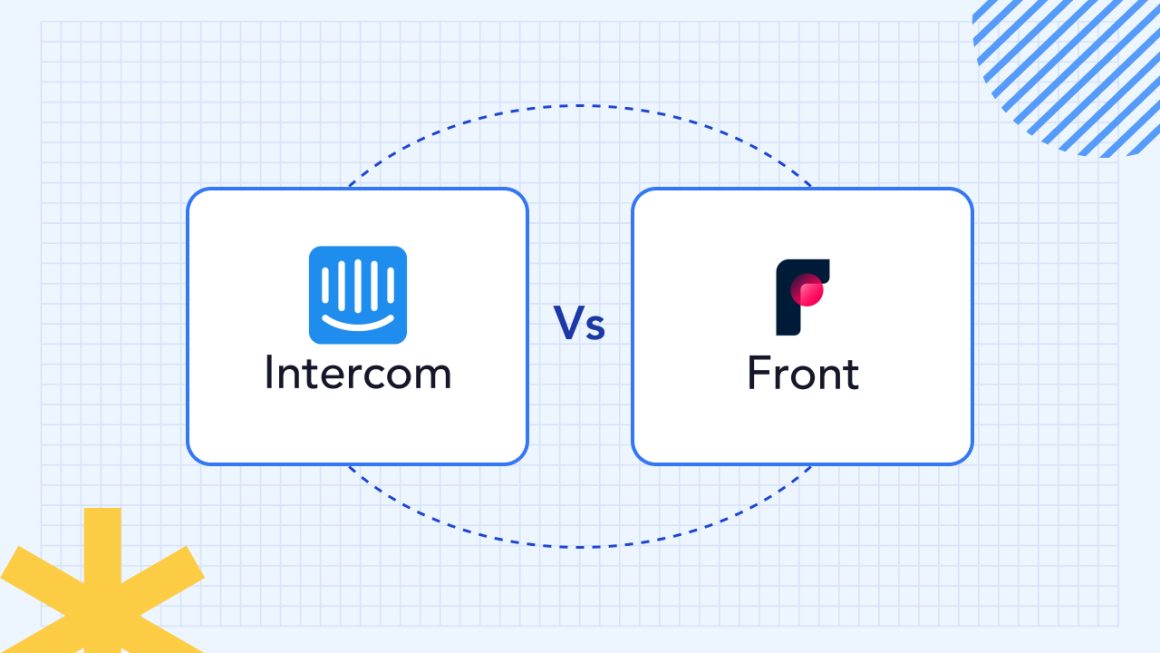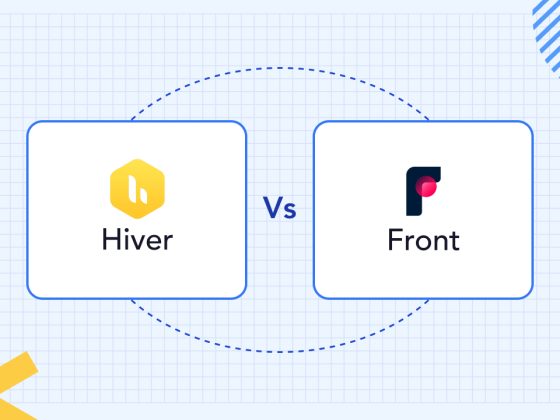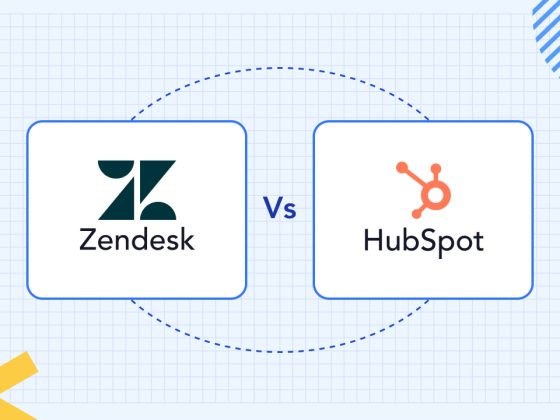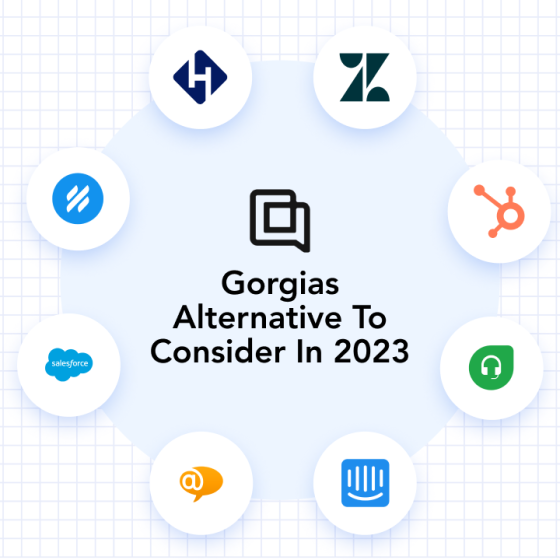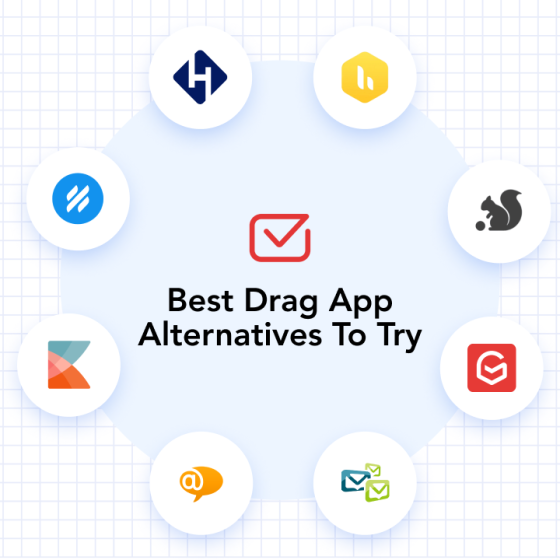When it comes to customer service platforms, Front and Intercom are two major players that have gained significant recognition in the industry. Both platforms offer a range of features and capabilities to enhance customer support and communication. However, choosing the right customer service software for your business can be daunting.
This article will delve into a comprehensive comparison of Intercom and Front.
Whether you are a small business looking for user-friendly support software or an enterprise seeking advanced features for personalized customer engagement, this Front vs Intercom comparison will help you evaluate the strengths and weaknesses of both Front and Intercom.
What is Intercom?
Intercom is a leading customer messaging platform that enhances customer engagement, support, and sales communication. With its core features of conversational messaging, customer segmentation, automation, in-app messaging, and analytics, Intercom offers businesses a comprehensive solution for personalized and targeted communication.
Intercom’s conversational messaging empowers businesses with real-time chat, email, and in-app messaging capabilities, facilitating meaningful interactions and enhancing response times.
The platform’s customer segmentation and targeting tools allow businesses to deliver personalized messages, increasing engagement and driving conversions. In-app messaging and product tours guide users within applications, providing contextual assistance and improving user experiences.
Intercom proves valuable across various industries, including e-commerce, SaaS, mobile apps, finance, and education. It caters to teams seeking to enhance customer engagement, improve support, increase conversions, and deliver exceptional experiences.
What is Front?
Front is a powerful collaborative inbox software that revolutionizes team communication and productivity. Its standout features include a unified inbox, shared inboxes and assignments, automated workflows, internal comments, and analytics.
With shared inboxes and assignments, teams can collaborate seamlessly and ensure timely responses. Front’s automation capabilities enable teams to create customized workflows, saving time and prioritizing critical queries.
Internal comments facilitate collaboration within teams, streamlining communication without needing external tools. Robust analytics and insights empower managers to monitor team performance and make data-driven decisions.
Front excels in customer support, sales, marketing, and project management and is particularly beneficial for remote and distributed teams. Front is the go-to solution for organizations seeking efficient team communication and optimized operations, thanks to its versatile features and seamless collaboration focus.
Features: Front vs Intercom
01. Ticket Management
Front
- It comes with a team inbox where your customer support team can track and manage support tickets from multiple channels in one place
- Agent collision detection to ensure that only one agent is working on a ticket at a time
- Set deadlines for your agents for ticket response and resolution
- Ticket categorization, prioritization, and routing suggestions
- Create custom statuses that suit your workflow to identify what stage a ticket is in
- Assign tickets to agents based on their current workload and skill or use the round-robin method
Intercom
- It comes with a single shared inbox in the basic plan; multiple shared inboxes are available in the Pro and Premium plans only
- Assign tickets to suitable agents manually or by creating an automatic workflow. Round-robin assignments are also available with Premium and Pro plans.
- Team macros \can be applied to tickets with a single click to perform a predefined set of actions
- Create your own assignment rules, priority rules, and ticket chat rules
- Other features like saved replies, conversation-tagged rules, conversation ratings, office hours, and customer inbox views are available
02. Automation
Front
- Does not have native chatbot functionality or built-in AI automation features. However, it supports integrations with third-party chatbot platforms and AI tools, enabling businesses to leverage AI capabilities for automation.
- Provides the ability to create canned responses and macros, allowing agents to quickly send predefined replies to common customer inquiries
- Allows routing tickets and conversations automatically to specific teams or individuals based on predefined rules. It supports routing options, such as round-robin, load balancing, and keyword-based assignment.
Intercom
- Fin–their own AI bot resolves 50% of queries by looking at articles, guides, and instructions provided
- Workflow automation with which you can create rules to trigger automated messages, assign conversations, segment users, and more
- Assign conversations to specific teams or agents based on criteria like customer attributes, conversation content, or tags
03. Reporting and Analytics
Front
- Front provides a comprehensive reporting dashboard with customizable reports that can be tailored to specific metrics and goals
- Reporting feature includes metrics such as response time, resolution time, conversation volume, and team performance
- Allows users to create custom reports based on specific criteria, such as time ranges, tags, and custom fields.
Intercom
- Intercom also offers a reporting dashboard with visually appealing graphs and charts. The platform focuses on real-time data visualization, enabling users to monitor real-time customer interactions and metrics.
- Curated reports on performance metrics, conversation volume and trends, and team and agent performance
- Offers customizable reporting features, allowing users to create custom segments based on customer attributes, events, and user actions
04. Self-Service
Front
- Provides a knowledge base feature that allows businesses to create and maintain a centralized repository of articles, FAQs, and tutorials
- No chatbot facility of its own, but with integrations, the chatbot can direct users to articles in your knowledge base
Intercom
- Businesses can create and manage articles in different languages, allowing customers to access relevant information in their preferred language
- Intercom also lets you create community forums for users to interact with each other and get help
- Ability to create and publish articles about help topics using Intercom’s help center
- Wherever needed, you may easily add photos, movies, and call-to-action buttons using its editor
- Ability to modify your material for various audiences, including website visitors and customers
Customer Support: Front vs Intercom
Intercom
Customers of Intercom have access to a variety of customer assistance solutions. For starters, Intercom provides email and live chat support.
First, they have a help section with instructions about setting up and utilizing Intercom. Intercom also features a community forum where you can interact with other users and learn from their expertise.
You have access to a resource library where you can view the most recent trends, product announcements, and best practices. Intercom hosts and archives several webinars. Last, Intercom includes an academy where you can take quick courses and maximize the usage of Intercom.
Front
Front has limited options for customer support as compared to Intercom. First, reaching customer support requires you to have an account with them. The Front has basic functionalities for customer support, like Email and Live Chat. There is no phone support available.
Users can also contact customer support through a form that requires information such as email, your query, and the conversation ID number.
There is no availability of resources like webinars. Front also does not have an academy like Intercom.
Pricing: Front vs Intercom
Intercom
Intercom offers a 14-day free trial with two seats. Other pricing plans are:
Starter: $74/month. It comes with Fin AI, workflow basics, Intercom messenger, chat and email, office hours, saved replies, and many more.
Pro and Premium: Prices for these plans are custom-made for each customer based on fin usage resolutions, unique people reached, and the number of seats required. You get all advanced and basic features with these plans.
Front
Front does not offer a free trial but separate pricing for smaller teams and other businesses. The pricing for small businesses starts at $19/seat/month. The other pricing plans are:
Growth: $59/seat/month. The minimum number of seats is five.
Scale: $99/seat/month. The minimum number of seats is twenty.
Premier: $229/seat/month. The minimum number of seats is fifty.
Front vs Intercom: Which one is the best for you?
By now, you know everything there is to know about Front and Intercom as customer support software solutions. But which one is the best for you? Let’s find out:
Intercom is for you if…
Intercom is an ideal customer support software for businesses emphasizing personalized and proactive customer engagement. It caters to consumers who value real-time communication, targeted messaging, and in-depth customer insights.
Enterprises are experiencing rapid growth and aiming to scale their customer support operations by leveraging automation, self-service options, and AI-powered chatbots for handling routine inquiries. Intercom is great for enterprises also because it is more expensive and comes with complex pricing plans.
Front is for you if…
Front is an ideal customer support software for businesses prioritizing efficient team collaboration, streamlined workflow management, and centralized communication channels. It caters to teams and businesses that value collaboration and need a platform to manage shared inboxes and work together seamlessly.
Small to medium-sized businesses (SMBs) that require a simple and user-friendly customer support solution will find Front appealing. Its intuitive interface and emphasis on team collaboration make it suitable for SMBs where agents must work closely together and share responsibilities.
| Front | Intercom | |
| Features | Ticket categorization, prioritization, and routing suggestions Manual and automatic ticket routing Create custom reports | Team macros Live chat and chatbot Fin- their own AI bot Curated reports on performance metrics |
| Pricing | Starts at $19/seat/month | Paid plans start at $74/user/month. |
| Ease of Use | Easier as compared to Intercom | Easy to set up but does have a learning curve. |
| Integrations | Lesser integrations than Intercom | Integration with most popular tools |
| Customer Support | Email and Live Chat only. | Different customer support options like live chat and email support. |
| Customer Reviews | 4.7 on G2 | 4.5 on G2 |
Why is Helpwise a better alternative?
Intercom and Front are great, but another software makes up for the perfect alternative for both platforms.
It is none other than our very own Helpwise.
Helpwise has many more features than Front and comes at a lower price. For example, with Front, you don’t get a native cloud phone system, help center, and most file management features. But you get these with Helpwise!
Intercom may have more features, but it is ideal for enterprise businesses only. For a SMB business, navigating through Intercom would be a task.
Helpwise is more cost-effective and scalable for small to medium-sized businesses, making it an attractive option for growing companies with budget constraints. It also comes with smart views and tags to organize and categorize customer conversations effectively. These features can improve ticket management and prioritize critical issues, ensuring faster response times.
So, while Intercom is too complex and Front is expensive for what it has to offer, Helpwise fits the bill perfectly. Get started with an easy-to-use AI-powered customer service platform that helps you manage all customer communication from a single place.
FAQs
What are the main differences between Front app and Intercom?
The front app primarily focuses on team collaboration and offers features like shared inboxes, internal notes, and collaborative replies. On the other hand, Intercom focuses more on customer engagement and offers features like live chat, chatbots, and proactive messaging to facilitate personalized communication with customers.
Which platform offers better customer support features, Front app vs Intercom?
Between Front and Intercom, Intercom has better customer support. There are more customer support options as compared to Front.
How do Front App and Intercom compare in terms of pricing?
Intercom is pricier than the Front but also comes with more features. That being said, Front’s pricing is simple with no hidden costs. However, Intercom’s pricing is quite complex and has many hidden costs.
Which platform is more user-friendly, Front app or Intercom?
The front app focuses on simplicity and ease of use with its intuitive design, making it easy for teams to navigate and collaborate effectively. Intercom emphasizes a more feature-rich interface with a broader set of tools, which might require more time to learn and set up.
What are the pros and cons of using Front app vs Intercom for business communication?
Front app pros: team collaboration, reporting, integrations; cons: limited chatbot. Intercom pros: customer engagement, automation, integrations; cons: less collaboration focus, pricing.