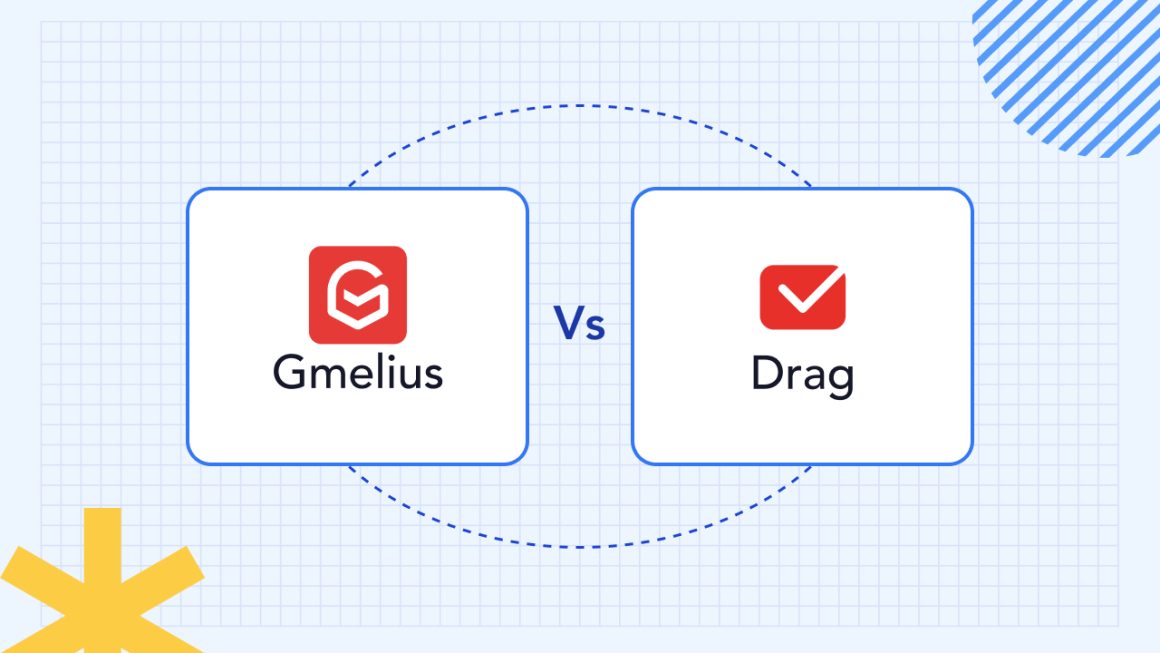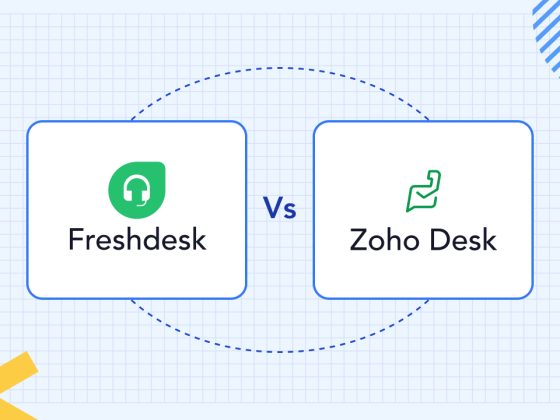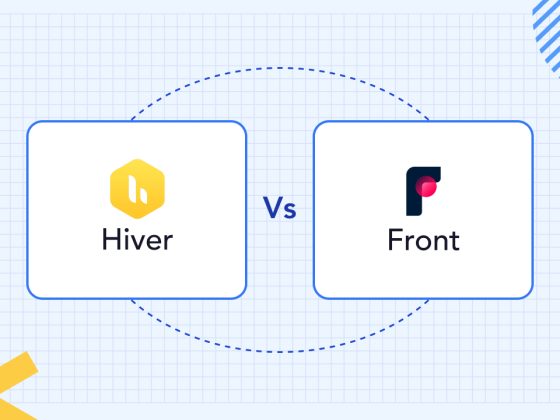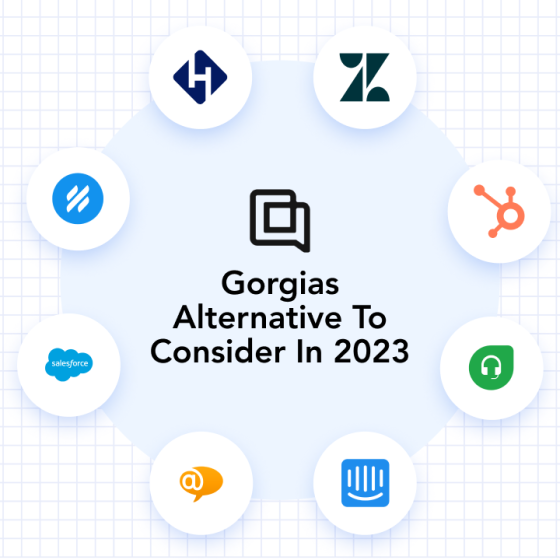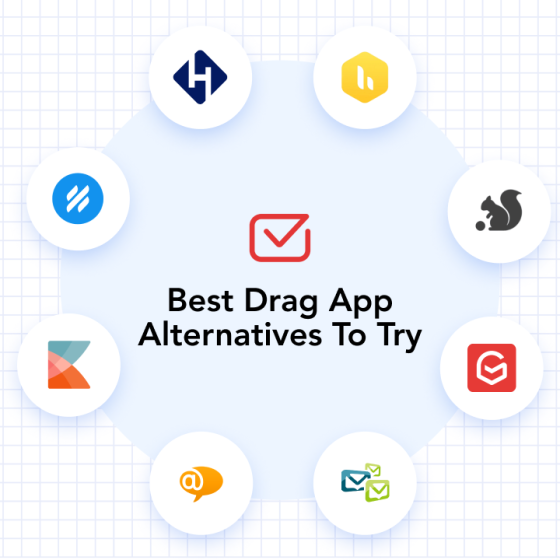In the ever-evolving world of customer support solutions, two names consistently stand out: Gmelius and Drag. These platforms have earned their reputation as powerful tools that revolutionize customer support operations.
But here’s the catch: with both platforms offering impressive features, robust functionality, and a strong user base, deciding between Gmelius and Drag can be a challenging task.
Fear not! This article guides you through the options and helps you choose the platform that best suits your business’s needs.
If you find yourself standing at the crossroads, torn between the comparison of Gmelius vs Drag, join us on this informative journey as we dissect these platforms, weigh their pros and cons, and empower you to make the right decision.
What is Drag?
Drag is a revolutionary productivity tool that transforms Gmail into a collaborative workspace. Its standout features include a shared inbox for real-time collaboration, customizable Kanban boards for visual task management, and built-in email templates for streamlined responses.
By converting your Gmail inbox into a shared workspace, Drag allows teams to collaborate seamlessly on emails. They can assign tasks, share notes, and have real-time discussions, eliminating the need for constant email forwarding and improving communication efficiency.
It excels in e-commerce, digital marketing, consulting, and startup industries, benefiting customer support teams, sales teams, project managers, and remote teams. By centralizing task management and collaboration, Drag boosts productivity, eliminates distractions, and enhances teamwork within the Gmail interface.
What is Gmelius?
Gmelius is a powerful productivity tool that adds a collaboration layer on top of Gmail Its key features include shared inboxes for real-time collaboration, email automation for time-saving workflows, shared email templates for consistent communication and integrated Kanban boards for effective task management.
Gmelius is valuable for industries such as customer support, sales, marketing, and project management, as well as for remote teams, startups, and small to medium-sized businesses.
By optimizing Gmail with its robust features, Gmelius streamlines workflows, improves efficiency, and centralizes team collaboration, making it an indispensable tool for teams seeking to enhance productivity within the Gmail interface.
Features: Gmelius vs Drag
Here is a feature by feature comparison of Gmelius vs. Drag.
01. Collaboration
Gmelius
- Shared inboxes for team collaboration
- Assign emails to specific team members
- Internal comments and conversation tracking
- Shared labels and notes for information sharing
- Real-time collaboration on email drafts
Drag
- Kanban-style boards for visual collaboration
- Drag and drop emails between columns
- Task assignment and comment functionality
- Email sharing with team members
- Collaborative notes on tasks
02. Workflow
Gmelius
- Custom email templates for consistent responses
- Automation tools for email sequences and follow-ups
- Rules and triggers for automated actions
Drag
- Emails transformed into actionable tasks on Kanban boards
- Visual tracking of support ticket progress
- Custom fields to add information specific to your company’s needs
03. Productivity
Gmelius
- Project management features with task assignment and progress tracking
- Shared calendars for team scheduling
- Team collaboration features like internal notes
- Email scheduling and sending later functionality
- Email analytics for performance tracking
Drag
- Visual organization and task management
- Simplified workflow design
- Email templates for quick responses
- Quick actions for common support tasks
- Keyboard shortcuts for faster navigation
04. Automation
Gmelius
- Automated task assignments, follow-ups, and label updates
- Automated email categorization and routing
- Time-based automation triggers
- Integration with third-party applications for extended automation
Drag
- Automated task creation from emails
- Basic automation through column triggers
- Email sorting and filtering for a streamlined workflow.
Customer Support: Gmelius vs Drag
Gmelius
Gmelius strongly emphasizes customer support, providing multiple channels for users to seek assistance. They have a dedicated support team that is responsive and knowledgeable, ready to address any queries or issues that may arise.
Users can reach out to Gmelius support through various channels such as email, live chat, and a comprehensive knowledge base that contains helpful articles and tutorials.
In addition to their support channels, Gmelius also offers personalized onboarding sessions for new users, ensuring a smooth transition and implementation of their platform.
These onboarding sessions can be particularly beneficial for teams new to using customer support software or needing assistance setting up their workflows.
Drag
Customer support can be contacted via Live Chat, Email, Help Center. While their support options may be more limited than Gmelius, they strive to deliver timely and helpful responses to customer queries.
DragApp’s website features a comprehensive help center with articles and guides to assist users in navigating and utilizing their platform effectively. This resource can be particularly useful for users looking for self-help options or troubleshooting common issues.
Pricing: Gmelius vs Drag
Gmelius
Gmelius has a seven-day free trial, after which users can decide which plans suit them best. Here are the pricing plans offered by Gmelius:
Flex: $15 for the whole team per month. Includes up to 10 users, unlimited workspaces, and 100 shared conversations.
Growth: $24 per user per month. Includes unlimited workspaces, up to 10,000 shared conversations, and unlimited rule executions.
Pro: $36 per user per month. Includes unlimited workspaces, unlimited shared conversations, and unlimited rule executions.
Drag
Drag has a forever free plan with up to 3 users and one workspace, team chat, assignments, shared drafts, and collision detection. Other pricing plans are:
Starter: $8/per user/per month. Includes unlimited users, unlimited workspaces, unlimited shared conversations, a 3-month reporting window, email notes, and subtasks.
Plus: $12/per user/per month. Includes all Starter pack features, 12-month reporting window, email sequences.
Pro: $16/per user/per month. Includes custom fields, priority support, and unlimited reporting window.
Gmelius vs Drag: Which one is the best for you?
The choice between Gmelius and Drag boils down to your business’s specific requirements and priorities, but here are our two cents:
Gmelius is for you if…
Gmelius is an ideal choice for teams or organizations that require a comprehensive suite of collaboration and productivity tools alongside their customer support solution.
Its feature set goes beyond traditional customer support functionalities, offering robust project management, workflow automation, and team collaboration features. If you’re looking for a versatile platform that integrates seamlessly with your existing workflow, Gmelius is the way to go.
For teams relying heavily on email as their primary communication channel, Gmelius excels in transforming Gmail or Outlook into a powerful help desk. Its shared inboxes, email templates, and automation capabilities streamline email management, ensuring efficient and organized customer support.
Additionally, Gmelius offers advanced analytics and reporting features, allowing teams to gain valuable insights into their support operations.
Drag is for you if…
DragApp is a customer support solution for teams that prefer a visual and Kanban-style approach to managing support tickets and tasks. With DragApp, your support emails are transformed into intuitive and customizable boards, allowing you to visualize your workflow and easily track the progress of each ticket.
This platform is particularly suited for teams requiring a lightweight, user-friendly solution. If your organization primarily relies on Gmail for customer support and values simplicity and ease of use, DragApp offers a seamless integration that enhances your existing email experience.
Its drag-and-drop functionality simplifies task management, making it easier for teams to collaborate and prioritize support requests.
| Gmelius | Drag | |
| Features | Assign emails to specific team members Automation tools for email sequences and follow-ups Email analytics for performance tracking | Kanban-style boards for visual collaboration Automated task creation from emails Simplified workflow design Visual tracking of support ticket progress |
| Pricing | Paid plans start at $15 per month. | Paid plans start at $8 per month. |
| Ease of Use | Easy to use and set up | Easy to use and set up but has a slight learning curve |
| Integrations | Integrates with Google workspaces and 3000+ apps via Zapier | Integrates with Google workspace, Google Groups and Zapier Integration |
| Customer Support | Support through various channels such as email, live chat, and a comprehensive knowledge base | Live Chat, Email, Help Center |
| Customer Reviews | 4.4 on G2 | 4.5 on G2 |
Why is Helpwise a better alternative?
Gmelius and Drag are great, but there is one spot where both Gmelius and Drag need more.
Gmelius and Drag support email, but what if your customers want to reach you via messages? Or WhatsApp? Or Facebook? Or any other social media?
If you use Gmelius or Drag—they can’t! In times when nearly 80% of customers prefer omnichannel support, you cannot just rely on email.
Helpwise is an easy-to-use platform that helps you manage all customer communication in a single place. With Helpwise, you can unify customer experiences across multiple channels.
Want to stick to Gmail for your customer support? Don’t worry because Helpwise also Integrates with Gmail for you to set up a team inbox for a Gmail account! You get all collaborative, productivity, automation and AI features and more.
Gmelius and Drag do not let you create help centers, but Helpwise has the feature to set up self-articles and help centers. There is more. Gmelius and Drag do not let you create SLAs, but Helpwise does!
Impressed? Well, you can take Helpwise for a spin by signing up for FREE.
FAQs
What are the main differences between Gmelius and Drag?
The main differences between Gmelius and Drag are their feature sets and approach to email collaboration and management.
Gmelius offers a comprehensive set of features that extend the functionality of Gmail. It includes advanced capabilities such as email automation, tracking, and analytics. Drag focuses on transforming Gmail into a collaborative workspace. It offers shared inboxes, Kanban boards, and shared email templates.
Which one is more user-friendly, Gmelius or Drag?
DragApp’s visually-oriented interface and simple workflow design make it more user-friendly, while Gmelius integrates seamlessly with popular email platforms for a familiar user experience.
What features does Gmelius offer that Drag does not?
Gmelius offers unique features like email automation and tracking unavailable in Drag.
How do Gmelius and Drag handle email management?
Gmelius and Drag manage email by providing shared inboxes and task assignments and integrating collaborative features within the Gmail interface.
Which one is more suitable for team collaboration, Gmelius or Drag?
Gmelius offers robust collaboration features with shared inboxes, internal comments, and shared labels, making it more suitable for team collaboration.