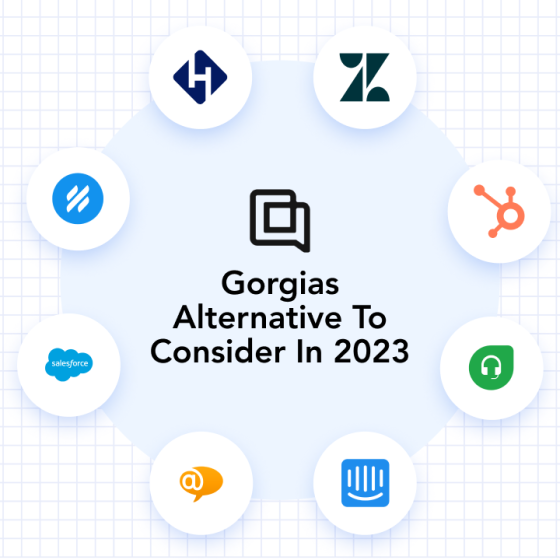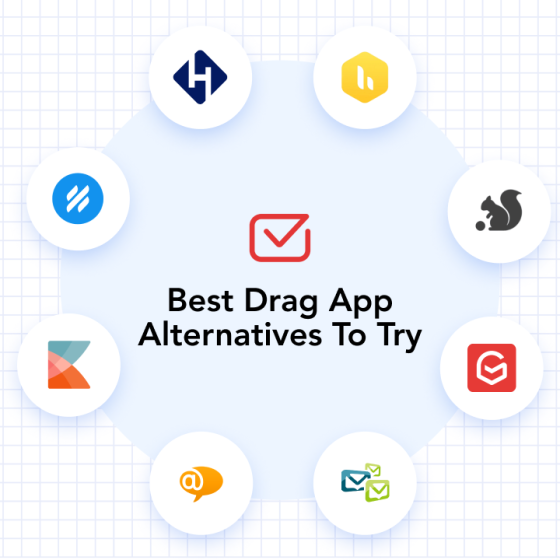Having good customer service can boost your bottom line, and having a shared inbox is one way you can connect better with your customers. However, not all teams will benefit from shared customer support if they don’t have the right policies and systems in place.
Instead, they may find that a shared inbox can make it harder to provide excellent customer support.
Keep reading to learn how you can improve customer service in your business and boost team communication with a shared inbox.
What is a Shared Inbox?
A shared inbox is a single email address through which multiple people have access. In many cases, it’s something like “support@yourcompany.com.”
This allows your customers to have easy access to your support team without needing to find the email address of a specific member of the team. It also allows for better collaboration between team members.
Shared Customer Support Best Practices
Let’s now jump into some of the best practices you should have in place if you want to maximize the benefits of shared customer support and minimize the drawbacks.
1. Shared Inbox Software
The first thing you should get when using a shared customer support inbox is a software program designed for this purpose. Most of the tips included on our list are features of our program that will help you get the most out of a shared inbox.
2. Zero Inbox Policy
Once you have software in place, enact a “zero inbox” policy. This means that at the end of the day, there should be zero emails in your shared inbox that have not been read and replied to.
In some cases, the reply will be something like “We received your message and are looking into the situation.” The important thing is that every customer gets some type of reply by the end of the day.
Keep in mind that this may be impossible initially. However, if you make it your goal and encourage your team members to strive for it, it can become a reality.
3. Auto-Assign Emails
One of the things your software program can do is automatically assign an email to a certain person based on keywords used by the customer or based on their selection of pre-written subject lines.
This allows emails to move more quickly through customer service since the right person is getting the email without someone having to manually assign each message as it arrives.
4. Confirm Every Sent Email
Another policy you should have in place is for your customer service representatives to double-check that every email they typed up has been sent out to the customers.
To do this, you’ll want to make sure the drafts box is regularly checked. This resolves the problem of emails not being sent after they’ve been typed out by a team member.
5. Check Context
One of the biggest problems with using a shared inbox without software in place is that it’s hard to get context surrounding a conversation.
However, with shared inbox software, you can get that context automatically, allowing you to see what other interactions that customer has already had with your company.
This makes it easy for representatives to identify problems and connect with a customer which helps to build trust.
6. Set Follow-Up Reminders
If you want to set yourself apart from your competitors, be sure that your customer service representatives are following up with people after a certain period of time.
Reaching out to customers after not hearing from them for a few days to make sure their problem has been resolved is an easy way to show customers you care. With shared inbox software, this process is simple and fast.
7. Add Template Responses
Nobody likes saying the same thing over and over again, plus it’s a waste of company time when you can have template responses in place.
With the right software program in place, you can easily set up template responses that will help your employees save time while ensuring each customer is getting the same level of support.
8. Automate Low-Level Support
One of the best ways you can cut down on the amount of time a customer has to wait for an answer to their question is to set up a chatbot.
A chatbot can be set up to answer simple support questions or it can be used to get more information from a customer which will help ensure the customer ends up talking to the right person.
While this type of customer support may not have worked well in the past, technology today allows you to set up a chatbot that’s intelligent enough to trick people into thinking they’re talking to a real person.
9. Use Private Notes
With traditional email, getting input from or adding notes to other team members involved forwarding an email only to the appropriate people with added notes. However, this can quickly get time-consuming, tedious, and confusing.
This is where shared inbox software comes into play. You can add internal or private notes to emails that are only seen by other team members. It’s easy to tag the right people to bring them into the conversation as needed.
You can also avoid multiple people interacting directly with the customer this way, which can be confusing to the customer. Instead, the representative handling the situation can simply summarize the conversation for the customer.
10. Analyze Tag Data
The final policy you’ll want to introduce to benefit from a shared inbox is to add tags. Set up certain tags based on what you want to track and then have employees add them as they open and respond to emails.
From there, you can easily analyze information and find areas of improvement within your customer service system. You can also use this information to set up realistic goals for your representatives to lower response time.
Learn More About Our Shared Inbox Software
Now you know what best practices you need to put into place if you want to get the most out of your shared customer support inbox. As you can see, the best way to do this is through a software program.
To learn more about how our shared inbox software can work for you, sign up for a free 14-day trial.