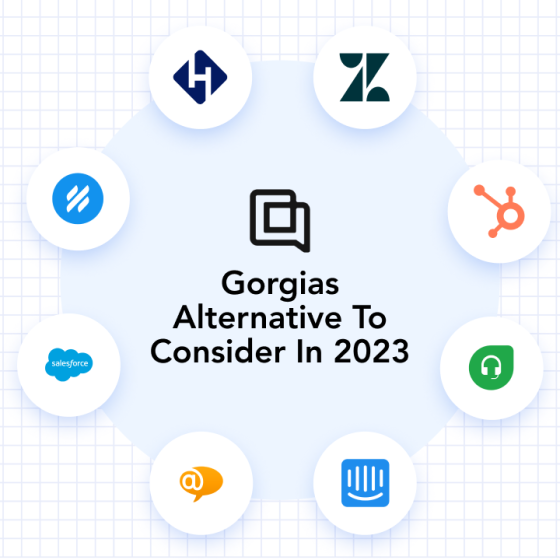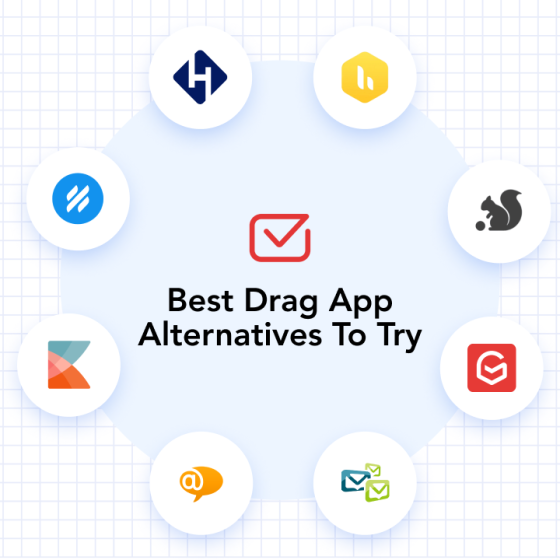Are you looking to increase efficiency in your workplace?
Increasing efficiency in the workplace is important for businesses today. There’s no room for slacking if you’re competing against 30 million businesses in the United States. This causes most businesses to do whatever they can to increase their efficiency.
Even with all the efficiency-increasing methods in place, businesses still have many problems. Most of these problems are often because communication problems are still abundant. This is a great reason to get a shared inbox for your business.
What is the advantage of having only one inbox?
Besides shared communication between your employees, here are 5 more reasons to get a shared inbox for the workplace.
1. Builds Trust Between Your Employees
Having a team that trusts each other is an important part of your business’s success. People who have doubts about one another will only make progress in your business slower. This distrust often comes from others talking about each other behind someone’s back.
Having a shared inbox removes this by providing transparency among employees. This will mean that there are no rumors without strong foundations, no backstabbing between coworkers, and no secrets between employees.
It will take a while for the trust to build after you have a shared inbox. The office gossip will die after a while, though. This is because shared inboxes remove the ability of employees to send private emails to others during office hours.
While you can’t remove all the secrets in the workplace, this is a great way to clean up office gossip. This will reflect on your employees later on when they trust their coworkers.
2. Promotes Improved Productivity in the Workplace
Forwarding emails takes a lot of steps to ensure everyone involved gets them. One must type the names of each individual and double-check it. You also need to include the subject line to ensure everyone knows what the email is about.
There’s also the need to keep everyone’s emails updated. Doing this makes sure they can get interact with the email you sent out.
You will increase your workplace productivity with shared inboxes, though. You need not take the time to compose a different email to forward a message anymore. Employees will all get the same email once you click send.
You also need not update individual emails to ensure everyone gets the message. The account everyone shares only need one update for everybody.
This also removes the need for you to dig around for emails. Employees often dig up emails to know the original instructions of the email. This takes a long time if they don’t know the original sender.
Shared inboxes will make this easier by keeping conversations simple. The original email will always appear on top of the following replies. This makes it easier to find specific emails.
3. Great Way to Solve Problems in the Office
What is the advantage of having only one inbox?
Everyone in the company receives advice on solving a problem. This is the best reason for you to have a shared inbox in the company.
Some problems affect the entire business. Even with the large-scale disruption, though, some people don’t know about it. Keeping them in the dark like this carries many risks.
They can cause the problem to arise once again after having it resolved. There’s also the possibility that they encounter the same problem and make it worse. This is often because they know nothing about the problem when it first happened.
Including every employee in a shared inbox is a great way to make everyone aware of the issue. This ensures that everybody can take precautions to avoid or fix the problem. It’s also a great way to inform everyone about the potential causes of the problem.
This makes it less probable for the same problem to happen again.
4. Makes Working as a Team Easier for New Employees
New employees often have it rough in the first couple of days at work. It’s hard for them to communicate with others because they may lose face by asking an obvious question. This can hinder workplace productivity and affect the progress of results.
Having shared inboxes will make it easier for them to adapt to the workplace. Old emails are often accessible for them, allowing them to learn from everyone’s experiences before. They’ll also learn how the company handles clients by reading how everyone replies to client emails.
These inboxes are also a great way for them to fit into the business. Talking to new people is a hard task for new employees. Including them here makes it easier for them to communicate with the team right off the bat.
It’s also an effective way for new employees to cover for those who went for a vacation. They often leave work unfinished before they take a break. This helps new employees cover them by providing easy-to-access instructions from the original email.
5. Increases the Scalability of Your Business
The shared inbox software expects great growth in the market. This is because it is an effective tool for keeping any business organized. Opting in for these inboxes as soon as possible increases the scalability of your business.
Going for these inboxes now makes future updates easier for your business to install. It also means that you’ll have experience handling such software. This can impress potential clients and is often enough to get them to do business with you.
This also increases the customer’s trust in your business. Having shared inboxes makes your business seem like a professional one. It suggests that you have a strategic mind behind the company.
Looking professional will ensure that whoever comes across your company will do business with you. It’s an essential part of being a successful business nowadays. It can help you become the biggest companies in your field if you know how to market your business as a professional.
What is the Advantage of Having Only One Inbox? Find Out Today
It takes more than efficiency-increasing methods to improve your company. You must also get a shared inbox for the workplace!
What is the advantage of having only one inbox? We hope this guide provides all the answers so you can start making the workplace better today!
Mastering shared inboxes will make it easier for your employees to understand them. Check out these shared inbox hacks to get the hang of these faster!