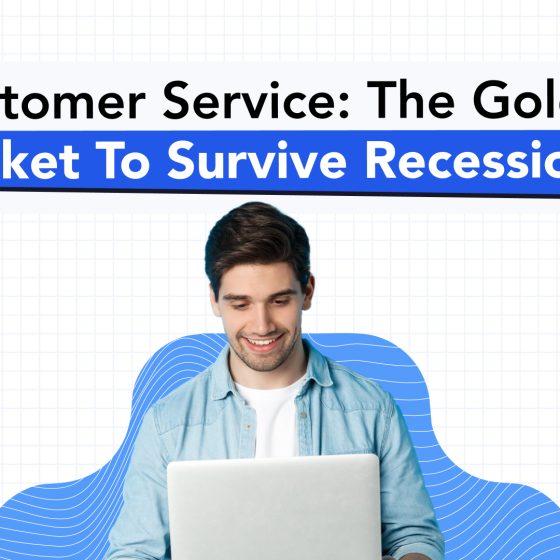Does your business have a process in place to collect and review customer feedback? What about a process for taking action on customer feedback? If not, then it’s time to put one in place. If you do, then it’s time to automate that process so you can maximize the amount of feedback you receive and minimize the number of employee hours spent getting that feedback.
Customer feedback is important to a successful business. It’s what allows you to see what your customers think about your business and adjust your business practices to provide a better customer experience. Customer feedback is also an essential part of reputation management, which plays a huge role in new customer acquisition.
Wondering how you can create an efficient process for gathering and reviewing customer feedback? These tips will help you create a customer feedback process that really works.
1. Incentivize Giving an Email
If you don’t get an email from your customers you won’t be able to follow up with them at all. So, it’s essential to convince your customers to give you their email.
The most common way that businesses do this is to offer special deals that are only sent via email. This may include discounts, coupons, or advance notice of sales or events. A monthly newsletter is another great way to get your customers to give you their email, especially if your business is part of an industry that your customers want to keep up with.
If your business provides a service, allowing customers to get updates on their service via email is a great way to get their email for feedback.
Decide what kind of incentive works best for your business and then give your customers multiple opportunities to opt in to communications from you.
2. Include a Feedback Survey in Your Email Signature
Email signatures are a wonderful way to get customers to engage with your business. Your business should have a standard email signature that includes a link to the website, your phone number, and your address.
To solicit additional customer feedback, add a link to a customer feedback survey in your email signature as well. That way every single email that gets sent to a customer is an opportunity for them to provide feedback.
The survey you include in the standard email signature should have general questions related to the customer’s experience with your business. Since it’s included in every email it shouldn’t be specific to a certain scenario. This survey is a great way to ask open-ended questions that allow your customers to write their own answers. It’s also a great way to gauge how well you’re doing in certain areas on a scale, like 1-5.
3. Schedule a Follow-Up Email After an Interaction
Whenever a customer gets in touch with you, you should send a follow-up email asking how the conversation went. Not only does this show that you care about the conversation, it shows the customer that you want to keep the conversation going.
So, every time an employee interacts with a customer, they should schedule a follow-up. This may take the form of an automated email thanking the customer for their initial feedback and requesting that they fill out a survey if they have additional feedback. Or the employee could schedule a reminder to send a personalized email.
Whether the follow-up is automated or personalized depends on the level and tone of the interaction. If the customer called to complain or resolve an issue, the response should be personalized. If they simply called to ask a question or leave a comment, the response can be automated.
Either way, the response should include an invitation to provide more feedback either via survey or email reply.
4. Utilize Email Templates
Email templates are a saving grace when it comes to soliciting customer feedback and following up with a customer after each interaction. Instead of taking the time to type out each individual response, your employees can pull up a template that’s relevant to the situation and input the details. This is a great way to send an email that has that personal touch that customers love in less time.
Email templates are especially effective if your team is using a shared inbox. When employees are responding to an email sent to a shared inbox, it’s important that the tone of the email is consistent regardless of who’s answering it. Using email templates is the perfect way to ensure that your customers are receiving a consistent and professional response no matter who’s responding to their email.
Email templates are more work upfront, but they save time in the long run. Create templates that address situations that come up all the time, and as often as possible, include an invitation for customer feedback in the template.
5. Send an Automated Email After Conversion
The most important time to get feedback from your customers is right after you’ve completed the conversion. When their service or purchase is complete, they no longer have a reason to interact with their business. Unless you give them a reason to, they may never interact with your business again.
So, giving them an opportunity to start a conversation right after conversion is a way to keep them connected to your business. Right after the conversion is complete, send an automated email thanking them for their business. Include a link to a survey asking them to give feedback about their purchase experience.
Make sure to include a question about how you could improve the customer experience. This shows the customer that you’re always looking to improve, which may make the difference between them coming back or not.
Making Sure Customer Feedback is Important
Now that you’ve given your customers the opportunity to provide feedback, how do you show them that their feedback is important? By following through on their feedback!
Consider making changes based on customer feedback to improve the customer experience. Follow up with customers to get more information about their feedback, especially if it was negative. And most importantly, show your customers their feedback is important by thanking them for providing it.
Looking for more information about how to improve your customer service by automating it? Check out our blog.