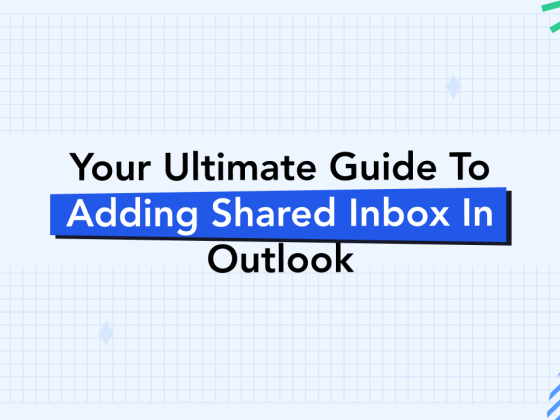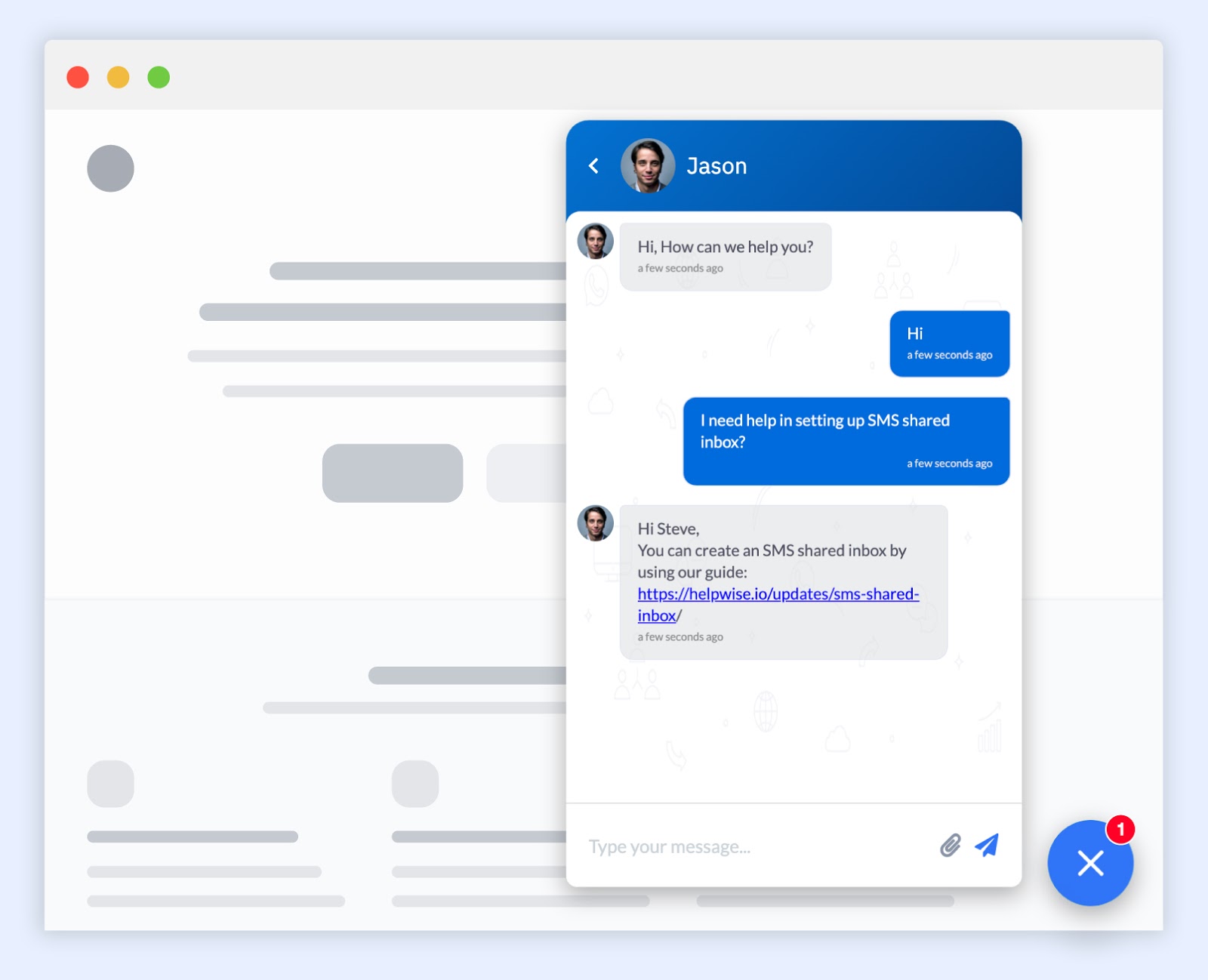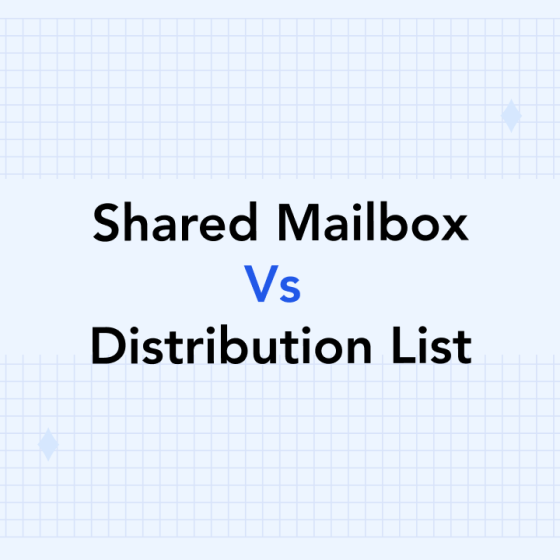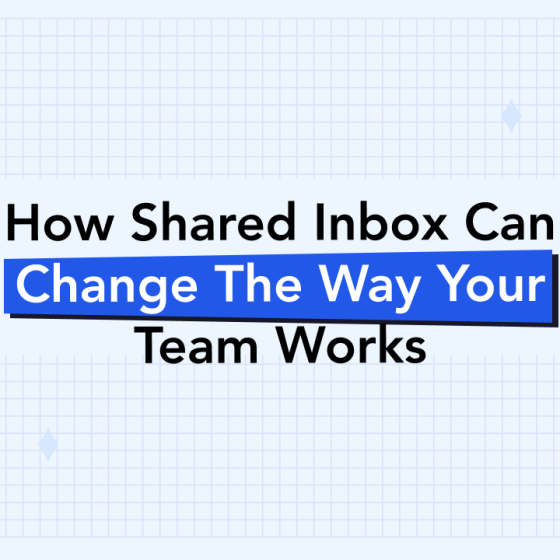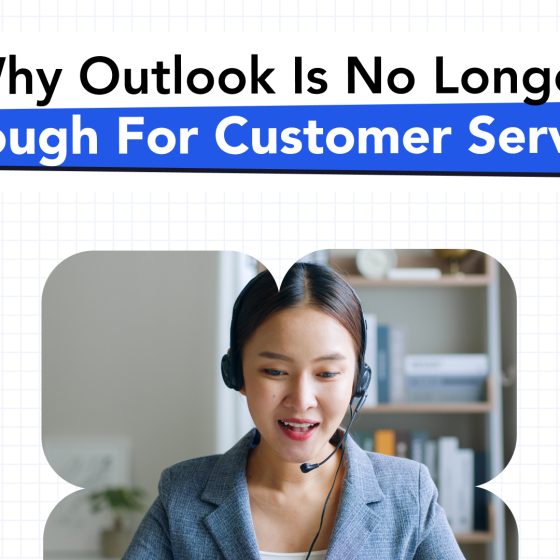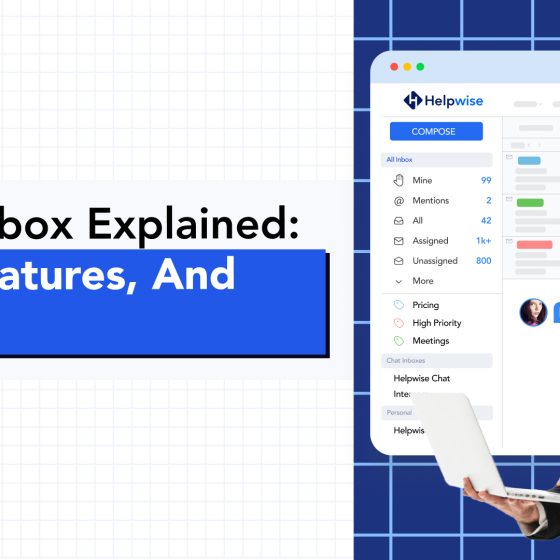Sharing is caring, even when it comes to work emails.
When you use a shared inbox at your place of work, you’ll promote team unity, increase customer satisfaction, and finish your requests in record time – it’s mathematically proven.
You might have questions, and we’re here to help. Here are our top 10 tips about shared inboxes, and why you should start using them:
1. The Need for Speed
If you’re new to the concept of shared inboxes, the main thing you should know is that this is a tool that allows multiple team members to see the same incoming email. This way, the email can get a response as fast as possible.
The increased speed is actually a mathematical concept from queueing theory, and it’s the same reason why some supermarkets and pharmacies will have a single line opening up to multiple registers at the checkout. When there’s a spot available, a customer will fill it immediately. This is the fastest way to go about the situation.
Likewise, when you’ve got a shared inbox, multiple team members will have access to the same client requests. When one of your co-workers has time to respond to a new request, they’ll take the next email in the ‘queue.’
2. Shared Inboxes Are Different From Shared Email Accounts
“Ah…” – you might think – “but my team already operates using a single email account! Isn’t that the same thing?”
It’s actually not.
A shared company email account requires everyone to use the same login information, compromising the security of the account. You can think of a shared inbox as the ‘best of both worlds,’ combining the advantages of a shared email account and individual accounts. Keep reading to find out why!
3. A Mix of Group and Individual Identity
One reason shared inboxes are the perfect balance is that they provide a mix of group and individual identity.
When the customer sends an email to your team, they’ll send it to the group. But when you reply, you can add your own personal touch. Within your team, you can decide whether to let just one person handle each individual request, or to open up the possibility of multiple people replying to the same email client.
4. Communicating With Each Other
If you’re using email to communicate with your clients or customers, it might be hard to know the best way to send notes to your team members.
You could use email, but this adds another layer of confusion. You might not know at first whether an email is from a client or co-worker, and this could make it hard to know how many requests are waiting. And if wires get crossed, you could end up sending your notes to the client instead – oops!
And you could use a different platform, like a messaging service, but without a direct connection to the inbox, there’s potential to get confused about which email you’re talking about.
One way to streamline communication could be to hold a regular group check-in and save most notes for that time slot. Since everyone has access to the same inbox, you won’t need to notify each other about things you can clearly see.
5. Sharing an Inbox Means New Guidelines
A shared inbox is an excellent tool for customer communication, but like most tools, it will only work if you use it right. So, don’t go into the shared inbox process without a bit of good old prep-work.
If you’re the manager or leader of your team, schedule a meeting to establish some ground rules about the shared inbox before you start using it. You can start with some of the tips on this list.
6. Reaching ‘Inbox Zero’
Inbox zero is the ultimate goal of many customer support teams. It’s a great feeling to know that the work for the day is done and that there aren’t requests pending when you clock out.
A daily goal of inbox zero can be a team effort that brings your co-workers together. This way, you can directly benefit from others’ hard work, and your teammates can benefit from yours. And more importantly, you’ll see an increase in customer satisfaction.
7. Tackle the Difficult Requests Together
One possible problem with a shared inbox is that if the requests aren’t assigned to specific people when they come in, the more difficult emails can get left in the dust.
This doesn’t necessarily mean that your teammates are shirking responsibilities. It could just be that everyone on the team is thinking the same thing: I don’t know if I’m the right person to respond to that one, so I’ll leave it for someone else.
There are a couple ways you could handle this. For example, you could have regular meetings where you go over the complicated emails together and assign them to specific people.
Or, if there are superiors or ‘support’ members on your team, part of their job could be to field hard requests and work with team members who are struggling with a particular email.
And if these aren’t your style, check out our next tip:
8. Assigning Responsibilities Within the Inbox
Within the shared inbox, you have the option to sort emails into folders and labels so they can be paired with specific teammates. But keep in mind that this can counteract one of the main reasons for having a shared inbox in the first place: quick, efficient responses.
Let’s return to the supermarket analogy for a minute. Assigning emails to individual people within the inbox is like turning the single line back into a system of one line per register. You might get delays where one register becomes available, there’s no one next in that line, and then it takes time for someone from another line to get there.
Of course, pure speed might not be your only reason for creating a shared inbox anyway. And if the within-inbox assignments make sense for your team, you should go for it. These options are here for you to explore, and you can always switch back if it isn’t working out.
9. Silent Communication
Once you make the switch to a shared inbox, you might find that your style of communication toward your co-workers will change.
This is because you’ll no longer need to send an email to everyone once you complete a client request. In fact, you don’t even have to tell them in any active way. Because everyone has access to the same inbox, your co-workers can check the team’s progress whenever they want.
10. Help Each Other Out
If you don’t mind blurring the line between group identity and individual identity, you can take on someone else’s thread when they’re done for the day. If your team is spread across different time zones or schedules, this system can create a seamless transition. It’ll help your customers get the answers they need much faster.
Now Go Out and Share!
A shared inbox comes with its own set of quirks, but in the end, it can turn your team into a well-oiled machine. As long as your co-workers communicate with each other and set solid guidelines, you’ll be well on your way to shared inbox greatness.
If you’re ready to start using shared inboxes for your company, check out our affordable, comprehensive plans today!