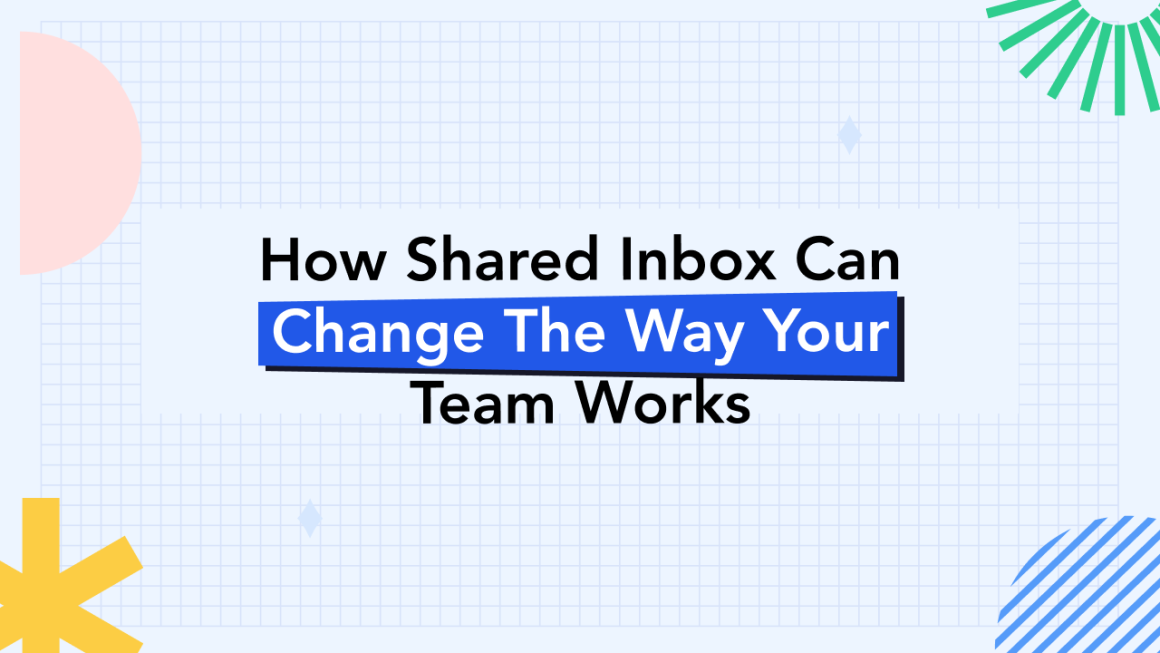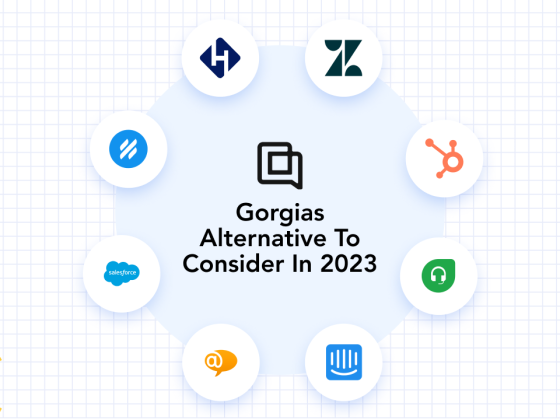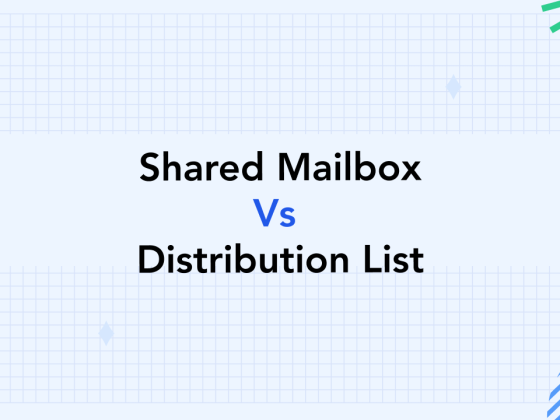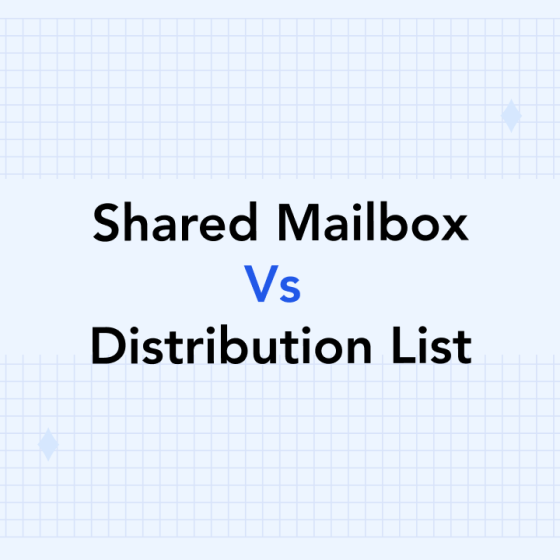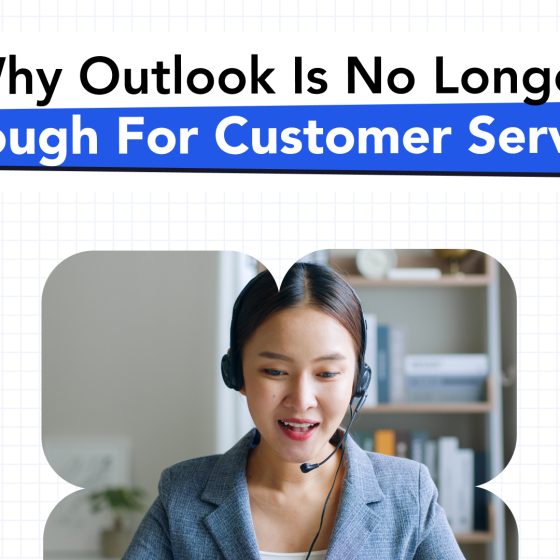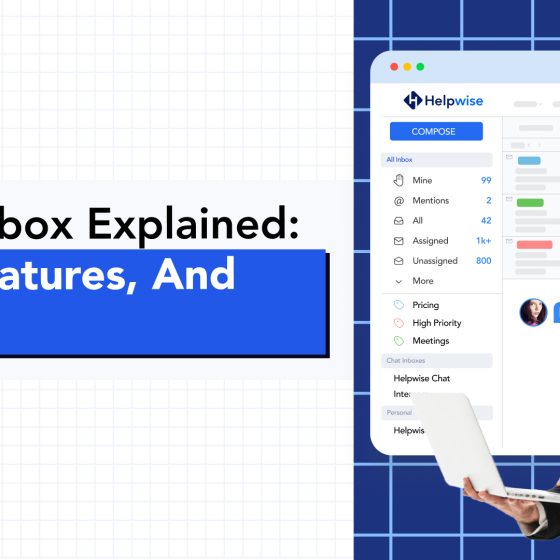Over 231 million emails are sent worldwide within just one minute.
Emails can pile up quickly. And if your team receives communications from clients, vendors, and coworkers constantly, things can get messy.
A solution to streamlining your digital communications is to use a shared inbox.
Curious? Then keep reading. Here are some of the benefits of a shared mailbox and how a shared inbox will improve your business.
What is a shared inbox?
A shared inbox is a centralized system that allows multiple team members to access and respond to incoming messages from a single, unified interface.
Instead of traditional individual email accounts, a shared inbox consolidates all communication channels (such as support@yourcompany.com or sales@yourcompany.com) into one collaborative platform. From there, users can organize messages based on topics or departments automatically or manually, depending on the functionalities of their shared inbox software.
Helpwise offers a shared inbox for omnichannel communications — from Gmail and Microsoft 365 to WhatsApp and Facebook messaging. Try for free today.
Why would you use a shared mailbox?
The benefits of a shared mailbox include:
- Centralized view of all customer interactions
- Brand consistency
- Time savings
- Better team coordination
- Increased transparency and accountability
- Easier to organize work
- Faster request resolution
1. Centralized view of all customer interactions
Gone are the days of scattered communication channels and lost messages. The number one reason to use a shared inbox is that it centralizes all customer interactions, gathering emails, social media messages, and website inquiries into one organized platform. This centralized view ensures that no communication slips through the cracks, allowing your team to efficiently track and manage ongoing inquiries.
It makes it easier for team members to exchange insights or important details about customers or specific inquiries. Also, when having all customer interactions in one place, teams can efficiently track and monitor customer conversations, always staying on top of ongoing inquiries and ensuring that no customer is left unattended.
2. Messaging consistency
In a shared inbox, all team members have access to previous customer interactions, including emails, messages, and inquiries. This historical context allows team members to review past communications with customers and align their responses with the organization’s established brand messaging.
In turn, consistency in communication reinforces the organization’s brand image and values, creating a sense of reliability and professionalism for customers. A recent study by Lucidpress shows that brands that maintain consistent messaging have a 10-20% increase in overall growth.
3. Everyone is in the loop
How many times have you had a long email chain, and when you found out another stakeholder had to be involved, you clicked on that all-too-familiar “forward” button?
Not only do you have to keep track of everyone that’s involved in the thread, but you also have to take the extra time to press “forward,” paste the stakeholder’s email address in, and write a small message before hitting “send.”
This may not sound like too much work, but when you have to constantly do this, the seconds add up and turn into minutes. And those minutes turn into hours over time.
With a shared inbox, you can tag conversations or people to attract stakeholders’ attention to the conversation and keep everyone in the loop.
4. Better team coordination
Sometimes, people are added to a thread too late, or not at all. Often, you’ll waste time going back and forth, trying to get pertinent information.
When someone’s added to a thread in the later parts, they rarely get to see all the previous messages. So then, you have to take the time to fill them in on everything before they can understand what’s currently happening in the thread.
The dependence on the forwarding of emails leaves a lot of room for error, which can cost you a client if communications are disjointed enough.
A significant one out of several benefits of a shared mailbox is that it ensures every single employee receives every email, at the same time. When everyone’s receiving emails simultaneously, no one gets left out. Plus, the responsibility of being in the loop falls on them, not you. This can reduce stress on your part if you’re a project manager.
5. Increased transparency and accountability
The more stakeholders you have in a project, the messier it’ll be. As a result, transparency and accountability will be muddy, at best.
In a traditional setup, important discussions and decisions might take place within specific email threads that exclude relevant team members unintentionally. This results in information silos, where certain individuals or departments are unaware of critical developments.
With a shared inbox, all communication threads are accessible to everyone involved, breaking down communication barriers and ensuring that information is shared across the organization.
No more information silos or critical discussions happening behind closed email threads. A shared inbox promotes transparency by making all communication threads accessible to every team member involved. Such transparency fosters a sense of accountability, as everyone has access to the same information, and decisions are made collectively with a clearer understanding of the context.
6. Easier to organize work
Often, teams are overwhelmed by the amount of requests coming in; your support team in particular. The shared inbox gives team members an excellent overview of work and what needs to be prioritized.
Shared inboxes often come with categorization and tagging features that allow team members to organize emails based on topics, urgency, or specific projects. By applying relevant tags, team members can easily filter and prioritize requests, distributing tasks on the go.
Users can also add notes or comments to emails, providing valuable context for colleagues who will join the conversation.
7. Faster request resolution
Perhaps the biggest benefit of a shared inbox is that you can automate a great deal of the request-handling process, leading to faster resolution.
For instance, Helpwise’s smart assign feature allows your customer service team to set up rules that automatically categorize incoming emails based on keywords, sender information, or other criteria and direct them to the right team members. No manual work needed.
Say goodbye to manual request handling. A shared inbox’s smart assign feature automates the categorization of incoming emails, directing them to the right team members based on keywords, sender information, or specific criteria. This automation leads to faster request resolution, saving time and ensuring customer satisfaction.
Boost your business efficiency with a shared inbox
As you can see, using a shared inbox for your business has many perks, namely:
- A shared inbox centralizes all customer interactions, bringing all customer inquiries into one organized platform.
- A shared inbox provides historical context, allowing team members to review past interactions and align responses with your established brand messaging.
- A shared inbox eliminates the need for individual back-and-forths, reducing redundant efforts and saving precious time.
- A shared inbox gives all team members access to relevant conversations and updates in real-time.
- In a shared inbox, all communication threads are accessible to everyone involved, breaking down information silos and preventing important discussions from happening behind closed email threads.
- Team members can easily sort emails based on topics, projects, or urgency, allowing for seamless task prioritization and workload distribution.
- Shared inbox management solutions eliminate the need for manual sorting and ensure that requests are promptly assigned to the appropriate individuals, accelerating response times and enhancing customer satisfaction.
And last but not least, by investing in a shared inbox for your workplace, you’ll see an impressive ROI within a short span of time.
If you’re interested in getting a sophisticated shared inbox management solution for your business, sign up now!
Frequently Asked Questions (FAQs)
Q. What is the purpose of a shared mailbox in Outlook?
The purpose of a shared mailbox in Outlook is to facilitate collaborative email management within a group of users. A shared mailbox allows multiple team members to access, view, and respond to emails sent to a specific email address.
Aside from collaborative email management, its primary purposes include:
- Centralized communication. Shared mailboxes centralize communication for specific functions or departments. For instance, a shared inbox like support@yourcompany.com allows all customer support team members to access and respond to customer inquiries from a unified platform. This centralized approach minimizes the need for forwarding or copying emails, reducing the chances of miscommunication and enhancing productivity.
- Efficient message handling. With a shared mailbox, team members can view and respond to emails faster. Free agents can quickly handle urgent matters or coordinate communications. The ability to tag or categorize emails also aids in sorting and prioritizing tasks, leading to quicker and more organized responses.
- Collaboration. A shared mailbox facilitates seamless collaboration and provides context into all customer communications. This shared context ensures that everyone is up to date on the latest developments, reducing the need for redundant communications and promoting more informed and cohesive responses.
Q. What are the cons of a shared inbox?
One major disadvantage of a shared inbox is the potential for information overload and lack of personal ownership.
When multiple team members have access to the same inbox, the volume of incoming messages can become overwhelming. Sorting through a large number of emails, social media messages, and inquiries can lead to confusion and delays in response times.
Moreover, the lack of personal ownership can lead to a diffusion of responsibility. In a shared inbox, team members might assume that someone else will handle a particular email or task, resulting in delays or missed opportunities. Without clear ownership, tasks can easily become ambiguous.