We often complain ourselves, or hear others complaining about how they did not get a reply from the support staff of a particular e-commerce website.
Our support tickets stay pending and unanswered for several days and our attempt at trying to get in touch with the support team to solve our issue is often rendered fruitless despite shooting them multiple emails hoping that maybe one of them would get a reply.
We get irritated every time we wish to contact the support team and instead of a live chat or an instant call feature, find generic email IDs like support@ and help@. But is the customer the only one facing the brunt? The picture on the other side isn’t that painless either.
It’s chaos everywhere
Support teams are almost at all times overburdened by a tremendous amount of emails which they are required to resolve at the earliest. This is what is the reality of modern-day business. Teams either share a common inbox or get the shared emails transferred to their individual accounts.
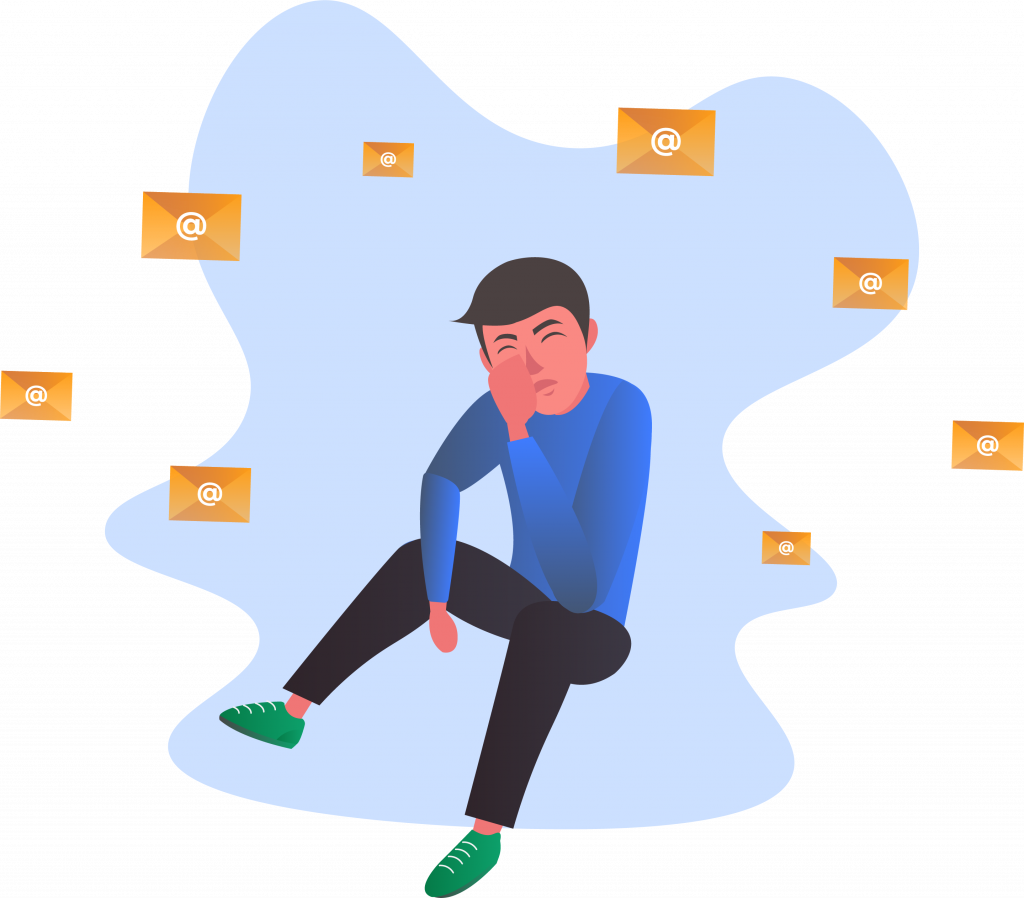
What follows after is the manual sorting of emails and keeping track of all the bcc’s, cc’s and forwards which are enough to cause a headache and send a person reeling over.
The overwhelming amount of questions and feedbacks one keeps receiving from all the team members in the same email thread makes it very easy for them to lose track of the conversation they were having with the customer.
A bit of organisation could be key
Ever since Gmail came up with the entire G-suite (keep, docs, slides and much more), our lives and work has become much more simpler and organised. Everything is a touch away, and is so well organised that we have almost given up maintaining anything offline now.
From students to professionals, everyone prefers working on G-suite because not only does its simple yet sophisticated design offer great user interface experience, it is also very easy to share these resources with other people concerned. Clearly, the key to the success and popularity of G-suite has been its pristine organisation.
An efficient and organised shared inbox won’t be a far away dream if it is built on the foundations of a solid workflow that would accommodate all the current issues. Proper indexing, color coded tags, an incorporated help desk, convoluted folders are just a few basic fundamental methods to get started with organising our shared inbox.

Now one would ask why should they go through the pain of all this when individual inboxes are generally more easier to deal with? Shared inboxes could lead to multiple responses to the same query or no response at all since every team member could choose to prioritise other queries. It is hard to choose which is worse for the business value of the company.
However, the reasons to still give shared inboxes a fair chance are manifold.
- Stay on top of things
Since everything is in one place for a large support team with several members, all activity can be tracked easily and efficiently leading to the work being divided amongst the team members.
Each one does the work that they deem fit for their capabilities. Everyone stays on top of what is going on and since the workload is divided, so is the response time lowered because of which more number of people can be responded to.
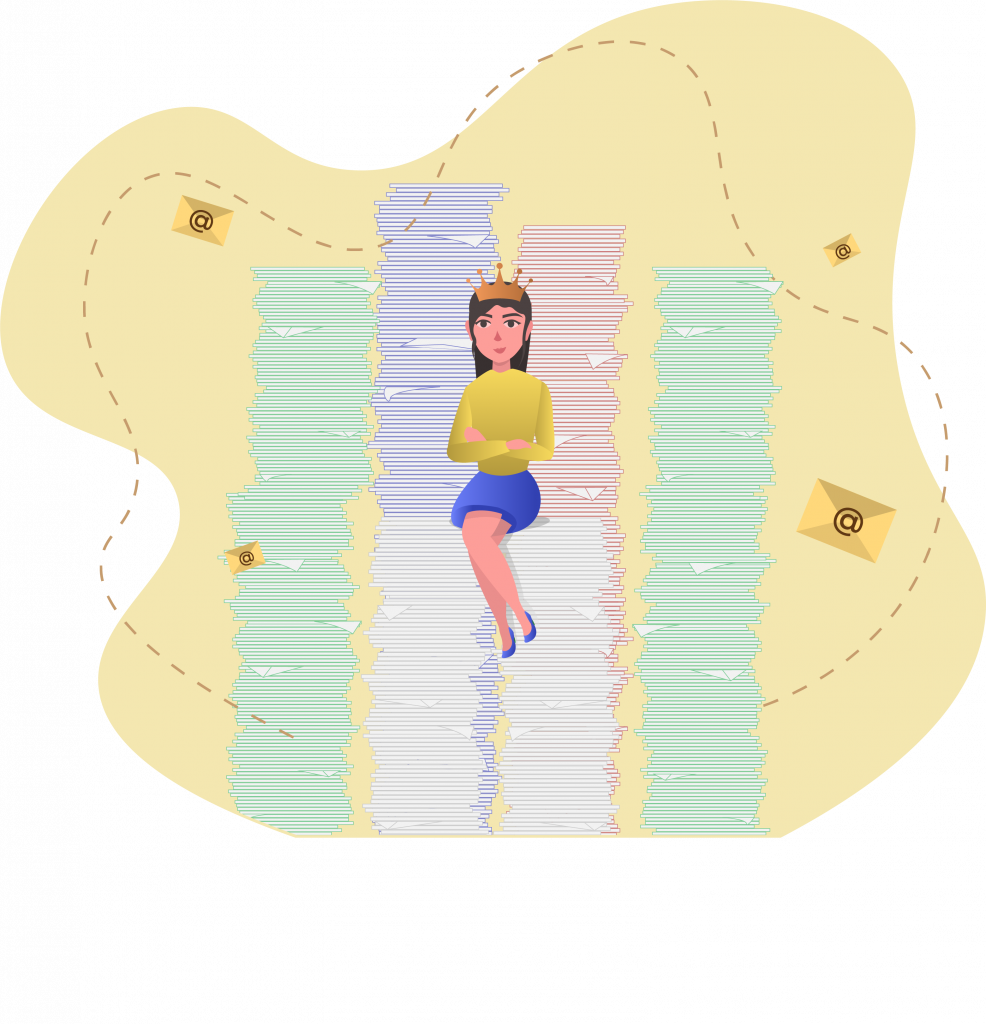
Customers trying to get in touch with the company do not have to contact multiple people; they have a single point of contact for all their issues and queries.
This is also supported by the fact that since everything is in one place, you also get regular feedbacks from your team and with the great deal of openly flowing information, you can respond to tickets much more faster and with a great deal of credibility attached to your response.
2. Enhanced transparency
It is challenging to manage and make decisions if you do not have insights into what is happening. It inculcates a feeling of collective ownership over all the responses that go out to customers.
Moreover, this helps when there is a new onboarding member who needs to know how work flows at your company. All he or she has to do is go through the previous shared emails and learn a great deal about the functionality of it.
Since you would have regular insights into who is working on what and who usually picks up and prioritises what sort of tickets, in the scenario of a crisis, they would know exactly who to contact for some guided assistance.
3. Inbox Zero : A reality
When you imagine a huge team working collaboratively on the same project, you often tend to believe that the work would be finished in its entirety. Since in a shared
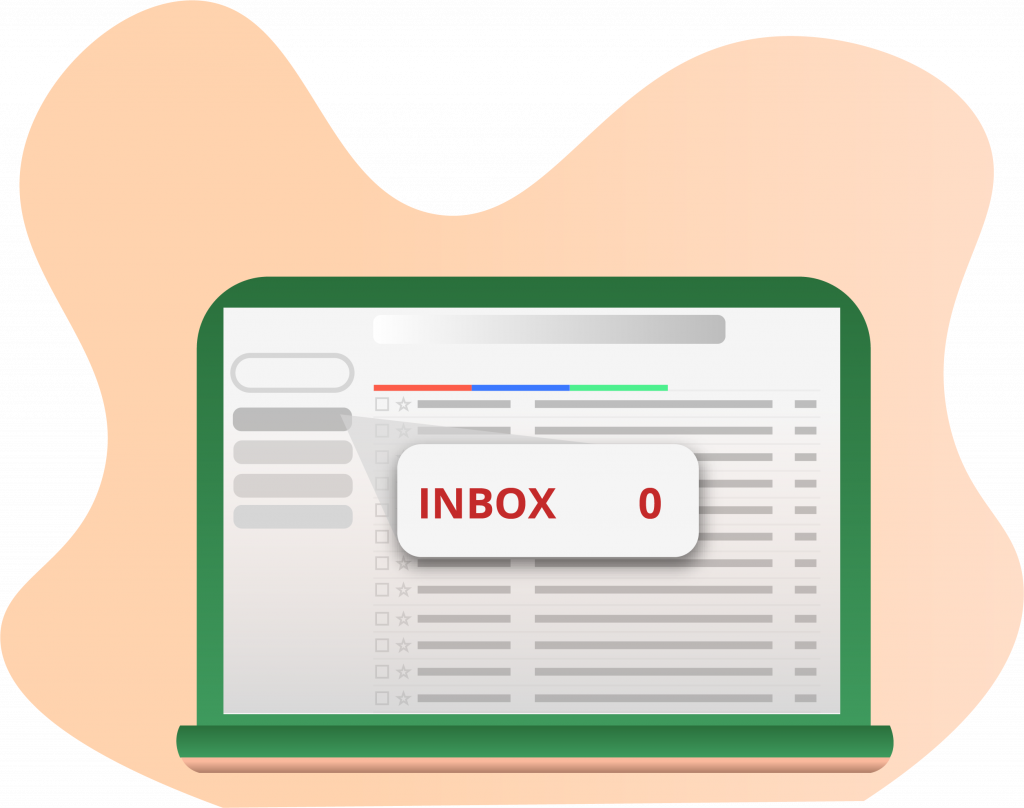
This gives the team a fair chance to actually go through all emails, and
by the end of the day, inbox zero can actually be a reality i.e. zero
unresponded emails by the end of the day.
4. Flourishing team collaboration
It is tough to solve external problems if there is no internal fluidity. A
collaborative support team is key to sending out credible problem solving
solutions.
A shared inbox space makes everyone responsible for what goes
out thus fostering in the team a sense of collaboration and ownership. The scope
Because internal communications are now dealt with joint ownership, they become utterly seamless thus making things clutter free.
5. Shared learning
Since you have access to all the emails being received and sent out, you can go through and understand the manner in which your colleague dealt with a particular customer query. You could maybe suggest a better way or learn from how they dealt with it and try doing the same yourself the next time. You would be able to learn from others mistakes and also extract the best of everyone’s work.
Not just this, it also makes it easier to get your pending draft soon to be sent out checked and analyzed by someone else on your team in case you want assistance. You won’t have to send them an email, all they have to do is join you in the draft and suggest changes.

It is so much more than simply a hub of all emails
Shared inbox is not just a hub of all emails, it is much more than that. It inculcates a sense of collective ownership amongst the entire team and also fosters a healthy learning culture where people grow from each other’s best and worst parts.
With things more seamless and easy flowing, there is less frustration in the workplace and with the credible, informative and contextual messages going out with minimum response times, you have the most valued benefit – happy customers.
We at HelpWise aim to provide you with seamless customer support. Stay tuned for more updates.
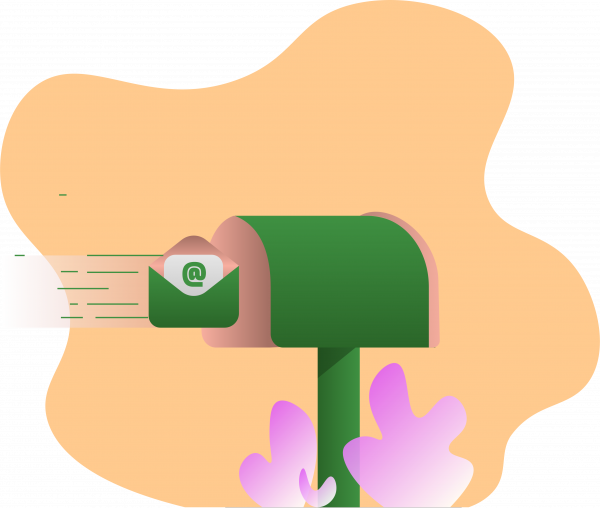


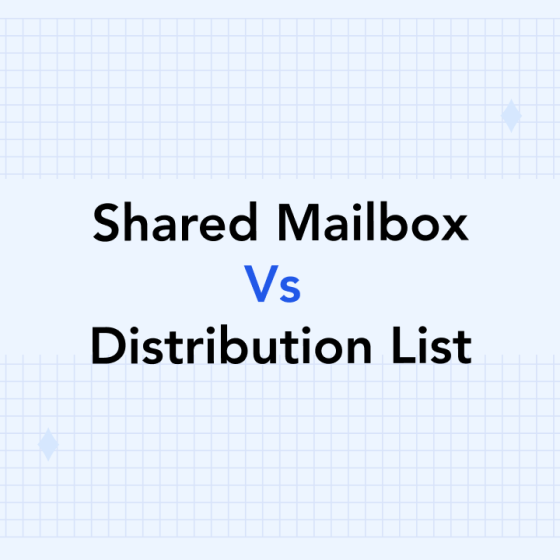
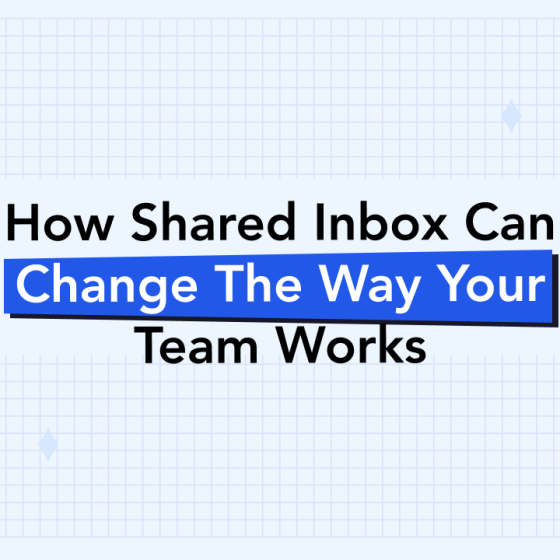

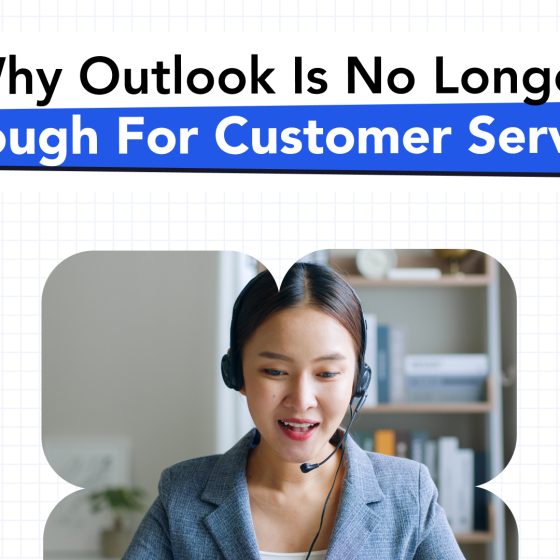
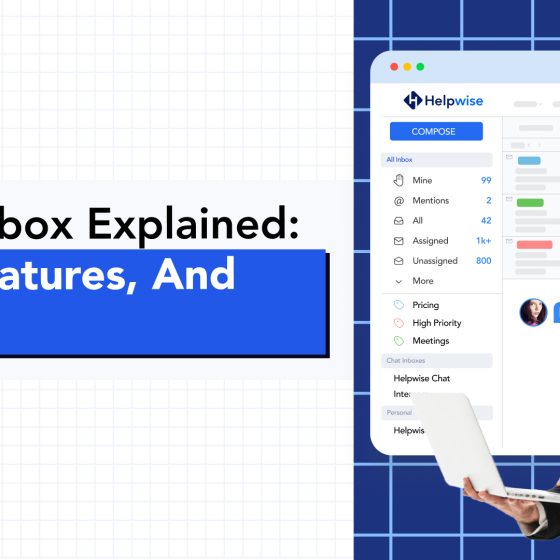


3 comments
Comments are closed.