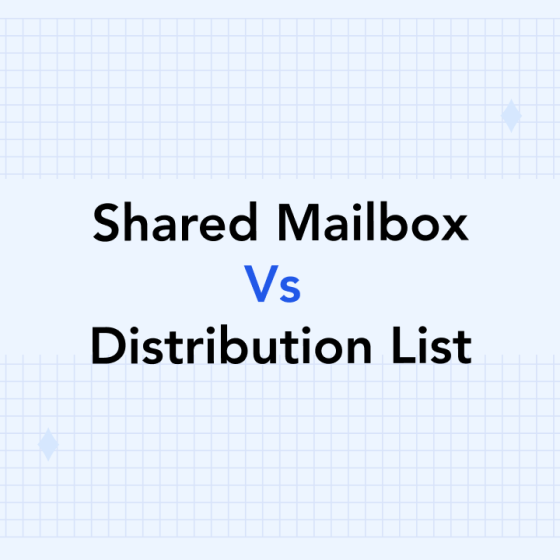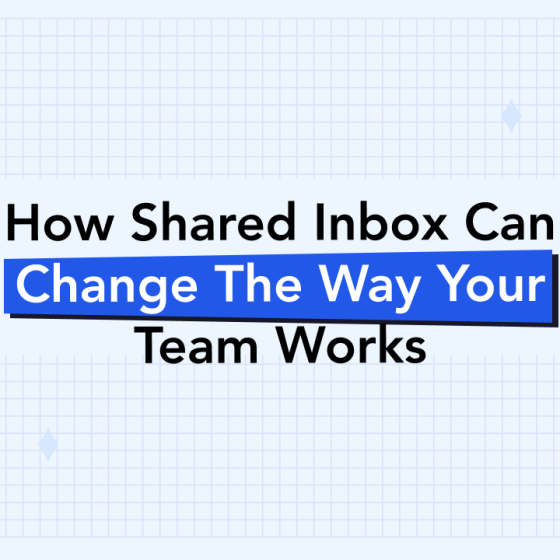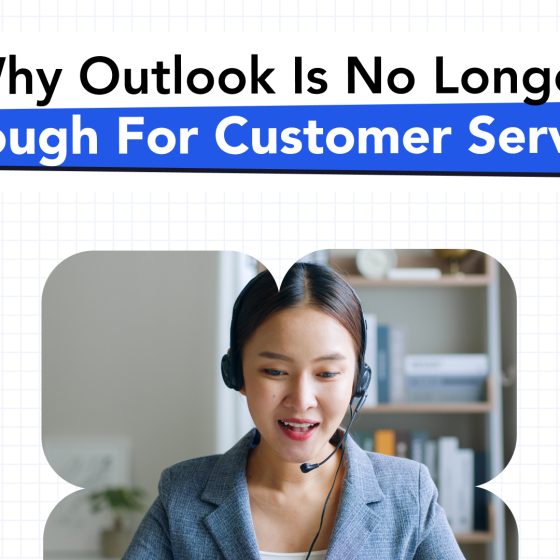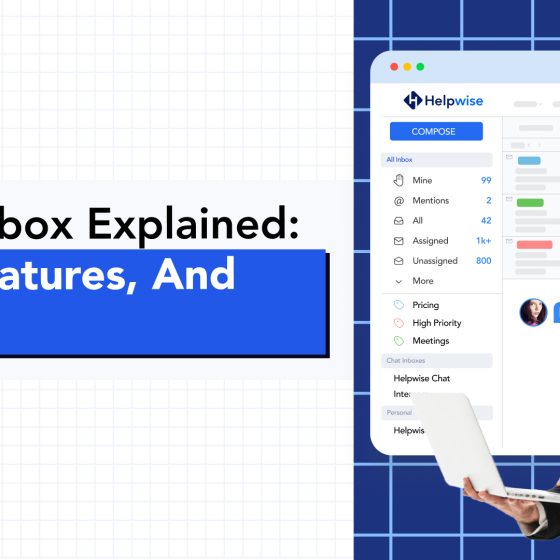Shared inboxes can make work easier by managing the same inbox over multiple team members.
However, understanding what really matters (and doesn’t) when it comes to shared inboxes isn’t always clear. Some people have never even heard of the term before, so a little education can go a long way.
Fortunately, this list of shared inbox tips will help you figure out exactly what matters when you first get started. Let’s dive in!
What Is a Shared Inbox?
A shared inbox is an online mailbox that employees read and send emails from. Most also come with shared inbox features and other tools, such as a workflow calendar or appointment scheduler.
Employees typically use a shared inbox to simplify communication with a variety of different team members. It helps prevent people from doing the same job twice and enables you to scale the number of customers you reach (and increase sales) daily.
As more and more companies transition to remote work, a tool like this can be highly valuable for productivity.
Good Organizational Training
Training is everything with a shared inbox. All parties need to be on the same page for things to go well. It’s the job of the leader or manager to communicate expectations, thoroughly educate employees, and continue to train as software evolves.
Things like standards, correct language, and voice go a long way to make sure customers get the sense that you’re unified and professional. No detail is too small to consider; your employees will take your lead so long as you lay it out for them.
The most time-effective way of doing this is to do an initial training (or series of training). Record them and break them down into short videos or audio files so that employees can reference them later. You might also consider having the training transcribed for those who prefer to read.
Set It Up Securely
Some people try to use the workaround of simply sharing the same email account and password instead of using a true shared inbox service.
This might work—for a while—but it’s not that efficient, and it’s definitely not secure. Giving multiple people access to the same account exponentially increases the risk of a security breach, which could affect your business.
For larger teams, the risk of disseminating information to different departments or employees who shouldn’t have access is always a risk, too.
Save yourself time (and potentially money) in the beginning. Set up each account with a complex password and properly establish who should have access to what. It used to be that IT teams were necessary to do this, but that’s no longer the case.
Use All the Features
A shared inbox is meant to make life easier, not harder. You might trend in the wrong direction if you don’t take advantage of all the features a shared inbox product has to offer.
For example, labels and folders are both great tools. You can more easily organize information and set up chains for easier access. As far as shared inbox tips go, this is pretty much a no-brainer.
Look at the smaller tools you have access to as well. Tagging people, assigning them projects, and even being able to start a chat with them are all valuable things. Be sure to take advantage.
Encourage Collaboration
Today’s shared inbox isn’t just a group effort to tackle thousands of emails. It’s an all-in-one product that allows employees to interact and work together.
But remember, lay out expectations here as well. Work communication should be professional and on-task. These things can easily get out of hand if not.
Set Up Accountability Measures
Even the best-laid plans can change or need to be adapted. If employees are struggling with your shared inbox switch, some accountability can go a long way. This could take on a few different forms.
For example, simple insubordination or inappropriate behavior in the shared inbox should be addressed. Layout expectations and follow through when stuff that damages workflow, productivity, or professionalism aren’t met.
Outside of this, you might encounter some who simply struggle to use the shared inbox (or some who just don’t like it). Provide additional training or consider shifting roles if it’s in the best interest of your team.
Track Metrics
In business, what gets measured, gets managed. If you’re investing in a shared inbox tool, it’s important to know you’re getting your money’s worth. Tracking and analyzing data is a great way to do this.
Email frequency, response rates, and individual employee performance are just three examples. Compare the data to where you were at before, as well as to previous months once you’re up and running with the tool. Aim to make small improvements!
Maximize Integrations
Today, shared inboxes connect directly with so many tools that help promote workplace productivity.
Online shopping, online payment methods, and team communication platforms like Slack are just a few examples.
Be sure your shared inbox is linked to this so information can more easily be shared and people can stay on the same page. The fewer hoops employees have to jump through, the more likely everyone will follow directions.
Whatever your business does, there’s a good chance an online tool you use will connect right to your shared inbox.
What Matters With Shared Inboxes
So, what matters most with shared inboxes?
Basically, your goal is to train your staff and encourage productivity in all your efforts. Making sure people understand what’s expected of them and maximizing the functionality of your shared inbox will help you do just that.
Along with that, tracking metrics will give you valuable data you can reference to grow in the future.
Try us for free today and see how Helpwise can give your business a boost.