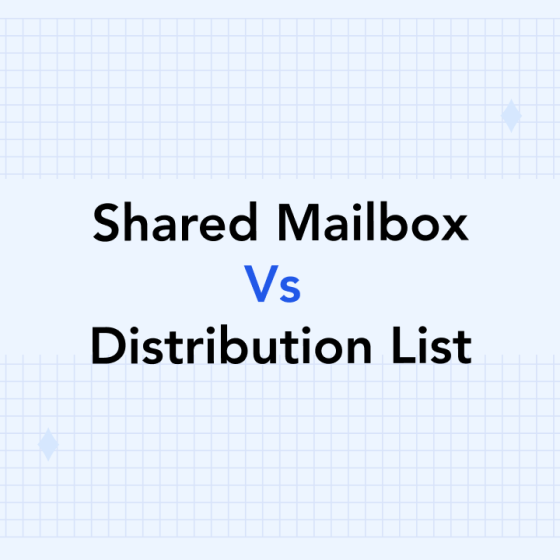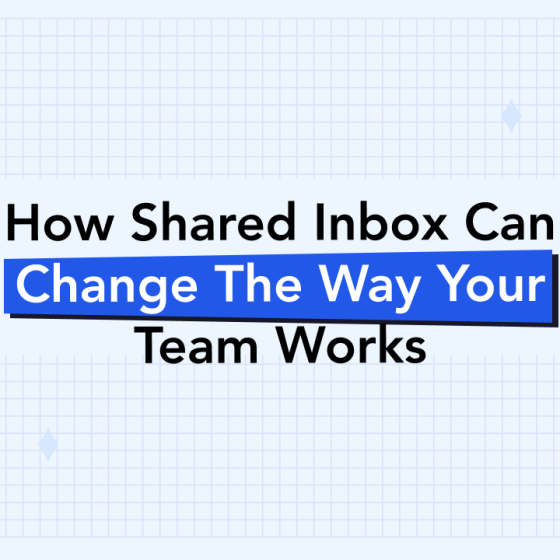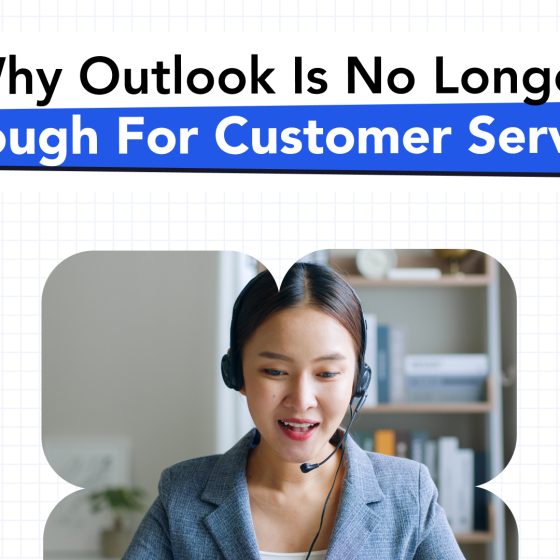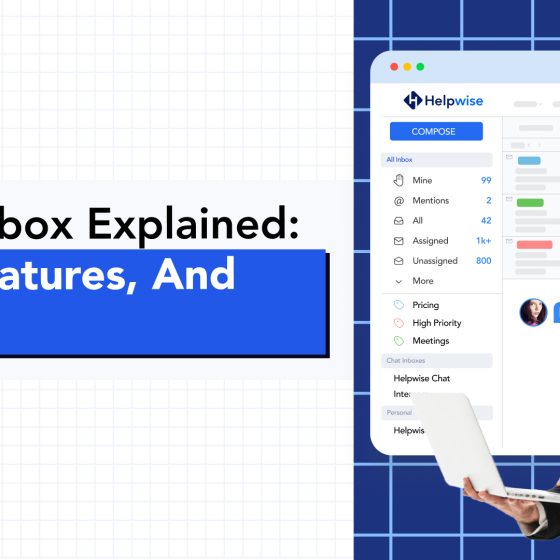Video Transcript
With over 124.5 billion business emails sent and received each day, emails can pile up quickly. And if you have a team that receives communications from clients, vendors, and coworkers constantly, things can get messy. Using a shared inbox is a great solution for streamlining your digital communications and improving your business’ efficiency. Keep watching to learn more!
- IT REDUCES REDUNDANCIES
How many times have you had a long email chain, and when you found out another stakeholder had to be involved, you clicked on that all-too-familiar “forward” button? Not only do you have to keep track of everyone that’s involved in the thread, but you also have to take the extra time to press “forward,” paste the stakeholder’s email address in, and write a small message before hitting “send.” This may not sound like too much work, but when you have to constantly do this, the seconds add up and turn into minutes. And those minutes turn into hours overtime. - IT ELIMINATES CONFUSION
The dependence on the forwarding of emails leaves a lot of room for error, which can cost you a client if communications are disjointed enough. Don’t leave the fate of your company in such precarious circumstances. A shared inbox ensures every single employee receives every email, at the same time. When everyone’s receiving emails simultaneously, no one gets left out. Plus, the responsibility of being in the loop falls on them, not you. This can reduce stress on your part if you’re a project manager. - ACCESSIBILITY
Project managers may be client-facing, which means they receive a lot of attachments and instructions from them. In turn, they usually have to share this information with the corresponding team. For instance, they’d forward pictures to the design team, and the copy brief to the content manager and/or copywriters. When you have a shared inbox for your workplace, no matter what department you’re in, you’ll be able to see anything that’s sent. So if the design team sends the project manager a file of their progress, the copywriters will be able to see it too. By combining daily or weekly updates and shared inboxes, this enables the entirety of your office to see what’s being worked on and roughly how it looks like. - BETTER TRANSPARENCY
The more stakeholders you have in a project, the messier it’ll be. As a result, transparency and accountability will be muddy, at best. If someone isn’t in an email chain regarding an important deadline, they can plead ignorance, after all. A shared inbox essentially opens all doors and windows so everything’s out in the open. Since everyone can automatically access all the emails, they’ll be 100% filled in on what they need to do, and by when. This not only makes it more difficult for workers to plead ignorance but also point their fingers at others. - SINGULAR CONTACT SOURCE
Most companies have an email address for support, another for sales, and yet another for marketing and beyond. Emails get sent to the wrong department all the time, and it can be a hassle to direct them to the right area. A shared inbox lets everyone see the emails that come through, and the best-suited person can answer on their own accord. This reduces the downtime your clients, partners, and vendors may have when trying to communicate with you.
As you can see, using a shared inbox for your business has many perks. It’ll streamline your operations, which can improve productivity and reduce overhead costs. By investing in a shared inbox for your workplace, you’ll see an impressive ROI within a short span of time. If you’re interested in getting a shared inbox for your business, please sign up now! And if you enjoyed this video, make sure to like, comment, and subscribe!
Hope you enjoyed the video. If your team is still sharing email accounts, it is time to switch to a shared inbox. Try Helpwise for free today.