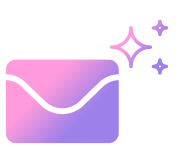A simple way to do complex searches quickly
Want to search for a conversation containing a specific keyword sent by a particular recipient on a given date but don't want to do the manual page-by-page search?
We have Smart Search for you.


Create complex search queries with ease
Search faster and more accurately by filtering out the unnecessary results according to the parameters chosen by you.
- From : Filter the conversations received from a specific contact.
- To : Filter the conversations sent to a specific contact.
- Cc : Filter the conversations based on the contact in your cc field.
- Bcc: Filter the conversations based on the contact in your bcc field.
- Has word : Filter the conversations based on specific content in the body.
- Subject: Filter your search based on the specific content in your subject field.
- Start date & End date: You can filter queries received between a specific time period.
- Tag: Filter the conversations based on a specific tag applied to the conversation.
- Status: Filter the conversations based on whether the conversation is open, closed or snoozed.
- Notes: Filter the conversations based on a note that's been added to a conversation.
Trusted by over 5000+ users

Steven B
Business Owner
After our first login, we immediately saw the potential. Their team is always ready to help and listen to suggestions, which sealed the deal after my first interaction. Helpwise has everything we were looking for at a reasonable price point.

Angie N
Web Designer
The support offered by Helpwise has been incredible. There has never been a time that they haven't attended to a question quickly and had it sorted out asap. I can see this is a tool that I will be using every day as a vital part of my business tech stack.
Have Questions?
Experience world class support that our customers rave about. We're here to see you grow. Reach out to us via Live Chat or check out our help docs.