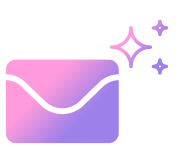Capture customer information by creating embeddable forms
Create and embed forms to gather customer information easily with Helpwise Forms. Capture customer feedback, sales leads, newsletter subscribers and more.


Automate information collection
Embed forms on your website or inside your app and start collecting all sorts of customer information like:
- In-depth customer feedback.
- Sales leads details.
- Newsletter subscriptions.
- Demo/Sales quote requests and more.

Set up form questions & fields with ease
No need to use any 3rd party apps like Google forms or Typeform to create simple forms. Just create questions and map them with answer fields easily using Forms. You can:
- Choose between field types.
- Add a form submission success page.

Manage customer responses
Helpwise collects all the form submissions in a centralized place where you can easily keep track of all the responses.
- Set up in which inbox you want to receive the form submissions.
- Tag form responses.
- Assign form responses to team members.
- Add internal notes for your team on the responses collected.
Trusted by over 5000+ users

Steven B
Business Owner
After our first login, we immediately saw the potential. Their team is always ready to help and listen to suggestions, which sealed the deal after my first interaction. Helpwise has everything we were looking for at a reasonable price point.

Angie N
Web Designer
The support offered by Helpwise has been incredible. There has never been a time that they haven't attended to a question quickly and had it sorted out asap. I can see this is a tool that I will be using every day as a vital part of my business tech stack.
Have Questions?
Experience world class support that our customers rave about. We're here to see you grow. Reach out to us via Live Chat or check out our help docs.