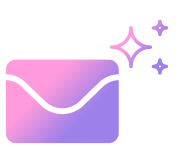Collaborate on hiring decisions with your HR team from a single shared inbox
With Heplwise, HR teams can manage employee/candidate emails collaboratively and create a Custom Linkedin Shared Inbox as well.
Try For Free
Don't let inbox issues drive your company out of business
A Human resource manager's job is not to sort through all the emails,
their job is to manage the employees and the hiring processes. Keeping
a track of all employee and hiring emails in a sea of emails can be a time-consuming
task.
This is why every HR manager needs a powerful inbox that does the heavy
lifting for them.
-
Gmail
Hello, no one from your team has interviewed me till now. This is highly unprofessional for a company of your stature.
-
Whatsapp
Hello, till when can i expect an update on my interview?
-
LinkedIn
Hello, can I please get more information around the job description for the role?
-
Slack
Hey @Jane, did you find the time to go through John’s resume?
A basic email inbox isn't enough for a modern HR team.
You need Helpwise.
Become more productive at hiring candidates and organizing employee communication
by switching to Helpwise.
Use features like assign, tag, notes, files manager, discussions, reports
and more to stay on top of all HR-related conversations

Benefits of Helpwise
Here are the top features that every modern Saas company needs in its communications stack.

Assign
Assign conversations to agents who are responsible for handling specific queries. Delegate with ease and see which team member is working on which query.
Read More
Tag
Declutter your inbox by creating tags that work as categories for different types of conversations. Helpwise can also apply tags automatically on new conversations based on the content.
Read More
Automation Rules
Automate mundane and repetitive tasks like assigning, tagging, and closing conversations by setting up workflows using Automation Rules. Helpwise will handle the workload for your team.
Read More
Help Center
Set up knowledge bases containing articles that can be shared with your customers. You can create Help centers for customer onboarding, internal documents etc.
Read More
Mentions and Notes
Collaborate on replying to client queries with your team members by mentioning them in conversation notes. Mentions will notify them that they have been mentioned by you.
Read More
Analytics
Optimize team performance and communication processes by taking a deep dive into your support team's performance across inboxes. Track individual workload and key metrics.
Read MoreFuel your workflows with powerful integrations
Connect your favorite tools using native integrations, third-party integrations or our custom app feature and turn your Helpwise shared inbox into a powerhouse. Integrate calendars, task management apps, and top CRMs and interact with them directly from your inbox.
Learn More
Manage customer conversations
with the power of Helpwise

Foster and improve collaboration processes
Helpwise allows you to respond to candidate emails in a collaborative manner. You can share drafts, see which team member is reading the same conversation and have discussions with your team right inside a conversation thread.

Reduce team workload by setting up automations
Automate tasks like assigning candidate emails to respective HR reps, replying to employee emails, tagging candidate conversations and more. Helpwise helps in reducing hard work and fostering smart work.

Take calculated analysis based descisions
Using Helpwise's reporting feature, you can take a deep dive into how your talent acquisition agents, HR reps and other hiring staff is peforming in terms of communication management with employees and candidates.

Integrate your favorite tools or create custom apps
Integrate top integrations like Stripe, Salesforce, Pipedrive and more. Fetch and update customer details directly from your Helpwise inbox. Any information update that is done by your team is reflected on both platforms.
Trusted by over 5000+ users

Gina G
G2 Review
Helpwise is an excellent shared portal with features such as a live-chat and help center. It helps bring all support functions for the company inhouse in one single location and makes the whole customer or internal support routes a lot more efficent.

Angie N
G2 Review
The support offered by Helpwise has been incredible. There has never been a time that they haven't attended to a question quickly and had it sorted out asap. I can see this is a tool that I will be using every day as a vital part of my business tech stack.
Getting started takes 5 minutes
Connect your existing team email accounts, invite your team members and start handling emails in a better & faster way than before.
Try For Free



G2 rating