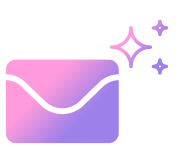Managing cases is difficult, managing your inbox shouldn't be
Easily manage email inboxes of different departments of a law firm like litigation@, taxlaw@, londonoffice@, newyorkoffce@.
Try For Free
Don't let inbox issues drive your law firm out of business
A lawyer's job isn't to sort through all the emails, their job is to win
cases. Keeping a track of case-related emails in a sea of emails can be
a time-consuming task.
This is why every lawyer needs a powerful inbox that does the heavy lifting
for them.
-
Gmail
Looking for a laywer who can help me with my DUI charge.
-
Whatsapp
No one has gotten back to my inquiry yet. I need a law firm that has the decency to respond to potential clients.
-
Live Chat
How much legal fees can I expect for representation against a misdemeanor charge?
-
SMS
Do you offer legal services for tech companies?
A basic email inbox isn't enough for a modern legal team.
You need Helpwise.
Become more productive at solving cases and organizing client communications
by switching to Helpwise.
Use features like assign, tag, notes, files manager, discussions, reports
and more to stay on top of all case-related conversations.

Benefits of Helpwise
Here are the top features that every modern Saas company needs in its communications stack.

Assign
Assign conversations to agents who are responsible for handling specific queries. Delegate with ease and see which team member is working on which query.
Read More
Tag
Declutter your inbox by creating tags that work as categories for different types of conversations. Helpwise can also apply tags automatically on new conversations based on the content.
Read More
Automation Rules
Automate mundane and repetitive tasks like assigning, tagging, and closing conversations by setting up workflows using Automation Rules. Helpwise will handle the workload for your team.
Read More
Help Center
Set up knowledge bases containing articles that can be shared with your customers. You can create Help centers for customer onboarding, internal documents etc.
Read More
Mentions and Notes
Collaborate on replying to client queries with your team members by mentioning them in conversation notes. Mentions will notify them that they have been mentioned by you.
Read More
Analytics
Optimize team performance and communication processes by taking a deep dive into your support team's performance across inboxes. Track individual workload and key metrics.
Read MoreFuel your workflows with powerful integrations
Connect your favorite tools using native integrations, third-party integrations or our custom app feature and turn your team inbox into a legal powerhouse. Integrate calendars, task management apps, and top CRMs and interact with them directly from your inbox.
Learn More
Optimise client communication and
team collaboration with Helpwise

Foster and improve collaboration processes
Helpwise allows you to respond to client emails in a collaborative manner. You can share drafts, see which team member is reading the same conversation and have discussions with your team right inside a conversation thread.

Reduce team workload by setting up automations
Automate tasks like assigning case emails to respective paralegals or lawyers, replying to client emails, tagging conversations and more. Helpwise helps in reducing hard work and fostering smart work.

Simplify client communication management
Helpwise allows businesses to manage customer conversations from multiple channels in a centralized platform. It also improves the context so that you're able to provide streamlined support irrespective of the channel.

Integrate your favorite tools or create custom apps
Integrate top integrations like Stripe, Salesforce, Pipedrive and more. Fetch and update customer details directly from your Helpwise inbox. Any information update that is done by your team is reflected on both platforms.
Trusted by over 5000+ users

Gina G
Legal Assistant
I work at Garguile Law PLLC, based in Washington state. We handle DUI and traffic infractions. We get a good deal of leads daily; having a shared inbox with the other legal assistant at our firm makes responding to potential clients so much more efficient and organized. We also use Helpwise for client communication; It is so easy to navigate. I highly recommend retaining Helpwise to all businesses looking to better their client communication and lead response time.
Getting started takes 5 minutes
Connect your existing team email accounts, invite your team members and start handling emails in a better & faster way than before.
Try For Free



G2 rating